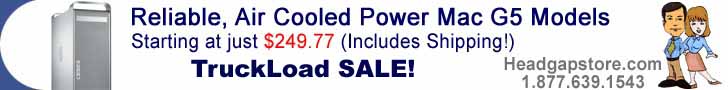
 BOB'S POWER MAC G5 USER TECH
TIPS
BOB'S POWER MAC G5 USER TECH
TIPSAny part in RED means you should "Read and Heed" these Mac Tips. Do this or else type topics are covered. Purple highlights important tips.I do apologize in advance since the tips page continues to grow like a fungus. It is not the best organized to say the least. You can use your browsers find command and type in a keyword of interest. Command F and type in the keyword should find what you need if the index links at the top of the page don't get you where you want to go. Just because you have looked at this once you may want to reread it again. I frequently add new material as I learn new things or get reminded that not everyone knows something that I do. I hope you find the answers you need here. If not use the form to Contact Us and we will be happy to help. We provide free Power Mac Help. Try here first for Mac Help.
MAC USER TIPS PHONE TECH SUPPORT
We now have dedicated lines for technical support for your Mac. We love this business and live, breath and eat Macs. We thank you in advance for using the tech support line for out of warranty or systems and equipment you have bought elsewhere, or if you just need some purchasing advice. 405-601-5288 9-6 Central Time Monday through Friday is our tech support line. Thanks for paying for the call. We need you to help us with this as our toll free lines expenses are rising far faster than our sales are. We are always happy to help and we pay for the calls on in warranty products. Use our email anytime you don't need immediate response or after hours. Make sure you identify the system you are on, the OS you are using and any other pertinent hardware facts. We can help you identify your system if you don't know what it is but prefer you find that out before calling or emailing. There is generally a tag on the back or bottom of the machine with specifications of your system as it came from the factory. Apple System Profiler under the Apple Menu in 8.6 up through X will also tell you about how fast your machine is, how much ram, how large the hard drive is currently. Imagine calling an Automotive Repair Center with a problem and all you can tell them is that it is a white car, or going to a Camera store and asking for film and all you know if your camera is black and about this big. We are happy to help but please do what you can to help us get you the information and materials you need.
SELECTION OF G5 TOWERS FOR SALE We have available from the 1.8 Ghz G5's up to the 2.7 Ghz Dual Towers (special order). We are putting a new larger Hard Drives in each of these units. We are upgrading the RAM from the stock and have matching 1GB 3200 DDR RAM if you choose to optionally install more RAM. Of course we run full diagnostics and resynch the fans on all dual units. We put in a fresh clock battery and clean the cases up. Unfortunately these Aluminum Cases don't respond as well to rubbing and buffing as the plastic units so the scuff and scratches that all used units get, and are a bit harder to clean up. We wax and polish them so they look as close to new as we can make them.
Ask about the new Seagate Hard Drives. The speed of an SSD with the capacity of a conventional drive for a whole lot less.
Since they are PowerPC processors they can still run Tiger 10.4.11 and classic mode and that is normally how we set them up. They can run the earlier Panther 10.3.9 with classic or the later Leopard 10.5.8 if you don't need classic or we can partition the drive and install multiple OS versions.
Toll Free ORDER line 877-639-1543 9-6 CST, M-F (405-601-5288)
TECH SUPPORT Line 405-601-5288
NEW FAX 405-445-0796UPGRADING THE OFFICE? We buy quantities of Mac systems & components. Email your list: cheryn or use the online form.
OSX notes Beige G3 Systems! | OSX Notes B&W G3 Systems | OSX Notes G4 Systems
We can now install "Mac OS 10.5.9 Sorbet Leopard!"
I have a build made up of Sorbet Leopard. It is a fan made update offering many improvements for reinvigorating the old Power PC Leopard capable Macs. We will install this free on any capable PPC Mac you order.
Mac OS X Sorbet Leopard offers a significant jump in speed and security over the original Leopard by employing advanced methods of performance optimization and system streamlining, the end result of which directly rivals the user-facing improvements seen in Snow Leopard on Intel platforms.
As an esteemed user of Sorbet Leopard (10.5.9), here's what you can expect during day-to-day usage ...
- Faster startup times, application launch times, and network performance
- Smoother and more fluid UI animations
- Full compatibility with the Apple Aluminum Keyboard and Apple Magic Mouse (with Momentum Scrolling)
- Desktop pictures, user pictures, screen savers, fonts, and Apple dictionaries inline with Mac OS X Snow Leopard (10.6.8), alongside apps such as Dashboard 1.7, Exposé 1.1, Front Row 1.1, Spaces 1.1, Time Machine 1.1, Java Preferences 13.9.8, and System Profiler 10.6.0
- Comprehensive system themes inline with OS X Mountain Lion (10.8.5), macOS High Sierra (10.13.6), and iOS 7, featuring authentic desktop pictures, user pictures, and screen savers unique to each theme
- Updated security certificates inline with macOS High Sierra (10.13.6)
- Updated applications including WebKit 604.5.6, Mail with WebKit integration, QuickTime 7.7 Pro, Bash 4.3.30, and ntpd 4.2.8
- Deeply integrated optimizations such as a reduced OS size, reduced CPU and RAM usage, PowerPC-only code everywhere, and system-wide ad blocking
Want to download and try it yourself? http://macintoshgarden.org/apps/sorbet-leopard
ARE YOU ON A POWERPC G5?
SAFARI, FIREFOX and sites like Flicker are telling me my browser is not current and giving me annoying reminders. Are they telling you that you are not worthy of using their web site?
TenFourFox has a setting that allows you to report you are on the latest version of Firefox for Intel. Just go to the TenFourFox Preferences and choose TenFourFox and Change the User Agent to Firefox 78ESR (Intel). It is amazing how many problems go away.
It doesn't matter that you are running a DUAL 2.7 Ghz G5 computer. When Adobe stopped upgrading Flash for Power PC processored systems that doomed a lot of people to using older web browsers. Now these annoying browsers like Firefox tell you to download the latest version that will not run on your system. I have stopped using them. I know my present computer more that meets my needs and is more powerful than many new systems. Try TenFourFox. We include it on PPC OSX capable systems we build and on our Super Sink DVD software collection.
While Ten Four Fox says they are stopping support for the program it is still the best solution for your PPC Mac.
TEN FOUR FOX A MODERN WEB BROWSER FOR YOUR OLDER MAC!
TenFourFox Freeware Harness the power of a more modern version of Firefox on your PowerPC Mac.
http://www.floodgap.com/software/tenfourfox/
Are you looking for a web browser for Mac OS 8.6-9.2.2 (and compatible with 10.1.5-10.3.9)? Try our sister project, Classilla.
Requirements: Mac OS 10.4.11 or later Optimized for G5 PPC and for G4 and G3 optimized versions.
TenFourFox is a fast, efficient web browser based on Firefox, but compatible with 10.4 and 10.5 on the PowerPC based Macs. We love Mozilla software. We love Firefox and Camino. We think the new hot Mozilla has every possibility of kicking WebKit back into the margins where it belongs. But we were horrified when Mozilla delivered the one-two punch of dropping both support for Tiger and our beloved Power Macs from Firefox. A quad 2.5GHz G5 isn't worth using to surf the web? Really? And you guys still support Windows XP? And, of course, Apple's been giving us Power Mac users the proverbial middle digit since 2006. Remember: think different.You can of course download it now from the link.
Roccat Browser 8.5 Free Universal Fast Web Browser with a variety of features
http://runecats.com/roccat-browser-7/
Requirements: Mac OS X 10.5.8 or later.
My favorite thing is I can select a later or different browser as my user agent. This stops those annoying you are not worthy to visit our web site BS. Roccat Browser is an fast and powerful browser. It has lots of great and unique features, Horizontal VisiTabs have been completely redesigned, now by default Roccat with VisiTabs provides around the same browsing space as other browsers. The tabs are also longer now making them harder to accidentally close. A truly innovative web browser.
Click to Download 4.7 MBDid I mention in runs on Leopard 10.5.8 on the old PowerPC G4 and G5 systems?
USING THE NEW OUTLOOK MAIL ON YOUR OLD PPC Tiger MAC!
Have you lost access to your hotmail account because you are on an old web brower? Safari 4 has the ability to emulate other web browers. In the Safari preferences choose Advanced and select the Develop Menu (you must be logged in as administrator to activate this menu). Now that the Develop Menu shows up choose User Agent and Opera 10.6.2 for Windows. Next add the Flash Plugin from the information below and you will be good to use your Outlook Mail. Amazing that the little Microsoft Programmer Turds did this on purpose. There was no reason you could not continuing to use your old trusty Mac they just put a gotcha in their code.
SAFARI trick works on many web sites you have been having trouble with! Just use your old Safari and have it tell the sites you are on a Windows Browser!
A SOLUTION FOR FLASH ON PPC MACS!I had all but given up on finding a solution for many web sites that use later flash code and my trusty G5 PPC Mac. I had taken to using a Download Helper Add On for TenFourFox. That way I could download the .MP4 versions of many of the files I wanted and add them to my iTunes library. But still many of the news sites had content I couldn't view since they only offered a flash version.
I stumbled across a web site that has a hacked version of the flash plug in. Instead of the old 10.1 version you had to run on Tiger and Leopard on the PowerPC G3, G4, and G5 Macs you can now run 11.5. Not the very latest but still a substantial upgrade. You have to manually replace the flash plug in from your library but the instructions are included and easy. Save your old plugin in case you want to go back. This plug in will be used by Safari and Firefox 3 or other Mozilla based Web Browsers automatically.
Download this file from my server: http://headgap.com/AdobeFlashPI11_5_PPC.zip
Once installed your old Safari or Firefox 3 versions will use this and you will have less trouble. It is still an older version but works on most web sites.
Adobe has discontinued Flash. You should remove it from all of your computers.
WE ALL KNEW THIS DAY WOULD COME, BUT WE FOUND A SOLUTION!
Upgrade your G4, G5 or MacPro Tower DVD Drive Today! These are bootable drives. Many of you know that the day would come when no more IDE DVD drives would be available. We fretted over this but did manage to find a good adapter allowing us to use the SATA versions of the drives. We found a FASTER Optiarc SuperDrive and bought a large quantity. They are even faster in the DVD Burning at 24X and CD Burning department at 48X. We are offering a special introductory low price!
!
EZ Pictured Instructions Included
$64.77
Shipped!
High Sierra TestedNew Optiarc SuperDrive
UPGRADE NOW! 24XDVD/48XCD Burns!Burn DVD's and CD's! Tested in OS9.1 up through 10.13 High Sierra! New model supports DVD burns at up to 24X! Dual layer support. These make great replacements for Macintosh G4 Towers Yikes through Mirror Doors, G5 Towers, G4 iMacs, and even eMacs! At $64.77 you can't go wrong. We include pictured instructions, Toast Lite CD burning software and patches to make it OS9 and X compatible. Close to twice the capacity (Dual Layer Capable)! Apple Bootable allows you to boot from emergency disks and any Apple install disks etc. Only Headgap offers compatibility patches and complete pictured instructions. Toast Lite Burning Software, You must supply your own version of Toast for Lion and above. Our $64.77 includes domestic shipping. See the DVD,CD,CDRW section.
3rd Quarter 2024 Edition
SUPER Kitchen Sink Thumb DriveEVEN LARGER 64 GB USB Thumb Drive! 2024 Versions IN STOCK NOW! Install the latest updates. I added all the goodies you asked for. Now you can simply load them from the thumb drive or in some cases download them from the links. Categorized, Indexed and Described and most all include links to the download site and the authors web site so you can read more about them. ORDER NOW! Software section of the online store. If you haven't bought one in a while this is a good time to update. Have an iPod, iPad, or iPhone? We now have a directory that has all the utilities in one directory. We also created a Virus,Trojan, Worm directory to make it easier for you to feel safe and even added some Adware removal tools. Mojave, Catalina, Big Sur, Monterey, Ventura & Sonoma compatible software now identified.
SPECIAL NOTE: DO OPEN THE INDEX FILES THAT APPEAR AT THE TOP OF EACH FOLDERS DIRECTORY. I have added a MORE THAN A FEW items that there is not room for some on the drive. In this case I linked the direct download link and noted in the description. THERE ARE SOME REAL GEMS listed in the directories for download. Take a look! With the added space I am now including more versions for more OS versions!
We separated the Apple Updates on Thumb Drives to allow you to order only the updates you need. While the updates are free from Apple some are quite large and take a long time to download. Having them on disk saves you time especially if you have more than one Mac. There will likely still be some hardware specific updates you will need to download from Apple to complete your installation.
APPLE UPDATES THUMB DRIVES! These 64 GB Thumb Drives (various colors) allow you to update to the latest version of the OSX version you have installed. We are now selling them separately. If you want to buy a complete set call and speak to Cheryn and she will make you a group deal price. From now on though we will be offering each disk separately at a good price and of course our pricing always includes shipping.
3rd Qtr 2024
UPDATE
$19.99
Including
Shipping
SUPER Kitchen Sink Thumb Drive! EVEN LARGER 64 GB Size! 3rd Quarter 2024 Edition OSX Thumb Drive! NOW USB 64 GB Thumb Drive (assorted colors no choice) contains the very best freeware and shareware. Each section is categorized, indexed and includes a nice description for each program with links to the source and author. Chock full of the best shareware and freeware utilities, games, Internet goodies, music, graphics and multimedia, emulators, diagnostics, hard to find drivers, and more, all for OSX (everthing but the Kitchen Sink). I carry this one in my toolbox. This Mac software collection makes it easy to set up your new system or simply update your old one. Quarterly we review all programs and update them. REQUIRES: OSX 10.2 through 14 Sonoma, available USB Port $19.99 including domestic shipping.
The Updates DVD & Thumb Drives are now separated and available!
- AppleUpdates10.2-10.3-10.4-10.5 DVD $9.99
- AppleUpdates10.6-10.12 64GB Thumb Drive $19.99
- AppleUpdates10.13-10.14 64GB Thumb Drive $19.99
- AppleUpdates10.15 64GB Thumb Drive $19.99
OS8 or 9 2024 Kitchen Sink (1 CD) - $9.99
DATE & TIME ON SYSTEM 7-8 2020 PROBLEMI am not sure why but I just noticed that my old server running TeleFinder Software had a date problem. It seems it would not let me put in 2020 and went back to 1920 no matter what I did. I found a software patch called SetDate 1.1 that acts as a control panel. It fixed the problem. It seems though that we are only good to 2040. Apple indeed makes good products and their originally developers could never imagine someone using them this long. The program is on the Kitchen Sink for 8 or 9 CD. If you email me using the contact link I can email it to you. You can download it from this filename is SetDate1.1.sit 16K.
TEST YOUR CONNECTION SPEED
I like and use https://www.speedcheck.org now as they have good troubleshooting info.
RANSOMWARE COMES TO THE MAC?Good question and you made me look. This is just crap again. You have to install software to have anything happen to your Mac. Just don't be a chump and you are safe.
The virus (not a virus by the way), which Reuters first reported, was detected in a downloadable Mac program called Transmission, which is used to share data through BitTorrent's network. Researchers have nicknamed the ransomware "KeRanger."
This is what is called payloadware by some since you download a legit program or update and give it your name and password and install it.
I still either use the Apple Store or MacUpdate for my software downloads. If you download a program from some odd site and install it you can indeed add a TROJAN to your system. There are still no viruses for the Mac and unfortunately journalists are ignorant about what a virus is.
If you downloaded the program Transmission between March 4 and March 7 and installed it is indeed possible you installed a trojan that may allow the hackers to hold your files for ransom. Of course if you have a backup of your system before that time you can always go back to the backup and erase and reinstall your system. Highly unlikely you are a candidate though as most of the world.
You can read the Time article here http://time.com/4249413/apple-mac-ransomware-hack/
ADWARE
Something becoming more of a problem on the Mac scene is Adware. A group called Genieo tricks users into installing legit software and loads their system up with tracking software and other crap. Read more about them https://en.wikipedia.org/wiki/Genieo I have added the free Adware Medic and DetectX. Run both periodically.
This is Apple's page on removing unwanted adware.
DetectX 1.1 Freeware Detect hidden files belonging to MacKeeper and other apps. FREE TURDWARE REMOVER
http://sqwarq.com/detectx/
Requirements: OSX System 10.6.8 or later
If you were foolish enough to install crapware called MacKeeper use this. DetectX is a dedicated search tool to help you find apps or files that you may want to remove. There are generally 3 categories of things it looks for: commercial apps, adware/malware and blocked files. More info is available on the support page.K-9 Mac Optimizer? I have invented a new term "Turdware"
What there is another piece of crap program that interferes with your systems normal operation and they only charge $50 save $10 today? You can do a google search form removing this turdware. Then see my notes below on what you really need and how its free.
BOB WHAT ABOUT CLEANMYMAC? - "Turdware"
Send me the $30 and download Maintenance for free. If you really want more features the same company makes ONYX and they give it away for free. The reason I like and recommend Mainenance is that it is a do no harm utility that checks your drive each time you run it and it does a good job of keeping your Mac clean. You can run it weekly. An online reviewer made the same observation. By the way both programs are on our Super Kitchen Sink DVD. If you do like and continue to used them they do accept donations. If you need to remove applications use the free AppCleaner 2.3 FREE Uninstall your apps easily.
Maintenance freeware universal OS X maintenance utility. A MUST HAVE UTILITY
http://www.titanium.free.fr/download.php
1.1.8 Tiger version, 1.27 Leopard, 1.4.1 for Snow Leopard, 1.5.6 Lion. 1.7.1 Mountain Lion 1.9.0 Mavericks 2.0.1Yosemite
Maintenance is a System Maintenance and Cleaning utility. It allows you to run miscellaneous tasks of system maintenance: repair permissions, run periodic scripts, reset Spotlight's Index, rebuild the LaunchServices database, delete Application, Font and System cache, and check the status of the hard disk. We recommend and install this on all systems. Run weekly!!ONYX freeware universal OS X maintenance & optimization tool. MORE ADVANCED MAINTENANCE TOOL
http://www.titanium.free.fr/download.php
Requirements: Mac OSX - Versions for Jaguar through Yosemite on our SuperSinkDVD.
THIS iS BY THE SAME FOLKS WHO MAKE MAINTENANCE. It has some of the same features but allows you to change things in how your system operates. OnyX is a multifunction utility for Mac OS X. It allows you to verify the Startup Disk and the structure of its System files, to run miscellaneous tasks of system maintenance, to configure the hidden parameters of the Finder, Dock and of some of Apple's own applications, to delete caches, to remove a certain number of files and folders that may become cumbersome and more.LINE UP FOR YOUR REFUND! Click Me if you bought this turd
MACKEEPER - "Turdware" ! It seems I need remind you! REMOVE THIS NOW!
If you bought this you may be able to get a refund. http://www.pcworld.com/article/2968332/legal/mackeeper-customers-can-file-a-claim-to-get-their-money-back.html
Did you know this crap changed the way your web access works. To top that this turd is being taken advantage of by hackers. Not sure why but I guess people have $40 burning a hole in their pockets and don't know any better. Don't fall for the Slick Ads everywhere or the popups and other crap. Don't fall for the 50% off deals and think you need this software. If you install the demo it is hard to remove and nags you (ransomware) until you purchase. Download DetectX and have it remove it now.
It sickens me that MacUpdate.com still offers this software and has ads up on the web site. Read the comments section if you really want to learn about this software.
There is a wiki up, read the lawsuits section. http://en.wikipedia.org/wiki/MacKeeper
No one needs this. Use the free Maintenance program you can download from http://www.titanium.free.fr/index.php . It does all you need, and beside being free you can easily remove it by discarding the app. You don't know how much time I spend removing CrapKeeper from our customers computers.
BASH PROBLEMS - We added this fix to the SuperSink DVD
BASH is part of the OSX operating system. There are some security issues with BASH. This patched BASH version has both the recent patches included in it. The bash these steps will install works on 10.4 all the way to 10.9 on 32-bit Intel, 64-bit Intel and PowerPC. It requires no other dependencies. WARNING: If you are not comfortable with the Terminal, get someone to help you and it is always good to have a bootable backup. Apple issued bash patches for Lion and up with an easy installer. This allows you to manually patch yours if you are on older now unsupported OS versions. It also allows you to test to see if your version is patched. Download the bash file here. 4.3.27
This information was downloaded from: http://tenfourfox.blogspot.dk/2014/09/bashing-bash-one-more-time-updated.html
The bash these steps will install works on 10.4 all the way to 10.9 on 32-bit Intel, 64-bit Intel and PowerPC. It requires no other dependencies. The idea is to replace your system bash. This is designed to accomplish that. WARNING: If you are not comfortable with the Terminal, get someone to help you and it is always good to have a bootable backup.
You can skip down to the tests first if you want to check your vulnerability.
First put the upgraded bash in your home directory. If necessary, double-click to decompress it so that you have a file in your home directory called bash-4.3.27-10.4u.
In that terminal window:
- exec tcsh
- chmod +x bash-4.3.27-10.4u
- sudo mv /bin/bash /bin/bash_old (enter your password)
- sudo mv /bin/sh /bin/sh_old (enter your password if needed)
- sudo cp bash-4.3.27-10.4u /bin/bash (enter your password if needed)
- sudo cp bash-4.3.27-10.4u /bin/sh (enter your password if needed)
Tests to see if you are vulnerable and to run after to see that you have installed the new version properly.
Test it by trying the statements in terminal:
- env x='() { :;}; echo vulnerable' bash -c "echo this is a test"
- It should print: this is a test
Second Test in terminal:
- env X='() { (a)=>\' sh -c "echo date"; cat echo
- It should print date cat: echo: No such file or directory
Third Test in terminalt:
- env foo='() { echo not patched; }' bash -c foo
- It should print bash: foo: command not found
HAVING TROUBLE INSTALLING A PROGRAM 8-13-2014
If you ever have trouble installing a program on your system here are a few tips.
- Make sure the CD or DVD is clean. A big old thumbprint can sometimes put things off. Use a little windex and a lint free cloth to shine it up.
- If the program is OSX you can hold down the shift key at startup to enter safe boot mode. This turns off things that may be interfering.
- If the program is OS9 boot into 9 if possible on your unit. If not use the classic control panel to turn off extensions. If 9 bootable start with the shift key held down.
- Lastly you can use the disk utility to make a disk image the same size. Then manually copy each file from the CD to the image. Rename the image the same as the CD. Then eject the CD and click on the installer on the disk image. You can also get info on the installer file on the image and assign more memory to it.
- One other thing prevents some folks from installing software. Sadly they fail to read the system requirements of the program. Do make sure what you are installing is supported for your system. Sometimes older versions are available or you can check with us. We have a large archive of older software and may be able to help.
LARGE 3 or 4 TERABYTE DRIVES IN YOUR G5
Apple Partition Map only allows partitions of 2.2TB. That means if you attach a 3 or 4 TB drive to your G5 it will not work properly although it might appear so. Once you fill that drive above that 2.2 TB level the drive will lose its mind. You can simply partition the large drive into multiple partitions less than the 2.2TB limit. You can use 3 or 4 TB drives in a single partition on a G5 as a DATA only drive by simply partitioning it as GUID. The GUID partition doesn't have the limitations of the Apple Partition Map setup. You will not be able to boot from the drive however.
RESOURCES FOR FINDING YOUR SATA HARD DRIVE JUMPER CONFIGURATION
The new SATA drives don't require any jumper setting changes on your Macintosh (MOST OF THE TIME). If you are on an iMac G5 and install a new SATA drive you will need to slow down the drive by adding a jumper. If you are using a drive from an iMac G5 and putting it in a later machine you need to remove the jumper. Your drive should be recognized by the disk utility and allow you to format it. If it doesn't suspect jumper settings. The regular tower Power Mac G5 systems had the faster bus. PC's may require it depending on your motherboard. Why you should check a SATA drive's jumper settings - YouTube.
Some of the early White Intel iMacs and MacBooks, MacBook Pro's may have trouble talking to the new 6GB/Sec drives that are now available. If your unit has the 1.5GB drive bus you may want to install the jumper. Another article I found useful was from Accelerate Your Mac. It has a diagram for setting the Seagate drives down. Yes we do have the jumpers in stock should you need one.
One of our other websites is DriveJumper.com - it includes useful information and diagrams when working with hard drives of various vintages.
I can install OS9 on INTEL systems now 7-21-2014
I finally figured out how to get OS9 to run on INTEL systems using Sheep Shaver. There are limitations though. You cannot print to anything except print to PDF, but the resulting file can be printed directly from OSX. The version of 9 that runs is 9.0.4 so some programs that require 9.2.2 will not worik. I have experimented a bit and have programs like Pagemaker, Photoshop, Illustrator, Freehand etc working. I use an old TeleFinder client and it works great allowing me to contact my TeleFinder server directly from my Mac Mini running Mavericks.
DuckDuckGo.com
I have recently starting installing web browser homepages on systems we sell from Google to DuckDuckGo.com. Their vision is simple. Great search results without tracking you. There searches are encrypted. You can read more about them and their goals: https://duckduckgo.com/about
Server Failure 7-11-2014
I had our main database server fail the other day. I could smell it, so I know the heat had gotten to it. While I have the room sufficiently cooled and fans blowing everywhere it sometimes just happens. Fortunately I had another unit set aside just in case. I simply transfered the drives, RAM, and processor over and was back up and running quickly. I have always installed better fans than come from the factory. On newer systems with INTEL processors there are programs that allow you to set the internal fans to a higher rate. On our SuperSink DVD we now have two programs. One is called smcFanControl 2.4 Free Control Intel Mac fans to make them run cooler. I recommend this for all INTEL Macs! Another one that is more sophisticated and you may want to consider is Macs Fan Control 1.1.11 freeware Monitor and control your computer's fans. Both are free programs and will allow you to run your fans at a higher than factory rate. Yes it does wear the fans out quicker but they are cheaper than a processor, GPU, or power supply. We also carry a 120MM fan that works well in G4 Macs up to the QuickSilver. The Mirror Drive Door has a very special fan inside and we don't have a better than factory fan for it. Do keep under the front foot clean on all MDD G4s. I would also suggest you clean the understand of your iMac and the vent in the back. They build up dust. A little work now may save you a load of heartache later. Small desk fans are okay as well especially if you have your air up to save a bucks. Just don't set them too close to the display.
Desktop Messed Up After Restart?
One of our customers, Mike Z., has a MacBook Pro running Mac OS 10.6.8. Every time he would restart his machine, the desktop icons would lose their place on the desktop and reposition themselves over on the right hand side of the screen. Turning on Snap to Grid didn't help. Doing research, he found it was most likely the DS_Store file that was corrupted. DS_Store is a hidden file. Normally you'd have to use Terminal Mode to do anything to a hidden file. He found a program called DS_Store Remover 1.5 on http://mac.softpedia.com/get/System-Utilities/DS-Store-Remover.shtml that worked great. Freeware, works on Mac OS X 10.5 and later. A program that works on earlier OS versions and PPC is AppleOff 1.2.4 http://www.macupdate.com/app/mac/18885/appleoff
I STILL GET THIS QUESTION A LOT: Do I need anti-virus software? If so...what's my best bet? 5/5/14
I still get people who want to argue about this. Look it up! Still no viruses for OSX. There were and still are viruses for the earlier classic OS versions and of those only 3 were significant. You can use the old free program Disinfectant 3.7.1 (Kitchen Sink CD for OS8/9) to catch most all of them. Trojans (also called Malware) are always around but you have to give it your name and password to install. Just don't. If you have any doubt about something go investigate at snopes.com or securemac.com I hear rumors of drive by problems (a drive by is something you catch just by looking at a web page) with flash but have yet to see it. Always it ends up that someone installs it. Do keep your flash updated (only from the Adobe website) it still has the biggest potential for trouble. Another web site to review is http://www.thesafemac.com/mmg/
No AntiVirus software can protect you from whatever someone is cooking up. Especially if you download and install it. It is always after the fact and usually there is a free fix. Trying to catch something up front is a waste of your system resources.
The best and smartest thing you can do is visit: http://securemac.com/ like once a week or at least a month. Don't buy anything that is advertised on its site it collects advertising money from Google. If you notice they always have free fixes up for people who stupidly installed something.
I do admit these guys are getting more diabolic in the way they convince folks to install there software. The last one I saw recently tried to convince you that you had a virus and that the free software you would download would fix it. They then try to convince you to pay them for the full version. If you do you just gave your credit card to criminals.
Lastly if you must install something the FREE ClamXav (SuperSink utilities) is still supported and updated regular. It will clean out the PC only viruses that are sometime attached to emails that do your system no harm. Some mixed PC-Mac shops insist that something be run since a Mac user can accidently pass on a PC virus to a PC user. Personally I don't worry about them since their machines are already infected. PC users still can get viruses just by visiting a web site.
There are several things in the Utility section of the SuperSink for the most common trojans (malware). If you worry you can install and run them. Anti Flashback is one. Boonana Remover is another, DNS changer, and lastly Mac Defender killer. Run these if you are worried but after proving to yourself you don't have any you can simply delete them. You can also download these from MacUpdate.com
MAC SERVERS ARE FAIRLY INVULNERABLE - NTP EXPLOIT - 2-28-2014
We had some problems with our network slowing down this past week. I called our service provider and of course the person who answers for COX is probably in another State and generally tells people all day to restart their cable modems. Or course we had already done this twice as well as restarting our switches, and internal routers. She said she couldn't see the modem and was dispatching a service tech. The guy calls and he is across town so it will take a while to get here but he is on the way. While we pay a premium for our business service they are indeed serious about calls. The guy gets here and everything appears okay again. I told him the problem was intermittent. He replaces the modem and things seem to improve so he leaves after leaving us his number (he explains the number will self destruct in 24 hours). He adds my IPs to his ping list. Less than an hour later he was back on his own. Nice when a guy sees and takes initiative without the customer having to call. Thanks Roy. Roy was the name he gave but I think his real name may be John McClain for he is heroic in my book.
TEST YOUR CONNECTION SPEED
I like and use https://www.speedcheck.org now as they have good troubleshooting info.
We unplugged one server and a time and we discovered our biz.headgap.com box was causing all the problem. It seems that someone or many ones were targeting us using our NTP server to stage a denial of attack on someone else. The Mac Server itself is never compromised. What they are doing is spoofing the IP of who they are targeting and send a request for the directory of the Network Time which is fairly good size. That ends up being sent to the target tying up their bandwidth. Diabolical in its simplicity but it was keeping our network tied up with the requests.
I now block UPD port 123 on all of our servers. This stopped our problem. The new modem they installed was evidently an upgrade as it performs substantially faster than before. Thanks again Roy from Cox Business Technical Support if that is truly your name.
If you want to learn more about the NTP exploit: Attackers Wage Network Time Protocol-Based DDoS Attacks -- Dark
Bob, why don't you sell or recommend the new SSD type drives
Well if you haven't noticed they are still too damned expensive for my pocket. If you do decide to buy one I would recommend OWC since they have units designed for the Mac and stand behind the product. We can special order one and install it on any system we build with your request.
That being said we have started installing Seagates NEW Hybrid Drives on a few of our frequent customers custom system builds. We also have a Hybrid Drive for G4 systems in stock and shipping.
Seagate's FireCuda NEW Solid State Hybrid Drives offer the best of both worlds
If you haven't see these they offer the best of both worlds. A good size SSD is built into a conventional size hard drive giving you SSD performance and regular drive capacities.
Seagate has 1 Terabyte, 2 Terabyte and 4 Terabyte capacities in a standard 3.5" full size capacity for both G5's and Mac Pro Towers or your older G4;s if you have a SATA card installed.
Seagate also offers 500 GB and 1 TB & 2 TB capacities in the 2.5" Laptop sizes. The larger one will not fit in some units since it is the taller size.
While we aren't stocking these yet Cheryn will be happy to quote you a price on one delivered or installed on your system. Do remember we can do our installs (extra fee) that will get you up and running immediately and we have the G5 mounting screws in stock.
ITS THUNDERSTORM TIME AGAIN! LIGHTNING, BROWNOUTS, POWER SURGES:
We are already stocking up on power supplies, ethernet cards and modems! Avoid having to buy them by reading a bit more. I wan't to personally thank the state of Florida for all the business.
If you don't have your system on a new surge suppressor you are asking for it. We sell low cost and better quality surge supressors that help protect your system. If you have a modem you should buy a surge suppressor that allows you to run your phone line through it since these are probably the most sensitive item on your system. Even with a high quality suppressor unplug your equipment (including the modem from the phone line) during strong thunderstorms. No suppressor will protect you if the strike is strong enough. Take no chances. Our warranty doesn't cover damages caused from lightning or power surges. If you have frequent black outs and brownouts do be aware that the little MOV gizmo's in the surge protection units wear out. You should replace them periodically. How often I can't say but I replace mine about every 2 years in our area which has a pretty stable grid and infrequent storms. The manufacturer of your surge protector may have a recommendation.
REMEMBER that the little MOV capacitors inside these units wear out and give you no warning when they are about to go. Buy a new one each time you replace your equipment.
BATTERIES ARE BETTER - If you are bucks up or have very expensive equipment add a UPS (Uninterruptible Power Supply) and this is really what you should do. This not only gives you spike protection it keeps your system from going down due to low power brownouts. It also gives you time to shut down if you should have a power failure. Because these weigh a lot you are going to get your best price at the local discount stores most often. Check out Costco our Sam's Club if you are a member. Watch the sale papers for the discount stores. They are getting really affordable. We don't stock these because they are heavy and best bought using truck shipping. We have larger ones on our servers and they last about an hour keeping us online during short blackouts.
I move my older surge protection to cheaper and cheaper equipment. It may be too old to risk protecting my LATEST MAC, but it may offer my clock radio some protection. If you have ever suffered some hits you know what I mean. The last storm that did damage took out my garage door opener. I now have a new one and a new surge supressor on it. It probably saved me a few hundred dollars to put a low buck single surge suppressor on it to start with.
HELP LIGHTNING KILLED MY ETHERNET
If your system works fine otherwise but the Ethernet port is fried then simply buy a 10/100 Ethernet card or Gigabit Ethernet Card. You can get away with the cheaper Realtek card but have to install drivers. The Apple card requires no drivers in 9 or X and is easier to install but it does cost a little more. I personally like and use the Gigabit Ethernet Cards we sell on all older systems on our network. They definitely provide a speed advantage over 10 base T in the old Beige boxes and even over the 10/100 in the Blue and White and early G4's, they do require driver installation but we supply them with your unit purchase. Apple's built in Gigabit ethernet however is best if yours works (later G4 and G5 systems and up). Add a network surge protector.
Tripp Lite DNET1 is a low cost ($20) Ethernet Surge Protector it is limited to 10/100 networks. If you need Gigabit 1000base-T protection APC makes one stock number pnet1gb You can find it online, we don't stock them. If you live in an area with frequent thunder storms or frequently lose power you should really invest in one. Make sure you connect the little pigtail to a good ground. Some of the new UPS units include Ethernet protection and you should use it if you have one.
HELP LIGHTNING KILLED MY MAC
Hopefully not. First try my Reset listed below on this link Reset. If indeed your unit won't start and you don't get any light from the start button, we do stock power supplies in the online store and include pictured instructions for your model when requested.
Using your iPad or iPhone with your older PPC Mac
While it is true you can no longer Sync your devices with the older iTunes you can still access the contents of your device. If you are on iOS5 on your older iPad or iPhone and want to use it with your old PPC Mac then don't update. If it is already too late or you recently received a iPhone or iPad with the later IOS versions you can still access the files on your device using your old Mac assuming you are running 10.5.8 Leopard.
DeTunes v1.0.8 is a free program that lets you. Click the links below to review and download the program.
DeTune 1.0.9 FREE universal Browse the contents of your iPod, iPhone or iPad from your Mac.
http://www.headlightsoft.com/detune/
Requirements: OSX System 10.5 or later
Since you can't iTunes sync from your older system you can still use your old PPC Mac. This program that will let you view the contents of your iPad or iPhone. DeTune is a powerful, easy to use tool to browse the contents of your iPod from your Mac. What DeTune does: Supports all iPods, iPhones and iPads, Copy your music back to your Mac, Includes support for music, movies, tv shows, ringtones, books and more, Simple, iTunes-like interface, Copy files to and from your iPod's file system
Operator Headgap moved to Oklahoma City back in 2013!
After 26 years in Memphis Tennessee we have moved to new facilities in Oklahoma City, Oklahoma. We are back in operations and shipping again Wednesday January 2nd 2013. Our toll free number will remain the same 1-877-639-1543. Our direct phone lines will be 1-405-601-5288 and you will need to use this line for technical support or if you are in Canada. Our new fax line will be 1-405-445-0796. Please make a note of these changes. It will take us a while to change the dozens of web pages we have with the old numbers so bear with us.
WE GOT BROADBAND!
In January 2013, we were able to upgrade and are now offering our services at a higher rate of speed. We are now at 20+ MBPS down and 5+ MBPS up via Cox.net business in OKC, OK. Much thanks to WorldSpice.net who still handle our DNS and mail. They are without a doubt the best service provider in Memphis, Tennessee.
GIMP - THE POOR MANS PHOTOSHOP
GIMP has always been attractive since the free price is right. The problem was it was always an X11 app and was not a native Mac application. Well no longer. They have a version for Snow Leopard 10.6.8 32 BIT and most current version is for Mountain Lion 10.8 is 64 BIT, Lion version on main site. This makes it an INTEL only app. There are Tiger and Leopard versions available on the main web site but they still require X11 be installed.
GIMP is a multi-platform photo manipulation tool. GIMP is an acronym for GNU Image Manipulation Program. The GIMP is suitable for a variety of image manipulation tasks, including photo retouching, image composition, and image construction. GIMP has many capabilities. It can be used as a simple paint program, an expert quality photo retouching program, an online batch processing system, a mass production image renderer, an image format converter, etc. GIMP is expandable and extensible. It is designed to be augmented with plug-ins and extensions to do just about anything. The advanced scripting interface allows everything from the simplest task to the most complex image manipulation procedures to be easily scripted.
http://www.macupdate.com/app/mac/14597/gimp to download. It is a sizeable file of about 87 MBs. Do make sure you are downloading the version for your OS. http://gimp.lisanet.de/Website/News/News.html takes you right to the developers web site.
LIBREOFFICE - A MODERN MICROSOFT OFFICE ALTERNATIVE
Need to open and save Word, Excel, and PowerPoint files and don't like spending the hundreds required to buy the new software, and perhaps even have to purchase a new machine to run it. Give LibreOffice a try. It is my new favorite over NeoOffice. It is a FREE download. It is a very large file and you probably only download it if you have good Internet bandwidth. We do have a disk made up in the store for $5 for those of you who don't have the fast net connections. It requires 10.4.11 Tiger and above (works all the way up to Mountain Lion). There is both a PowerPC version and an INTEL version to match your machines processor. http://www.macupdate.com/app/mac/35446/libreoffice
LibreOffice is an office suite (word processor, spreadsheet, presentations, drawing tool) compatible with other major office suites. The Document Foundation is coordinating development and maintenance of this OpenOffice.org fork. Free office suite by members of the former OpenOffice.org community.
FIREFOX and sites like Flicker are telling me my browser is not current and giving me annoying reminders
It doesn't matter that you are running a DUAL 2.7 Ghz G5 computer. When Adobe stopped upgrading Flash for Power PC processored systems that doomed a lot of people to using older web browsers. Now these annoying browsers like Firefox tell you to download the latest version that will not run on your system. I have stopped using them. I know my present computer more that meets my needs and is more powerful than many new systems. Try Ten Four Fox. We include it on PPC OSX capable systems we build and on our Super Sink DVD software collection.
SOMETHING REALLY COOL? TEN FOUR FOX A MODERN WEB BROWSER FOR YOUR OLDER MAC!
TenFourFox Freeware Harness the power of a more modern version of Firefox on your PowerPC Mac.
http://www.floodgap.com/software/tenfourfox/ Are you looking for a web browser for Mac OS 8.6-9.2.2 (and compatible with 10.1.5-10.3.9)? Try our sister project, Classilla.
Requirements: Mac OS 10.4.11 or later Optimized for G5 PPC and for G4 and G3 optimized versions.
TenFourFox is a fast, efficient web browser based on Firefox, but compatible with 10.4 and 10.5 on the PowerPC based Macs. We love Mozilla software. We love Firefox and Camino. We think the new hot Mozilla has every possibility of kicking WebKit back into the margins where it belongs. But we were horrified when Mozilla delivered the one-two punch of dropping both support for Tiger and our beloved Power Macs from Firefox. A quad 2.5GHz G5 isn't worth using to surf the web? Really? And you guys still support Windows XP? And, of course, Apple's been giving us Power Mac users the proverbial middle digit since 2006. Remember: think different.
All optimized versions are on the new Super Kitchen Sink DVD set. You can of course download it now from the link.
CHUMPWARE ALERT - BACKDOOR FLASHBACK - THIS IS NOT A VIRUS, it is a TROJAN and YOU HAVE TO INSTALL IT (probably). It doesn't effect PowerPC Macs so your G4 or G5 are safe.
They say that 600,000 people have installed this trojan on their Macs. I somehow doubt that number. I have never seen it although I have tested a few dozen machines. I did have one of our club members say he had it. They say you can get this by viewing a web page (called a drive by) but I don't know that for a fact and suspect you still have to install something. If you recently installed a Flash upgrade from some link other than the one on the Adobe Web Site you may have installed a trojan called Backdoor.Flashback. Apple has released JAVA updates for Snow Leopard and Lion (there are several, make sure to install them all) to remove the problem. Run the software update from your Apple Menu pr Preferences or download it from http://support.apple.com/downloads/ . It won't run on the PPC Macs so if you are on an older Mac you probably needn't worry. Just don't install crap you don't know where it came from. If you do that makes you the chump with the infected machine.
Just don't install crap you don't know where it came from. If you do that makes you the chump with the infected machine. Do make sure you install the JAVA updates from the Apple Web Site or from the built in software update.
YourDailyMac.net has a set of instructions for testing and removing the trojan at: http://www.yourdailymac.net/2012/04/how-to-remove-the-backdoor-flashback-trojan-from-your-mac-os-x-system/. Do know though that it requires some use of terminal.
Norton has released a free removal tool. http://us.norton.com/mac-flashback/promo. This runs from terminal automatically on 10.5 and up.
Download and run this program if you are on a qualifying system
Anti Flashback Trojan 2.0.4 - Free - Checks for the Flashback Trojan.
http://www.moritzwette.com/
REQUIREMENTS Mac OS X 10.5 or later INTEL
Anti Flashback Trojan a free application that checks for the Flashback Trojan. Flashback is a variant of the Tsunami Trojan for Mac OS X, and has so far infected over 600, 000 of them. Now you can check whether your Mac is infected with the Flashback-Trojan without resorting to manual removal in Terminal. For more information what Flashback does, including manual removal instructions, see the F-Secure website. Incidentally, all my apps are free, so any donation would be very much appreciated.Oh yes. Know now that any antivirus software you are running didn't catch this initially. You are the one who installed this Trojan. Do keep your Flash updated but only do it from the real Adobe.com website. http://www.adobe.com/support/flashplayer/downloads.html Also do understand the latest flash versions 11.2.x are for INTEL Macs only. The lastest PPC version Flash Player 10.1.102.64 is on our SuperSink DVD available from our online store or free to download from http://helpx.adobe.com/flash-player/kb/archived-flash-player-versions.html
These updates and Trojan remover tools are on the 2nd Quarter Super Sink Set.
SOMETHING NOT WORKING? Resurrection may be possible
Many of you may already know this but if you don't you will find it useful. Sometimes electronic items appear dead. The new LCD monitors are a good example. Sometimes the power goes off and then when it comes back up the monitor no longer works. Try unplugging it from the source and then hold down the power button for a slow count of 10. Then plug it back in and it works again! This works on just about anything electronic you can think of. If it still doesn't work unplug it and hold in the power button again and leave it sit overnight. Try it again. If it still doesn't work it may indeed be dead but you will be amazed at how many computers, displays, printers, fax machines, etc. that we get that are dead that come back to life for us.
REPAIR PERMISSIONS WARNINGS - warning suid file has been modified
I get questions regarding these types of messages. They are true but not a problem. When you get a message like this during the repair permissions process, the smart thing to do is to type that message into Google. Generally what you will find that there is nothing to be concerned about. Apple even discusses this on there page at: http://support.apple.com/kb/TS1448. This page covers OSX Disk Utility's Repair Disk Permission messages you can safely ignore. These messages show up more frequently in OSX 10.5 or 10.6.
If you install and run Maintenance weekly like we recommend it will automatically run repair permissions assuming you have the box checked and you should and you can avoid seeing these messages. http://www.titanium.free.fr/index.php is the link to the main website. Go to the Downloads area and choose Maintenance for your version of the Mac OS.
What really is important about running maintenance weekly is that the program checks your hard drives smart status and verifies the directory. This will let you know early if your drive is having a problem so you can get it fixed before it fails. JUST DO IT!
YAHOO MAIL HEISTS
You probably have been getting spammed from your Yahoo using friends these days or perhaps your friends are getting spammed by someone saying they are you. Yahoo has a serious problem and they may not be able to fix it without making major changes. That means you will likely be pissed no matter what happens. You should begin migrating yourself away from Yahoo mail if you aren't already. You should change your Yahoo mail password and make it a good one. You should delete your Yahoo address book immediately since those folks are going to be getting mail from spammers soon if they haven't already. If you do leave it up put yourself in it so you can see what kind of spam you are sending your friends and relatives. You can leave people you don't like in your address book since you don't care probably anyway. If you are a Yahoo groups quit using it. Do send Yahoo spam that apparently is created by you and complain because if they don't know they can't fix it.
Pretty embarrassing when your pastor, mother, father, daughter, son, friends, business associates, etc. receives porn sites recommended by you.
MAINTENANCE NOW AVAILABLE FOR OSX10.4 through 10.9.! ALL OF YOU SHOULD BE RUNNING THIS PROGRAM WEEKLY.
Maintenance for MacOSX 10.4 thorugh 10.9 is now available! http://www.titanium.free.fr/index.php is the link to the main website. Go to the Downloads area and choose Maintenance for your OSX version. We recommend this program for ALL MAC users for systems running OSX 10.4 Tiger and up. Do make sure you choose the correct version for your OSX version. Run this program weekly! It checks your hard drives hardware via SMART status and verifies your directory before you begin running it. This lets you know if you are hard drive is in good shape before it runs. It forces your daily, weekly, monthly maintenance to run and dumps logs and caches keeping your OSX system clean. It also has selections to rebuild your mailbox and spotlight indexes among other things. The main thing though it is a simple to use program that will do no harm and can help keep your system healthy. Besides all that it is free!
KEYCHAIN GRIEF
Probably the most misunderstood feature of the OSX is the keychain. The keychain saves passwords you enter on other systems so you don't have to remember them. To access your keychain it is usually your system login password. Once open it automatically enters passwords for other programs. For example if you use gmail it automatically logs you in. If you change that password in the future sometimes the old password is kept in the keychain. This causes you to get a prompt for the correct password for whatever it is you are logging into. If you don't remember it then you are screwed.
In the Applications Folder/Utilities is Keychain Access Utility from there you can run repair on each of your keychains. The login keychain is the most important. If you get yours so fouled up it doesn't work correctly you can delete it and start over. Do remember that any of the web sites you log into will require you enter the password manually after you do this. Your browser may prompt you if you want to save this password and when you say yes it places it automatically in keychain.
To delete your login keychain go to your user folder and enter the library and find the keychains folder. Rename the login.keychain file something different like login1.keychain. The system will automatically create a new login.keychain file that will be empty and you can start using it again. This time though remember the passwords you use especially when you change the passwords on sites you visit.
Read more about keychains and how they work in the Apple help files.
UPS SMELLS BAD? Part 2
No I am not talking about the UPS drivers although I avoid getting close to them in the summer. My experience with them is that they do their best to stay clean and fresh.
We run 4 servers in our office, all Macs of course. We have 4 large UPS (Uninterruptible Power Supplies) that provide backup power and surge protection. An important thing in this stormy season here in the South.
After lunch yesterday I mentioned an odd odor to Cheryn. She took to cleaning up the kitchen of our lunch dishes. She left but I still noticed the odor. I felt of the UPS units since we had seen this before. One was a bit warm. I called her back to our dining room and server farm. It was indeed very very hot. I shut down the servers and moved all of them to the other UPS and unplugged the offending unit. I took it outside since it didn't seem to be cooling off, it of course eventually did once the power was removed. I already had a rebuilt one on standby and we installed it. We will order replacement batteries for the defective one.
The only reason I am telling you this is that I am not sure if that unit would have caught on fire or not. This is my second experience with this. I hope never to find out that they will. I expect there would be more information about it happening if it was a common thing. I would however recommend that you check your UPS by touching the exterior of it to make sure it is not running hot every so often and take notice if something smells bad.
MY FIREWIRE OR USB EXTERNAL DOESN'T ALWAYS MOUNT?
When a hard drive is quit improperly the next time you turn it on it goes through a validation process. When drives were 40 or 80 megabytes this was not a problem since it happened so quickly. Nowadays with drives that are in many Gigabytes or even Terabytes that process takes longer. Directories can have millions of files. An OS backup for example has between 300,000 and 500,000 files. If you turn it off or plug and unplug it while it is live it starts the validation process all over again.
Leave the drive alone until it finishes. It usually will mount right up if your connection is good.
The other problems is cheap cables. If you don't get a consistent connection spring for a better quality cable. The ones that came with the drive are usually crap.
Before you turn off or unplug a hard drive drag it to the trash and wait a few minutes so it can shut down properly.
If you don't the next time you start it up you will have to wait until it runs its validation processor before it will mount again.
If you end up having to hard shut down your computer or force quit finder do let the drive work a while before shutting down. It doesn't hurt to run the disk utility and repair the drive if you have had to force quit recently.
You probably know what happends if you pull a thumb drive out without dragging it to the trash. Sometimes you lose the entire contents. Even after you dump it to the trash in preparation to remove it you have to wait a bit for it to finish up. Now imagine how much longer it takes your Terabyte external.
AppleJack 1.6 works perfectly on Lion. My favorite maintenance program is not yet available for Lion but coming soon according to the web site. Carbon Copy Cloner has been updated for Lion and is much improved even if you are using Tiger.
Make a bootable flash drive for Lion - now you can boot from a flash drive to run repair.
REPAIR PERMISSIONS WARNINGS - warning suid file has been modified
I get questions regarding these types of messages. They are true but not a problem. When you get a message like this during the repair permissions process, the smart thing to do is to type that message into Google. Generally what you will find that there is nothing to be concerned about. Apple even discusses this on there page at: http://support.apple.com/kb/TS1448. This page covers OSX Disk Utility's Repair Disk Permission messages you can safely ignore. These messages show up more frequently in OSX 10.5 or 10.6.
Help Me! I can't find an OS9 capable printer - PrintToPDF is your solution
If you are running a machine that boots into OSX and you have a compatible OSX printer you can use the program called PrintToPDF. It shows up in chooser under 9 or classic and allows you to send your print output to a PDF file. OSX will load these files in Preview and allow you to print them from your OSX printer. PrintToPDF version 2.4.5 appears in the Printer Util folder on our OS9 Kitchen Sink CD or you can dowload it from the author at: http://www.jwwalker.com/pages/pdf.html
Mac OS X 10.4: "Mail cannot update your mailboxes because your home directory is full" alert
While opening Mail, you may see this alert message even if your Home is not full.
Solution: quit mail, go to your user home folder and open library and then mail and pull out the "Envelope Index". When you re-open mail it will alert you that your mail messages need to be reimported. Once it finishes and your mail is working again you can discard the old index.
My favorite little utility maintenance has an option to rebuild your mailbox. If you get lots of mail you may want to run it periodically to keep this problem from occuring.
YOU GUYS HAVE TO QUIT PUTTING ALL THAT CRAP ON YOUR DESKTOP!
Ever wonder why it takes 10 minutes for your system to boot and your screen refreshes have slowed down to a crawl?
I am working on a system now that has over 16GB of items on the desktop. Of course the system no longer boots. I of course added a COD (Crap on Desktop) Folder to the main drive and put all the things in it and made an alias of the COD folder and added it back to the desktop.
All Mac users, even myself will drag a few files that we are working on to the desktop. The trick though is NEVER DRAG FOLDERS and put the files away after you finish the project. Learn to use ALIASES. Select the item you want out and use the make alias command from the file menu. You can then safely drag the file or folder ALIAS to your desktop leaving the real file or folder where it belongs. You can simply discard the aliased once you complete your project and the files will be safely store away on the hard drive.
NEVER pull an Application from its folder. That changes the paths and things like dictionaries, plugins etc stop working. Use an alias instead. Still not clear on using aliases. Type alias in the Mac Help menu and read on. It will teach you.
Chumpware? Mac Defender, Mac Security, Mac Guard Trojan
The latest trojan for the Mac is called Defender (or Mac Security or Mac Protector, and more recently Mac Guardian). It is another that you have to install on your system to get. You visit a web site that says it has detected a virus and offers to allow you to download a free antivirus program. You then install the trojan disguised as an antivirus program on your system giving it the system password. It then says it has detected viruses and takes you to a web site where you give them YOUR CREDIT CARD to purchase the software. You then install the software which supposedly fixes the viruses. YOU JUST GAVE CRIMINALS access to your credit card and computer. There is a YouTube video showing what it looks like if you are curious. Do remember there are variations.
Apple now has a support page up http://support.apple.com/kb/ht4650. If you use Safari you should select preferences under the Safari Menu and under General uncheck Open "safe" files after downloading. This won't stop you from downloading the trojan but it will prompt you to load that program which obviously you should not install.
There are free tools (MacDefenderKiller1.0) to remove the trojan you yourself installed, but all I can say is you are a chump if you fell for this. There are still no viruses for the modern Mac. Visit sites like securemac.com if you ever worry about such things and at least keep yourself a bit educated. A little knowledge keeps you from being a chump.
I don't run any Anti Virus software on my Mac. Even if you did it will not likely protect you from you. There are still NO VIRUSES for OSX. There is CHUMPWARE like this trojan and you have to install it for it to do anything.
THE UNARCHIVER PROBLEM
I love this much improved Archiver/Unarchiver program that once installed gives you much improved capabilities over the built in BOMARCHIVE system and Stuffit. The 2nd Qtr SuperSink DVD has a bad version (2.7) of this program on it. You need to download and install the later version. http://www.macupdate.com/app/mac/22774/the-unarchiver
Version 2.7.1 corrects a problem that kept this program from working properly in Tiger.
Administration Account Hosed?
Once in a blue moon my personal system after a hard lockup would lose the admin account. I would run AppleJack and or repair from the disk utility and everything would check out fine, but it still wouldn't boot up. I would then format the partition and reinstall from my backup. Well this takes time and isn't fun. I figured there ought to be an easier way to recover but after numerous searches I never could find a solution. Well a friend (Brian Akey) was by after we had a middle of the night power outage and my system was again hosed. He kept running at the problem until he found a solution that didn't require a new install. Here it is. You do have to start in Single User Mode (Apple S) and run this from there.
First open the correct directory and fire it up
/sbin/mount -uw /
FOR OSX 10.4
rm -Rf /var/db/netinfo
FOR OSX 10.5
rm -Rf /var/db/dslocal
rm /var/db/.AppleSetupDone
If all goes well you will see the startup screens that let you go back and add in your admin account. You need to enter the information as you did the first time. Once I set up my admin account the system booted and I had my complete original access restoring all my prefs, apps and files. I did have to go back into Account s and set up my other account since the above commands kill all the users allowing them to be reinstalled but my Bob account is back again with all my stuff as well. Certainly less time than having to reclone my system back.
ITS THUNDERSTORM TIME AGAIN! LIGHTNING, BROWNOUTS, POWER SURGES:
We are already stocking up on power supplies, ethernet cards and modems! Avoid having to buy them by reading a bit more. I wan't to personally thank the state of Florida for all the business.
If you don't have your system on a new surge suppressor you are asking for it. We sell low cost and better quality surge supressors that help protect your system. If you have a modem you should buy a surge suppressor that allows you to run your phone line through it since these are probably the most sensitive item on your system. Even with a high quality suppressor unplug your equipment (including the modem from the phone line) during strong thunderstorms. No suppressor will protect you if the strike is strong enough. Take no chances. Our warranty doesn't cover damages caused from lightning or power surges. If you have frequent black outs and brownouts do be aware that the little MOV gizmo's in the surge protection units wear out. You should replace them periodically. How often I can't say but I replace mine about every 2 years in our area which has a pretty stable grid and infrequent storms. The manufacturer of your surge protector may have a recommendation.
REMEMBER that the little MOV capacitors inside these units wear out and give you no warning when they are about to go. Buy a new one each time you replace your equipment.
BATTERIES ARE BETTER - If you are bucks up or have very expensive equipment add a UPS (Uninterruptible Power Supply) and this is really what you should do. This not only gives you spike protection it keeps your system from going down due to low power brownouts. It also gives you time to shut down if you should have a power failure. Because these weigh a lot you are going to get your best price at the local discount stores most often. Check out Costco our Sam's Club if you are a member. Watch the sale papers for the discount stores. They are getting really affordable. We don't stock these because they are heavy and best bought using truck shipping. We have larger ones on our servers and they last about an hour keeping us online during short blackouts.
I move my older surge protection to cheaper and cheaper equipment. It may be too old to risk protecting my G5, but it may offer my clock radio some protection. If you have ever suffered some hits you know what I mean. The last storm that did damage took out my garage door opener. I now have a new one and a new surge supressor on it. It probably saved me a few hundred dollars to put a low buck single surge suppressor on it to start with.
HELP LIGHTNING KILLED MY ETHERNET
If your system works fine otherwise but the Ethernet port is fried then simply buy a 10/100 Ethernet card or Gigabit Ethernet Card. You can get away with the cheaper Realtek card but have to install drivers. The Apple card requires no drivers in 9 or X and is easier to install but it does cost a little more. I personally like and use the Gigabit Ethernet Cards we sell on all older systems on our network. They definitely provide a speed advantage over 10 base T in the old Beige boxes and even over the 10/100 in the Blue and White and early G4's, they do require driver installation but we supply them with your unit purchase. Apple's built in Gigabit ethernet however is best if yours works (later G4 and G5 systems and up). Add a network surge protector.
Tripp Lite DNET1 is a low cost ($20) Ethernet Surge Protector it is limited to 10/100 networks. If you need Gigabit 1000base-T protection APC makes one stock number pnet1gb You can find it online, we don't stock them. If you live in an area with frequent thunder storms or frequently lose power you should really invest in one. Make sure you connect the little pigtail to a good ground. Some of the new UPS units include Ethernet protection and you should use it if you have one.
HELP LIGHTNING KILLED MY MAC
Hopefully not. First try my Reset listed below on this link Reset. If indeed your unit won't start and you don't get any light from the start button, we do stock power supplies in the online store and include pictured instructions for your model when requested.
RUNNING ADOBE CS SOFTWARE
We get a fair amount of request about running the Adobe CS Suites on older equipment. Listed below are the last 3 versions. Perhaps this will help you determine which system you need. Older versions of CS are many times available used from RetroSoftware.com If you don't need the latest and greatest or can't afford it this perhaps will help you determine what software you need to run on your system.
NEW ADOBE CS5 REQUIREMENTS - Intel ONLY
- Multicore Intel processor with 64-bit support
- Mac OS X v10.5.7 or v10.6.3; Mac OS X v10.6.3 required for GPU-accelerated performance
- 2GB of RAM (4GB or more recommended)
- 10GB of available hard-disk space for installation; additional free space required during installation (cannot install on a volume that uses a case-sensitive file system or on removable flash-based storage devices)
- 7200 RPM hard drive for editing compressed video formats; RAID 0 for uncompressed
- 1280x900 display with OpenGL 2.0–compatible graphics card
- Adobe-certified GPU card for GPU-accelerated performance
- Core Audio–compatible sound card
- DVD-ROM drive compatible with dual-layer DVDs (SuperDrive for burning DVDs; external Blu-ray burner for creating Blu-ray Disc media)
- QuickTime 7.6.2 software required for QuickTime features
- Broadband Internet connection required for online services*
ADOBE CS4 REQUIREMENTS
Yes you can use your PowerPC G5 with some limitations. The minimum processor required to effectively run Adobe CS4 for Mac differs according to the version of CS4 that is being installed. Basic versions such as CS4 Design Standard can use either a PowerPC G5 processor or any of the Intel multicore processors. More advanced versions, including the CS4 Master Suite, are unable to use the PowerPC G5 and require an Intel multicore processor. RAM 1 GB, 2 GB or more for the Master collection. Requires 10.4.11 or later. A graphics card that is compatible with Shader Model 3.0 is required for all versions of Adobe CS4 for Mac. Additionally, support for OpenGL 2.0 is required in Design Standard, Design Premium, Web Standard and Web Premium. As with all CS versions you need lots of RAM and a DVD player to install.
ADOBE CS3 REQUIREMENTS
PowerMac G4 and G5 friendly. G4 users may need to add a better video card for some features. Adobe has raised the requirements to run CS3 applications. The biggest change that effects most people is the 64 MB VRAM. We now stock 3 different Video Cards for your G4 system so that you can meet or exceed the requirements. Our new best selling 128 MB card features the NVIDIA 5200 Graphics Engine and supports CORE imaging and both DVI and VGA out. At a delivered price of less than $100 it makes it quite the buy. Of course your system will probably exceed the processor and memory requirements but from practical experience I can tell you that you will also want as much ram and you can afford and as fast a processor as you can get. These are all easy upgrades for you to perform. We generally send pictured instructions but you can always call our tech support line and we will walk you through any problems that may arise. As with all later CS versions you need lots of RAM and a DVD player to install.
If you are planning to upgrade any software on your Mac to a later version I recommend you do a Google search to find out the new versions system requirements. If your system doesn't meet these then upgrading or replacing your machine should come first. Personally I run versions much older than any of the CS versions and am perfectly happy with what it does and how it works. It is amazing how fast older versions run on G5's and I have yet to see any new features that I needed.
Microsoft Revises Computer Quarantine Proposal
Don't that beat all? The company largely responsible for the infected machines out there recommends that infected machines be quarantined and not allowed on the net. Of course they have something to sell you called Windows CardSpace identity system. I have something that costs less. Use a Mac.
NO MORE NEW IDE DRIVES?
I knew it was coming. It just caught us by surprise. We were down to our last few Seagate 80GB IDE Hard Drives. Cheryn went to order and was unable to find any from our usual sources. We did a thorough search and they are not be found. We will be selling refurbished drives unless we are able to locate some new units. If you are able you probably need to consider purchasing a SATA PCI card and new SATA drive. While this is more expensive you can get new larger capacity and much faster drive mechanisms giving you increased performance. See the IntDrivesSATA section of our online store for solutions. These also allow you to use larger capacity drives in older equipment as well.
WINTERTIME COLD - how not to damage a perfectly good piece of electronics
When pulling a system in from an unheated room (or UPS or FedEx Truck) let the machine come up to room temperature before firing it up for the first time. You see moisture condenses on the little electronic components. When the unit has warmed up to room temperature that moisture evaporates. You can damage or destroy a hard drive by being impatient. I too have to wait sometimes as our storage facility isn't as warm and toasty as our office is. Carefully unpack the unit (this lets it warm up faster when you get all of those insulating peanuts etc. off of it.) and let it sit for an hour or two before plugging it in. Opening the door on Tower units help speed up the process.
The older Beige systems we have been shipping lately are more frequently arriving damaged. It seems the combination of the cold and the old brittle plastics are a very bad combination. We are packing more carefully but do be careful with your older system when it arrives especially if it is still cold. Give it a chance to warm up to room temperature before messing with it. Oh yes and the old floppy drives don't like cold at all. You may try formatting a few disks before sticking in your good disks.
HELP ME - MY OSX SYSTEM IS GETTING SO SLOW
I get a lot of calls like this. What I ask first is are you running the maintenance program regularly? This free program from Titanium Software http://www.titanium.free.fr/download.php (Tiger and above) validates your drive before you run it, letting you know that your drive is healthy. Running it weekly lets you catch a hard drive directory problem hopefully before it becomes unrepairable. I use the disk utility that comes with your OS install. Quarterly boot from the install disk or another hard drive and run the disk utilities repair. I also do this before I install any large new program or upgrade the operating system.
Do reboot your machine every so often. ZAP the PRAM if it has been a while. I usually do a deep level reset while I am zapping the PRAM.
If you run widgets turn off those you aren't using regularly. Install Dashit to cut off your widgets when you aren't viewing them (SuperSink Widget Folder).
Quit putting all those files on your desktop. Move them to a folder on your hard drive and make an alias of it and drag it to the right side of the dock. You could also put ithe alias on the desktop of all of these items. Almost all Mac users do this so don't fell guilty. Just clean them up. I make a COD folder and date it. COD stands for crap on desktop.
Make sure your background screen image is sized appropriately. It should be screen size by 72 dpi. For example my screen res is 1440x900 and a nice picture sized to 72 dpi will give you a filesize around 300 to 400k. If you have a new camera that takes large photo's and you have your background selected from your photo folder you have messed up. Sizing down your image will give you back a good chunk of your graphics memory. That 8MB shot of your kitty (or whatever) may look pretty but it is killing your computers performance. Size down kitty and use that or just use the ones that came with the system.
Another thing to look at is how full your hard drive is. If you don't have a minimum of 20% of your hard drives space free then it is time to upgrade or at least clean some of the files you don't use up. Your hard drive is slowing you down since it is taking time to move data around everytime you do anything. Less than 10% is suicidal. Not only are you working slower you will end up damaging the drive and perhaps losing everything.
If you have done all these things and it is still slower try creating a new user. Sometimes we collect so much garbage in our user account that we have little bits and pieces of programs running that we aren't aware of. If you don't know how : go to the system preference panels and select accounts. Give it your password after clicking on the lock and click the plus button. The help file would explain more clearly if you need additional assistance. Just type in "adding a new user account". Log in as that new user and see if your system is still slow. Do make it administrator. If you decide to use your new account you may have to move a few things to have access.
If you are still running slower I unhook all non-essential hardware items. Everything but the keyboard, mouse and monitor. See if that helps. If it does hook things back up one and a time until you identify the culprit. Sometimes devices fail, cables get crimped etc. I rolled a cart across one of my network cables the other day and while it still worked the performance was pitiful. Replacing those old Ethernet cables with CAT5E or CAT6 might help a slower network access. Also ask yourself what was the last piece of hardware you installed. Sometimes new RAM or that PCI card that worked fine initially may be failing. Try removing those and check your performance again.
Finally if everything is still slow I install a replacement hard drive with a fresh OS install and use the migration feature to move all my programs and components to a new drive. Drives are cheap these days and this is good insurance, leaving you with a good backup copy on the old drive. If you have room you can leave the old drive installed as a backup or remove it and place the drive in a ziplock and store it with a label just in case. I always try to upgrade to a larger faster drive when possible. We can help make the drive replacement a more pleasant experience. Give us a call.
You can always send your system to us if you still can't find the problem. Give us a call on the Toll Free order line.
BARGAIN DRIVE HUNTERS BEWARE
Oh yes, did you see that ad in the paper for some whopping big drive for next to nothing. READ THE FINE PRINT. They are sometimes advertised as green drives. All I can tell is they make me turn green when I try to use one. The slower 5900 rpm isn't probably the worst of it. What really irritating is that the drive spins completely down very often. I don't like clicking on a link and having to wait for the durn hard drive to wake back up and come back up to speed. You probably spent good money to get a fast computer, don't add a drive that will slow it down. I took the one I tried out of my personal system. I guess if you don't work from your system or do anything you think important you might actually save some juice. I personally find them unacceptable and will not be stocking them. I expect these drive probably would better survive a complete plastic enclosure with no fan. Just remember what you are trading.
IPADS REQUIRES LEOPARD 10.5 or LATER - WAIT THERE'S MORE....
One of our regular customers called in distress after buying his new iPad. The sales person told him it would work with his older system. When he called back to complain after trying to hook it up the person on the phone pointed out it says right there on the box 10.5 required. We were able to install a second drive in his system with Leopard and he can now use his iPad with the help of an installed USB2 card and the upgraded OS. If he wants or needs to though, he can boot from his old drive and run Tiger with classic mode to use his old software. We are here to help. Give us a call if you find yourself in this position, we may be able to help find an affordable solution for you. I too have gotten a new iPod as a gift and had to update my system to use it. Sometimes you may not have to replace your entire system.
It seems the new iPod line recently released require iTunes 10 or later. That means you must be running Leopard 10.5 or higher.
DO YOU NEED A LOW COST USB WEB CAM?
Lots of folks with older Macs would like to be able to visually chat, use Skype etc. We use to stock a few but these days it is harder and harder to find a Mac compatible one. These days we simply suggest you visit you visit the ECAMM folks http://ecamm.com/mac/imagewebcam/. They offer a 10.4.3 and above compatible web cam for less that $40. If you don't have USB2 ports built in and have PCI slots our 2 Port USB 2.0 card is just $12.77 including shipping.
If you need a Microphone and Headset be prepared to pay a bit more. The cheap PC style mics don't work with the Mac. We sell a nice USB Logitech ClearChat Pro Headset that will do exactly what you want for less than $40. See our Audio section of the online store. These make a nice addition for your PowerMac G5.
YOU DON'T ALWAYS NEED A PRO LEVEL APP
The fact is most people don't use the applications they have to anywhere close to its full capabilities. I had someone call recently that had a G5 Tower. Someone had told them they need to be running Aperature for there photos. Well that would be an expensive upgrade for them since the system requirements for Aperature are high as would any Pro Level Application is. They would need to replace their equipment for the latest INTEL processored Macs and fatten them up a bit with more RAM. What someone should ask themselves when making a decision like this is there a more affordable less sophisticated program that will do what I need. iPhoto fills the needs of most people and if you aren't using Pro Level Camera equipment then you would first give iPhoto a try. It is low cost (or free as it comes installed on many systems). Aperature does indeed handle RAW photo's, and is better at organizing and editing large quantities of high quality images. Lastly what you learn using iPhoto translates easily to Aperature if indeed sometime in the future decide you do need Aperature.
Other examples of this are Photoshop. If you don't know what CMYK is then try the much less expensive Photoshop Elements. Again the skills you learn translate directly to the more expensive and sophisticated full version of Photoshop. There are even free or low cost programs that do the same things like Graphic Convertor , Acorn, Pixelmator, etc. that do the same basic things you would do with Photoshop. Most have free trials so you can see if they meet your needs before spending any cash, and most all have lower system requirements allowing you to use your older equipment.
If you want to create music give Garage Band a try before you run out and plop down big bucks for Pro Tools.
The list goes on, but look at what you have and learn to use those tools before deciding you need the latest and greatest piece of software. The lower cost versions usually are easier to learn and have lower system requirements which translates to being able to work faster with your existing equipment.
IS THIS YOU IN THIS VIDEO? BOONANA TROJAN FOR MAC
The trojan is spreading through social networking sites, including Facebook, disguised as a video. The trojan is currently appearing as a link in messages on social networking sites with the subject: Is this you in this video? When a user clicks the infected link, the trojan initially runs as a Java applet, which downloads other files to the computer, including an installer, which launches automatically. When run, (it asks for your password) the installer modifies system files to bypass the need for passwords, allowing outside access to all files on the system. Additionally, the trojan sets itself to run invisibly in the background at startup, and periodically checks in with command and control servers to report information on the infected system. While running, the trojan horse hijacks user accounts to spread itself further via spam messages. Users have reported the trojan is spreading through e-mail as well as social media sites. There is a free removal tool from securemac.com http://www.securemac.com/boonana/ It requires OSX 10.5 or later NOTE: version 1.1 is now available for Tiger OSX10.4 and above
Never give a message with a video your password to install anything. Don't be a chump.
MICROSOFT RELEASES OFFICE 2011 FOR MAC
Yes you can buy it now for $279.99 plus shipping from Microsoft or Apple online. Once installed it has to contact Microsoft over the Internet or you have to phone for registration before it will work. You can only use it on one machine. For many people who live breath and eat with Microsoft Office it may be a must have upgrade. Personally though I would rather use something that only asks for a donation and doesn't require any registration and I can use it on any machine I want.
Neo Office (OSX) really does work well and if you are a casual Microsoft Office user this should work just fine for you.
Lately my wife and I along with quite a few other folks out there that actually use the software suggest Neo Office. It is donationware and is a sizable download. It works great and the price is right. I have started installing this on all Tiger and above equipped systems. It really does work well and if you are a casual Microsoft Office user this should work just fine for you. It opens and saves Word, Excel, Powerpoint files etc. It allows you to save it in the newer format or even older Office formats. You do have to do a save as and select the filetype you want if you are sharing the files with others but I don't mind doing that when I save $280 bucks. I don't like software that contacts the manufacturer via the Internet. If you don't have the ability to download NeoOffice we do make up a CD. See it in the software section of the online store. We charge $5 to cover the disk manufacture and shipping and handling.
NEED TO CLEAN UP YOUR WINDOWS PC? THE ANSWER IS ALWAYS YES
Since there are 3 or more new Windows PC viruses released everyday, and you can pick up a virus on your Windows PC simply by viewing one of over 100,000 infected web pages yes you do need to clean up your PC. Better yet get a Mac, still no viruses. For the life of me I don't understand why people use WIndows PC's. I guess they don't mind criminals having their credit card numbers and bank information, or someone using their PC to send out spam and more viruses through your contact and address book. That being said, I get folks asking for advice. Since I don't use a PC and gut any we do get I really may not be the one to ask. Here is my two cents though after discussing this with the smartest people I know. There are free Microsoft versions of antivirus software Security Essentials, and antispyware software Windows Defender. NEVER DO A GOOGLE or anyother type of search to find these. There are twits out there that mimic the pages and give you malware infested versions. Here are the direct links directly to the Microsoft site. Make sure you stay there by checking the URL.
http://www.microsoft.com/security/products/mse.aspx
http://www.microsoft.com/windows/products/winfamily/defender/default.mspx
Install these programs and keep them updated but know now you are likely still infected since they haven't updated to handle what came out today. That goes for you Mac users who are running Windows on your Mac.
AUCTION SCAMS - DON'T BE A PUMPKIN EATER
It is disturbing to me when I see lots of dough spent on TV and Web Advertising by obvious crooks. You have seen these. Joe Smo got a new Mustang for $11 or somesuch. These sites charge for each bid you make. With thousands of bids per item you can quickly run up quite a bill for nothing. You really don't know if Joe got the Mustang or not but you will get the bill for all the bids you made not to get anything. I simply can't understand how gullible people are but they must be since the companies manage to keep paying for expensive advertising. I understand what pumpkin eaters are. They are people who are so gullible they will swallow anything.
TEST YOUR CONNECTION SPEED
I like and use https://www.speedcheck.org now as they have good troubleshooting info.
REWARD! CLEAN OUT YOUR MAC CLOSET AND GET PAID CASH
We have demand for Mac IISI, Mac IICI, Centris or Quadra 650, Quadra 800, PowerPC 7100/80. We will send you a check for your working and non working units. We will pay a bonus for extra clean, working systems. Got an old USB Zip Drive laying around? Call or use the online form for price. Let us know the unit specs and if it in working condition or not. Units should be complete. Missing parts will discount the price we pay. WE ARE BUYING SCSI Zip Drive again!
WHAT IS MY PASSWORD - HELP! SOMEONE ELSE SET UP MY ROUTER
We sometimes have folks call who have bought a wireless card or wireless USB device and need help setting it up. If you are on an unprotected network we can walk you through the setup easily. We can also walk you through installing the software and getting the device recognized but we cannot help with your encrypted network anymore than we can guess your login password. If your router is set up with encryption then you will need to password or key. We can't guess this. You will need to talk to whoever set up your router and hopefully they do know your networks passwords.
Most routers allow you to log into them from a computer that is wired into the network. Again though if whoever set it up did so properly it is password protected. If it is not you can access it usually from an IP address like 192.168.1.1 with no user and admin as a password (your router manual should contain info on setting it up). God forbid the person who set yours up, left it as that since any 12 year old can change your settings and take over your network. You should always put in a user name and password.
You can reset most routers by holding down the reset button for 30 seconds or so (see your routers manual or look online). Doing so puts you back to defaults. You will need to set it back up again so that it connects to your ISP. You may also have to set your other systems on the network back up again. While this isn't hard, you still have to know how to do it or find someone that does. If you do have to go through setting it up again, do make sure you write down the information you need and your passwords and key information.
TIP: I usually use the screen capture command and make images of all of my routers settings. I store those images in my personal folder and even keep a copy on a thumb drive. That way I can simply pull up those images and know what to enter on each screen of the router setup for my network. Lightning does indeed strike twice in the same place and you may have to replace your router.
AppleJack FOR SNOW LEOPARD! VERSION 1.6 NOW AVAILABLE! AppleJack PREINSTALLED? IF YOU DON'T HAVE AppleJack INSTALLED FOR OSX YOU SHOULD!
There is now a version of AppleJack for SNOW LEOPARD. Version 1.6 is now on the new version of the LATEST OSX Kitchen Sink. We preinstall AppleJack on all OSX systems. This little utility (Kitchen Sink OSX Diagnostics Folder or downloadable from http://AppleJack.sourceforge.net/) allows you to repair your disk, repair permissions, validate the system's preference files, and get rid of possibly corrupted cache files. In most cases, these operations can help get your machine back on track. The important thing is that you don't need another startup disk with you. All you need to do is restart in Single User Mode (SUM), by holding down the command and s keys at startup, and then typing AppleJack, or AppleJack auto (which will run through all the tasks automatically), or AppleJack auto restart (which will also restart the computer automatically at the end of the process). Version 1.6 should be installed on all Tiger and above systems (10.4, 10.5. and 10.6). The older version 1.4.3 also on the SuperSink is still available for Jaguar and Panther (10.2-10.3)
The only gotcha I have found so far is on Beige G3 systems. If you had to borrow someone's monitor to install X, then your other adapted monitor probably will show you a black screen at startup. Since you simply need to type AppleJack auto restart, I do just that blindly and then leave the system alone. It runs through the cycles and then restarts usually getting you back up and running. There are some other warnings in the documentation so read through them thoroughly before using on your system. This is an emergency repair program and I really would not run it all the time, but it has saved me more than a few times from the hours of reinstallation.
LIGHTNING, BROWNOUTS, POWER SURGES:
If you don't have your system on a surge suppressor you are asking for it. We sell low cost and better quality surge supressors that help protect your system. If you have a modem you should buy a surge suppressor that allows you to run your phone line through it since these are probably the most sensitive item on your system. Even with a high quality suppressor unplug your equipment (including the modem from the phone line) during strong thunderstorms. No suppressor will protect you if the strike is strong enough. Take no chances. Our warranty doesn't cover damages caused from lightning or power surges. If you have frequent black outs and brownouts do be aware that the little MOV gizmo's in the surge protection units wear out. You should replace them periodically. How often I can't say but I replace mine about every 2 years in our area which has a pretty stable grid and infrequent storms. The manufacturer of your surge protector may have a recommendation.
Remember though that the little MOV capacitors inside these units wear out and give you no warning when they are about to go. Buy a new one each time you replace your equipment.
If you are bucks up or have very expensive equipment add a UPS (Uninterruptible Power Supply) and this is really what you should do. This not only gives you spike protection it keeps your system from going down due to low power brownouts. It also gives you time to shut down if you should have a power failure. Because these weigh a lot you are going to get your best price at the local discount stores most often. Check out Costco our Sam's Club if you are a member. Watch the sale papers for the discount stores. They are getting really affordable. We don't stock these because they are heavy and best bought using truck shipping. We have larger ones on our servers and they last about an hour keeping us online during short blackouts.
I move my older surge protection to cheaper and cheaper equipment. It may be too old to risk protecting my G5, but it may offer my clock radio some protection. If you have ever suffered some hits you know what I mean. The last storm that did damage took out my garage door opener. I know have a new one and a new surge supressor on it. It probably saved me a few hundred dollars to put a low buck single surge suppressor on it to start with.
HELP LIGHTNING KILLED MY ETHERNET
If your system works fine otherwise but the Ethernet port is fried then simply buy a Gigabit Ethernet Card. I personally like and use the Gigabit Ethernet Cards we sell on all older systems on our network. Apple's built in ethernet however is best if yours works. Add a network surge protector. I wan't to personally thank the state of Florida for all the business.
Tripp Lite DNET1 is a low cost ($20) Ethernet Surge Protector. You can find it online, we don't stock them. If you live in an area with frequent thunder storms or frequently lose power you should really invest in one. Make sure you connect the little pigtail to a good ground. Some of the new UPS units include Ethernet protection and you should use it if you have one.
HELP LIGHTNING KILLED MY MAC
Hopefully not. First try my Reset listed below on this link Reset. If indeed your unit won't start and you don't get any light from the start button, we do stock power supplies in the online store.
HDMI CABLE SCAMS
When I hooked up my new Flat Panel TV, Satellite Box, and DVD Player I realized I was short a cable. I went down to the local discounter and they wanted $39 for a 4 foot cable. Granted it was in one of those security plastic carton (you know the ones you have to open with a chainsaw) with a big label telling all the features.
I buy the same cable in an easy to open plastic bag with no label. It has the same gold plated connectors, same quality wiring etc. We sell them for $7.99 and include shipping. Buy ours and take back the overpriced cables. See the Miscellanous Cable section of the online store.
Gold Plated
Connectors!6' HDMI Cable - $14.99 including shipping! The local discounter wanted $39 per cable. I like to have crapped my pants when I needed a couple of HDMI cables to connect up our new HDTV and DVD Player. We now sell the same high quality cables for $7.99 including shipping. I use these same cables to connect high definition components with this 6-foot Heavy Duty HDMI (M) to HDMI (M) Video/Audio Cable! This male to male cable is designed for use with high-def devices with HDMI connectors including HDTVs, Blu-ray DVD players, cable or satellite boxes, A/V receivers, game consoles, even some of the new LCD monitors, and more. Plus, it features gold-plated connectors for maximum signal transfer! Our $14.99 price includes domestic shipping
DIRECTV - you will never go back to cable once you have this!
I don't usually talk about personal things of a non Mac issue. After using Comcast for cable for several years (no digital boxes) but a couple of digital sets. I finally got fed up when they went up $5 and the last channel scan I did I had 3 less channels that I did not long before. We only got a few high def channels so I found myself switching to antenna to pick up the local channels in high def for our favorite shows and then having to switch back shortly after. I had to rescan the channels each time.
We looked at AT&T's Uverse offering since we can get it in our area and having a wire connected appeals to me. We went to the AT&T Store to give the system a look and to compare. The demo system they had set up had all the channels I wanted to view locked out. I guess they really aren't serious about their customers yet. I suggested to the sales lady that she mention to her boss they should at least have TBS, TNT etc. so their customers could compare not that it will do much good.
After looking up the DISH network in the yellow pages and finding no place I could view their systems and hardly any listings at all I decided not to look any further although their TV ads are compelling.
I went to Best Buy to look at Direct TV. They had the boxes for sale but no demo set up. The salesman apologized but then asked if he had mentioned that all of their sets were on Direct TV for display. He also said he had Direct TV at home and loved it. He said the only problem he ever had was under severe weather conditions the signal sometimes dropped but the system was trouble free. Comcast doesn't do much better in bad weather.
We ordered and had installed a DVR system and a regular system. The installer was late but called to let us know he was behind schedule. He installed the antenna on a pole rather than our roof explained that he wanted a clear show (no trees) to the satellite. He stayed past 6 to insure we were installed properly and instructed on using the system. I have been very pleased with the quality of the connection and selection of channels. The DVR is wonderful and we can even connect a 2 Terabyte ESATA drive if we decide we need more space in the future. We recently added a wireless connection that allows me to download the Video on Demand for later playback. I will never go back to cable.
Once you have a DVR system you won't often watch live TV. I find there are shows that I used to watch although I really didn't care for them. Well no longer. I can record all my favorite programs automatically and watch them on my schedule. More importantly that little 30 second jump button allows me to easily skip the commercials. Amazing how you can watch your hour long program in about 45 minutes. I can watch four of my favorite 1 hour programs in 3 hours with the commercial skip.
Perhaps the only problem is for folks who live with total tree coverage. If you live in an area with dense full size trees you may have to look for other solutions but perhaps you should consider chopping down a tree or two. I think it is worth it.
One thing I did and I am not sure if it really helps or not. I cleaned the dish with that glass treatment you use on windshields. It causes the rain drops to sheet off rather than bead up and sit there. I do think keeping it clean probably helps and it doesn't take much time.
ZOOM USB MODEM FOR MAC
Some of you unfortunately are stuck using modems. Apple discontinued their modems a while back so you may have trouble finding a decent modem. Zoom makes a 56K USB Modem Model 3095, that will work with your system. It works with older classic OSes from 9.2 (and probably 8.6 if you manually install the CCL) up to 10.6 although you will have to likely manually install some components. They use a CCL file that resides in the System Folder. They are available at the discount stores so we don't carry them. They have install instructions on their web site for 10.5 and 10.6. This may be the solution you have been searching for.
We did end up having to pull new CAT 5E cable for upstairs. It seems the exterior cable we used over 10 years ago was CAT 3. Now our upstairs network leg is also Gigabit speed.

HEADGAP SYSTEMS GETS MORE GIGABIT ETHERNET & THE LATEST WIRELESS N While my servers have been connected via a LinkSys Gigabit Switch and CAT5E cables to our T1 since we installed it (October 2006 thanks to WorldSpice), our regular internal network has been routed through an old LinkSys 10/100 router and switches. We have now replaced that gear with all new latest LinkSys Router (E3000 Dual Band Wireless N Gigabit Router) and Switches (EG008W, and EG005W). We also installed a LinkSys WET610N that will enable my old Beige G3DT to connect at Wireless N Speeds (worked perfectly). We don't stock any of these since every discounter (like Best Buy or New Egg) in the world already carries them.
One of my goals for installing this equipment was to connect our DirectTV DVR to our network wirelessly. This will enable me to download the Free Video On Demand programs and movies. I downloaded a few free movies and a few episodes of programs I like. It works just fine. While fast the High Def movies and shows are large. I just select them at bedtime and let them download while I sleep.
LinkSys WET610N - CONNECT YOUR OLD MAC COMPUTER UP TO WIRELESS N SPEEDS
While not inexpensive I bought a LinkSys WET610N Wireless Video and Gaming Adapter (about $100 delivered from a discounter). It is now on my DirectTV Box and allows me to download Video On Demand. Once you set one of these up to access your network on a modern Mac with a modern browser you can hook it to pretty much anything with an Ethernet Port. In my case I hooked it to may bench G3 Desktop machine running 9.2.2. Set the TCPIP control panel up and loaded up a brower. I was able to surf the web and connect to my network at Wireless N speeds. I do have a Gigabit Ethernet card installed on this unit that I plugged into but the stock 10baseT port would work although slower. Performance was excellent. What this may mean to you though is you can indeed hook up older Macs to a Wireless Network. Anything that runs TCPIP and has an Ethernet port or card should work. Just be prepared to set the unit up on a system with Tiger and Safari. The included manual tells you how to set up the unit via a web brower and you have to disregard the Window Install Disk.
IPADS REQUIRES LEOPARD 10.5 or LATER
One of our regular customers called in distress after buying his new iPad. The sales person told him it would work with his older system. When he called back to complain after trying to hook it up the person on the phone pointed out it says right there on the box 10.5 required. We were able to install a second drive in his system with Leopard and he can now use hit iPad with the help of an installed USB2 card and the upgraded OS. If he wants or needs to though, he can boot from his old drive and run Tiger with classic mode to use his old software. We are here to help.
SPEED UP YOUR NET ACCESS - Well Maybe
Most of you probably don't have DNS numbers setup in your Network settings. Heck it says its optional. Enter the Network Settings and tap the configure button and add 8.8.8.8 and then 8.8.4.4
Google has taken on the task of being the worlds Internet phone book. You see when you type in a URL address like headgap.com your system goes out to a DNS server and looks up the numerical address since computers don't understand headgap.com. Perhaps your ISP's DNS is faster but if you haven't ever set it up you might find that your lookups are faster. It is worth trying.SEAGATE SOLD?
Seagate Technology, the company that helped create the disk drive business, announced today it will be bought by Veritas Software and an investment group in a complex $20 billion deal. READ MORE
What does this mean? I think eventually good things. Most of you know that I am partial to Seagate Hard Drives. If you didn't know Seagate bought Maxtor and Quantum, more or less consolidating the hard drive business. Availability is becoming a problem lately and we have had to subsitute my second choice drives the Hitachi's. I am hopeful that they will get there ducks in a row and begin heavy production once again.
MIGRATION ASSISTANT UTILITY - move your old systems setup to your new system
With OS10.4 and up Apple added a utility called the Migration Assistant. What it allows you to do is to connect another drive, or another Mac via Firewire and import all your settings and applications to your new system. It requires that you have a valid OSX bootable partition on the drive you want to import from. If your OSX is badly damaged do not attempt to use this feature. I usually start the old system up in Firewire mode by holding the T key down at bootup with the unit attached to the new machine via a Firewire 400 6 pin to 6 pin cable. The drive from the old machine will show up on the desktop of the new machine. BEFORE YOU BEGIN THE MIGRATION: run the disk utility and repair the hard drive. Once it passes run it again just to make sure. Then run repair permissions. I would never try to migrate from a drive that failed disk repair.
If your drive does fail try moving the contents of the user folder one folder at a time. You can then manually integrate those materials into your new systems user folder. I would not recommend moving the library contents though unless you know what you are doing.
One thing that is nice about the Migration utility is that it even moves your old OS9 set up automatically if you are still using classic.
HEY BOB, WHAT ABOUT BLU-RAY INTERNAL OR BLU-RAY EXTERNAL PLAYERS FOR MAC
Will my Mac play Blu-Ray? Blu-Ray is not ready for prime time on the Mac platform yet. No viewing software. I think people buy external or internal players and then are really disappointed that they didn't read the product description carefully since playback of Blu -Ray Movies is not an option. (Let me know if you find a viewing solution). No blu ray mac drivers yet available.
You can't install one internally on anything except a Mac Pro Tower since the drives are SATA based (you could hook one to our SATA PCI Cards Internally). Early on they made ATA models but there are no current models with the ATA bus and my bet is that they would be too slow. They would install nicely in one of our new style housing that would give you eSATA, Firewire 400/800 and USB2 connectability in a FAN COOLED housing, but we don't make any up yet, since you really can't do anything but burn and read data. Let me know though if you are interested. I would happily put one of the new Pioneer Blu-Ray mechanisms in our new Fan Cooled housing and would suggest that if you want good longevity this one would be the one to buy.
Toast Titanium 10 supports the format for data reading and burning and you may want to consider this for backup purposes. Toast is the only blu ray burning sottware mac that I know of. I personally don't think it is a valid solution right now for most folks though. Cheaper and better to have an external hard drive. I also understand the latest version of Final Cut Pro will let you author movies but you will have to watch them elsewhere.
KNOW YOUR OSX VERSIONS
Jaguar 10.2.8 - Anything earlier was Apple chump practice. Runs even on Beige G3 systems up to the last of the G4's. Allows you to open classic applications if you have 9.2.2 installed. I suggest Firefox 2 as a browser for this version. This is a decent OS for earlier hardware assuming you can live with the limitations of the dated web browsers and limited software availability. You can run the Classilla Web Browser in classic mode.
Panther 10.3.9 - Nice stable version with reasonable system requirements. Long in the tooth these days since it won't run the later browsers and flash. Will not run on Beige boxes without a hack. Allows you to open classic applications if you have 9.2.2 installed. I suggest Firefox 2 as a browser for this version. I would upgrade to Tiger if your hardware is capable.
Tiger 10.4.11 - no longer supported but runs later browsers, Ten Four Fox is current code!. Required build in Firewire and G3 Processor. I wouldn't run this on anything slower than a 500 mhz G3 (although it will) and would recommend at least 1 GB of RAM. Allows you to open classic applications if you have 9.2.2 installed and a PowerPC processor. No classic mode for Intel at all. This is what I run personally on a souped up QuickSilver. We still sell the mac os 10.4 CD and DVD versions.
Remember that Leopard and Snow Leopard OS DO NOT SUPPORT CLASSIC MODE! No new Mac models will either, since they come with Snow Leopard and INTEL Processors. CLASSIC REQUIRES a PowerPC Processor.
Leopard 10.5.8 - still currently supported and runs latest browsers, iTunes version and Flash. Requires an 867 mhz G4 Processor and a Quartz Extreme 32MB Video Card. DOES NOT SUPPORT CLASSIC MODE. Has Intel Support. Next to impossible to find. Call Apple and complain if you have a qualified PowerPC G4 system and wish to upgrade. We can find no Leopard software for Mac.
Snow Leopard 10.6.8 - greatest OSX version. Only runs on Intel based Mac systems. DOES NOT SUPPORT CLASSIC MODE. This "upgrade" may cost you since you may have to replace a lot of your software. Sheepshaver allows OS9 Emulation. Rosetta allows PPC encoded programs like early versions of Adobe CS 1 and 2, as well as Appleworks still work. While Apple has stopped updating the software for the most part you can still use the Firefox Web Browser which is current software as well as the latest version of Adobe Flash allowing you to continue to use this OS for the Internet.
Lion 10.7.5 - remember this will require INTEL coded 64 bit programs. Some of your old programs will not work. Like Appleworks.
Mountain Lion 10.8.5 - remember this will require INTEL coded 64 bit programs
Mavericks 10.9.x - remember this will require INTEL coded 64 bit programs
Yosemite 10.10.x - remember this will require INTEL coded 64 bit programs. Sheepshaver doesn't work. You lose iPhoto, but gain Photo.
El Capitan 10.11.x - remember this will require INTEL coded 64 bit programs. Sheepshaver doesn't work.
Sierra 10.12.x - remember this will require INTEL coded 64 bit programs. Sheepshaver doesn't work.
High Sierra 10.13.x - remember this will require INTEL coded 64 bit programs. Sheepshaver doesn't work.
Mojave 10.14.x - remember this will require INTEL coded 64 bit programs. Sheepshaver doesn't work.
AppleWorks 6.2.9 will run on all of these systems but does require Rosetta on 10.6 and will load any of the older ClarisWorks and AppleWorks files. If you are converting to Lion or above save all your AppleWorks Document files in RTF format. You can run it
iLife 05 was the last iLife package that would run on a system with a G3 Processor. iLife 06 runs well on Tiger systems. iLIfe 09 for Leopard. iLife 11 for Snow Leopard.
We now recommend Libre Office. NeoOffice our old fav is still available but both opens and saves Word, Excel, & PowerPoint files and is donationware. Version 2.2.6 will run on Panther 10.3.9. NeoOffice 3+ will run on Tiger 10.4.11 and up. It does what we need when dealing with Microsoft Office files. I normally use AppleWorks for word processing however. With its much lower overhead, it is lightning fast compared to anything else and it does all that I need.
Firefox 2.0.0.20 will run on Macs with 10.2.8 and 10.3.9. Tiger and above will run version 3.6+, Leopard is required for 5.+. Our SuperSink collection has the proper versions on it.
Like and use the old Netscape for mail, news and web page construction? Sea Monkey is what you need and they are still updating it.
Graphic Converter is available for almost all versions of the Mac OS including early machines. It handles lots of different graphic file formats and will open and convert formats. It even opens and repairs damaged image files. I use Photoshop for fancy stuff but find Graphic Converter invaluable and it will allow you to perform most things you would want to do with images files. It is shareware but the program works in demo mode until you decide to pay up.
Roxio Toast 6 Lite or later works with all versions of OSX before Lion and allows CD and DVD burning. Toast Titanium (full version 6 or later for OSX) allows video compressions and many other things you may want to do. Toast 5.2 Lite for OS9 systems and Toast 4 for 8.6 and perhaps earlier.
BAD NEWS? NO NEWSGROUPS FOR BOB
I use the newsgroups to keep up with a few things, download a few binaries, etc. When my access stopped working, I called my ISP Worldspice Technologies here in Memphis (Best ISP in Memphis). I asked the young fellow that answered the phone to have someone reset the newgroup server since that is usually what is wrong on the rare occasion I couldn't access it. He asked "whats a newsgroup". It caught me by surprise at first but then I thought, folks who haven't used the Internet since its inception would not have ever been exposed. He quickly asked and I talked to someone who knew a bit more. The fellow said they were looking at trimming expenses and since only 3 users were regularly using newsgroups and they were paying a substantial fee for their feed each month, they had sent out notices that they were discontinuing the service. Evidently I missed the list since I hadn't used them in a while.
There are services out there like Giganews, Thundernews and dozens more. They provide newsgroups access for a fee, starting at a few dollars a month up to about $50 for unlimited access. Like all things on this earth some things get passed up by new technologies and I guess newsgroups are one. If you want to try newsgroups http://www.newsgroupreviews.com is a portal that has reviews and links to the providers. Some offer a free trial period if you want to find out a bit more.
I still like and use MT-Newswatcher 3.52 which is on the Kitchen Super Sink for OSX.
USING MAC OS9 & PROGRAMS FROM A LEOPARD MACHINE (Even an INTEL) Cheryn recently decided she needed to run Leopard OSX 10.5 since the new version book keeping software she uses is Leopard only (QuickBooks). Of course I could set her up a dual boot system that would allow her to change back to TIGER10.4 so she could use classic mode for the older OS9 apps she still uses. LEOPARD HAS NO CLASSIC MODE if you didn't know. Rebooting to a different OS is a bit inconvenient since she frequently accesses QuickBooks in our day to day operation.
I set up one of our bench G4 machines with OS9.2.2 and the Applications she uses on our internal network. I installed a free program called Vine Server (OS9 Kitchen Sink Internet Folder) that allows itself to be run remotely using VNC. On our current 10/100 network (soon to be Gigabit once I can find some cheaper switches). Leopard has the built in ability to access a machine since it has VNC client technology built in. She can now access OS9 applications from her Leopard desktop. Perhaps not quite as fast as before but it certainly works well and costs nothing if you have an older machine you can run OS9 on. I did reduce the colors to 256 to speed up access, but with the Gigabit Switch I think you could easily run full color without too noticeable lag in performance. You do have to use File Sharing to move files around.
We can help you do the same. We sell Gigagit Ethernet Cards even for older Beige G3 machines and many of the other items you may need to add an OS9 server to your network.
THE FIRST REALLY USEFUL WIDGET?
I know a lot of folks who really were excited when OSX Tiger added Widgets. Now you can have all these goodies installed again like years ago. Most of the Widgets I have seen though were really not that useful and you had to leave your desktop for the Widget environment. The other problem is that once installed most Widgets continue to run and tie up your processor even when you aren't using them. Some are pretty hoggish. Well on the SuperSink is a Widget called Dashit. Because of the name it doesn't show up one many shareware sites. It shuts down your Widgets when you our not in Dashboard. While you have to wait a second for your Widgets to update when you enter Dashboard having your processor back the other 99% of the time you are using your computer is worth it.
The second Widget I want to mention still continues to surprise me when I install it on systems. Maintidget 151 tells the date of the last time your daily, weekly and monthly maintenance was run. Many systems that come in to us have not had all of the maintenance run for years. You can run the maintenance right from the Widget.
On the latest Super Sink I added a nifty little program that lets you "tear off" widgets from the widget dock and use them on your desktop. Handy if you have lots of screen!
ODD SYSTEM FREEZES?
I have had several times over a period of years had folks send me systems that had odd freezes. Some describe it as the mouse locking up and not moving. In every case it was caused by the energy saver settings. If you install a USB2 card and many other types of accessories you need to disable sleep. You can keep your screen saver active, just don't let the CPU sleep or the hard drive spin down. If you come back to your machine after a while and find it locked up you may need to trying turning off the energy saver.
WIRELESS N - Back In Stock! Lower Prices!
Or should I really say Draft N? I thought it would be a long while before I upgraded my Wireless G components to N. Cost keeps me from running out and adopting new technology quickly and I am certain that many of you are like me when it comes to parting with cash. I have had my eyes out for a low cost alternative that would enable me to install the much faster and longer range N. Well I finally located some market PCI cards that we could get drivers for. I replaced our trusty LinkSys Wireless G Router with a refurb N unit and have started using these new cards. You get more bars at even marginal locations with these cards and the transfer rates are astounding. I can now see how video can easily be shared. Perhaps shortly I will have a Mac permanently attached to the TV. Makes it better to watch those shows I missed from online and all without stringing CAT 5E across the floor. Whether you choose the PCI card (best if you have a PCI slot open) or the USB Lan Adapter we include the drivers on our latest SuperSink DVD which is also chock full of updates and the best freeware and shareware available (a $14.77 value all by itself) included with your purchase. Oh yes if you need a Wireless N Router just watch the sale papers for Best Buy, Office Depot etc for the LinkSys Wireless N. They sell them so cheap we simply don't bother to stock them.
Make any Mac with USB Wireless!
Wireless N Speeds!
Wireless USB 2.0 802.11N Mini LAN Adapter
Special $34.77 shippedProvides Faster Wireless N networking for your PowerMac G5 or any Mac with a USB 2 Port!New Mini SIze! Finally a reasonable cost USB Wireless solution for the Mac! Mac OSX 10.4 to 10.6 compatible! Extend your wireless coverage and experience greater speed with this Wireless N USB 2.0 Adapter! Based on the 802.11n 2.0 standard, this Wireless N USB Adapter delivers the highest wireless data rate so you can enjoy uninterrupted data streaming. This Wireless N USB Adapter features integrated antenna and is backwards compatible with 802.11b/g networks! With WPA2, WPA, 802.1x and WEP security encryption, the Wireless N USB Adapter helps keep your wireless connection secure from intruders. Transmit: Up to 150 Mbps, Receive: Up to 300 Mbps. Frequency Band: 2.4 - 2.5 GHz. REQUIRES: USB2 Port, 10.4 to 10.6 & a compatible wireless network. Includes our OSX Super Sink DVD ($14.77 value) with drivers from us DOES NOT WORK WITH OS VERSIONS EARLIER THAN 10.4. Our $34.77 price includes domestic shipping. See the Wireless section of the store.
I GOT BIT! APPLE SECURITY UPDATE KILLED ME
Last night I ran the Maintenance 3.7 routine on my personal Tiger system in preparation for the latest round of Apple Updates. The routine repairs permissions (as well as a lot of other things) which I always do before I install software. The updates I needed for my system were the Security update 2009 - 001 and the Java Release 8. I never got to the Java Release as the Security update killed my system. After rebooting the system just sat with a blue screen and the little watch dial. After waiting 20 minutes I rebooted trying Safe Boot Mode by holding the shift key down. Still blue screen. I then started in Single User Mode by holding down the command and s keys and ran AppleJack (you do have AppleJack installed don't you?). I expecting this to get me back on track since it validates the drive, repairs permissions and prefs and dumps caches. Still no luck. I ended up booting from my backup (hold down the option key at startup) and using Carbon Copy Cloner to copy over the System and Library Folders only. I am back up and running this morning thanks to the backup. I checked to see where my backup was and it had everything except the security and java updates and the quicktime 7.6 update which for now I am leaving off. I checked MacFixit.com by the way and they had some reports of users having this problem but no real advice for a fix. You may not have a problem and I probably will take a run at the updates again this weekend when I have time. My point in sharing this with you is that you need to have a sound backup of your system period. If you don't plan on a lengthy reinstall process and perhaps losing lots of data. Since I only had to replace my Library and System files none of my Applications or User files were affected. I have since went back and updated my system with no problems. I am glad I keep that backup though.
DRIVE FAILURE PREVENTION
I have been fixing a lot of hard drives for folks lately. I think I need to repeat a few things. If you don't know, buying an external hard drive at the discount store is okay if you don't use the drive all the time, and format the drive for the Mac OS. If you send me a DOS formatted drive I will send it back untouched and wish you luck getting someone to fix it. I have good tools but they are Mac Tools and repair Mac formatted and partitioned drives. I will not work on LaCie External drives at all. I am not happy about working on the new Maxtor housings since many have to be destroyed to get at the mechanisms. If I sold crap like this I don't think I would want people seeing it either and I guess gluing the housings together keeps people from seeing the cheap hardware inside. I was able to recover all the drives sent to me recently and move the data to better quality hardware.
ALWAYS buy good quality drive mechanisms with FAN COOLED housing if you care about your data and run the drives all the time. The OXFORD chipsets for Firewire are a must since that is the only chipset guaranteed to be daisy chainable. (See if the kid at the discount store can tell you what chipset is used in the hard drive you are buying). You also won't have the mounting problems and less drive errors with Oxford chips. Do shut down your external drives when they are not in use. Every so often run the disk utility and run repair on the hard drive. That insures your directories are healthy and will fix small problems before they become big ones. You should also unmount external drives before turning them off but your computer probably has told you that.
LIPSTICK ON MY MAC MAIL
I had a tech support call. The guy said he wanted to know why his email had lipstick covered lips on his emails (Tiger Mac Mail) and wondered if it was a virus. I did a Google search for lipstick mac mail and a few other variations without success. I finally got to thinking and remembered a pair of lips was a user icon. Whoever set him up as a user initially had chosen the smack.tif from the user icons and they were appearing on his mail. A quick click of the Accounts system preference and a user picture change fixed him up.
The small user pictures are in the Library/User Pictures. In this case the one chosen was smack.tif. You can easily add your own using the graphics program of your choice. Make an image 48x48 pixels and save it out as a .tif file type and add it to one of the category folders. You can then choose it as your user picture.
TROJAN INCLUDED IN THE BOOTLEG VERSION OF iWork 09
If you downloaded the bootleg copy of iWork 09 and installed it you have also installed a Trojan. Download and run the free repair utility. http://smokingapples.com/software/security-software/free-iwork-trojan-removal-tool-released/ Next time wait and purchase a legitimate copy from Apple. If you frequent the pirate sites and otherwise download indiscriminately you might want to visit http://www.securemac.com and read about the latest in trojans and other attempts to cause problems by the malware community.
NO MORE OS 10.4 TIGER? MAKE A BACKUP OF YOUR INSTALL DVD
I am sometimes frustrated by the fact that Apple quits producing older software versions. Generally after a new version of the OS is released their is enough old software in the pipeline to keep folks happy for a good while who are using older equipment. Not in the case of Tiger. Since there are more than a few folks who either are still using G3 or other slower G4 equipment, or still need classic mode from running older software. I personally will be running Tiger for a long time since I still have several unreplacable pieces of software that need classic mode to run.
You can't buy a genuine Tiger DVD install these days. Ebay is filled with overpriced used and or possibly bootleg disks selling for far more than the software did originally. We have been selling legit copies of Panther with legit Tiger Upgrade disks for a price much higher than I would like at a margin that is too low. This will not work for some models of G5 for example and we have no alternatives. I guess many folks are left to either buy bootleg copies or borrow someones copy. It is a shame that Apple doesn't make a small production run to supply the pent up demand instead of forcing folks to break the law. By the way if you are not using your old original Mac OS Install CD's or DVD's (NOT machine specific) and they are in good condition check with cheryn as we buy good working copies of 7.6, 8.1, 8.5, 8.6, and 9.1 as well as OS 10.2, 10.3, and 10.4.
I think it is a good idea to make a backup of your Tiger DVD and use the backup to reinstall or run repair. Keep your original in a safe place. You need a DVD burner for this to work as well as some good DVD-R blank media.
Making a DVD Image
- Insert the retail Mac OS X Install DVD into your drive.
- Launch Disk Utility (Applications > Utilities).
- In Disk Utility, you will notice a white pane on the left hand side. In the pane, select the Mac OS X Install DVD by clicking on it once.
- Click New Image on the Disk Utility toolbar.
- A dialog box will appear. Give the new image a name. I used 'Mac OS X Install DVD'. Select the destination where you wish to save it. Leave Image Format at Compressed (default) and Encryption at None (default).
- Click Save to begin creating the image.
- Once your image has been created DO NOT mount it. Leave the image alone and proceed to the next section.
Burning the Image
- Launch Disk Utility (Applications > Utilities).
- Click Burn on the Disk Utility toolbar (upper left).
- Navigate to where you saved the DVD image created in the previous section. Click on the image file, then click the Burn button. Do not drag and drop the image file into Disk Utility during this step.
- Insert a DVD when prompted and proceed to Burn it. (use good quality media)
This procedure also works for bootable backup CD's if you bought the CD version to start with. There is a program called Clone X 3.2 that will build you a bootable copy on CD or DVD of your system. I have not used this program personally but if it works as advertised some of you may find it useful. http://mac.softpedia.com/get/System-Utilities/Clone-X.shtml is one of many places you can find it if you want to learn more about it or download it. Let me know how you do.
EBAY IS LIKE A BOX OF CHOCOLATES, YOU NEVER KNOW WHAT YOU ARE GOING TO GET
Every so often someone writes to me asking how I can charge $39.77 for an item they found on Ebay for $20. Most of you already know this so I may be singing to the choir so to speak. The person offering that price has one good used one. If you get this one and it works good for you.
We generally buy the items new wholesale except for systems. We include shipping in our prices and you can buy that same item in quantity from us. We warranty the product and the manufacturer may offer even longer warranty. That isn't the case if you buy from Ebay most times. Don't get me wrong there are good buys to be had, and I too sometimes pick up an item or two especially if the item is no longer made.
On the downside, I can't tell you how many folks have called me trying to get parts or repairs to what they just bought. Well it only had 64 MB or ram, or it had the original hard drive that is worn out, or the optical doesn't read CD's well, and they really need a DVD anyway. By the time you buy the replacements or upgrades you end up spending sometimes more than a warranted system from us sells for. Oh yes how much shipping did you pay. Our units include domestic shipping in the price. Yes there are bargains to be had. Ebay works if everyone is honest. I guess you know that everyone isn't. Keep in mind the used system or item you are buying may be cleaned up a bit but it is not usually professionally tested and has no warranty on the majority of items you buy. Many overcharge for shipping. Many don't pack properly so your merchandise arrives damaged. Try getting a refund from PayPal. Ebay owns them you know. Sometimes penny-wise is pound foolish, to coin an old English phrase.
NICELY CONFIGURED
You may notice the term " nicely configured" in the description of systems we sell. Well what does that mean really and why don't you send me a list of all the stuff you put on it? If I did I would never have time to build your system. We update our Kitchen Sink Quarterly but when I am working on your system other updates may have come out. I try to always have the latest versions of our installs on each of our systems and we frequently make improvements.
I put many freeware, shareware and open source programs on each system we sell to make it easy for you. I don't know of any other dealer out there who does this. Most install an old version of the basic OS if they even do that. I have bought "configured" machines from many of our competitors over the years, to be totally unimpressed. I am impressed by how much time I would have to spend to get a machine into a useable state. They mostly are clean but have the original battery, tired old hard drive, nearly worn out optical and some odd group of RAM. Okay it does work okay but not good enough for me. You could have to spend hours just locating and updating the OS components alone. Not one system had the scuffs and scratches buffed down and none were waxed.
Even older systems that we install older OS versions on have improvements in the OS. I use the USB components from the Apple SDK for example to update it past the 9.2.2 install and use them even on the older OS8.6, 9.1 systems. I also use the later Firewire components, networking parts and pieces, etc. This allows the system you purchased to work properly with most modern USB and Firewire devices and allows you to use even an older system on your modern cable or dsl network. I also try to make sure you have a good assortment of the basic Applications and Utilities you need. All of our systems have de-archiving softwore preinstalled for example. That way you can open most attachments and files that you may download over the net. I also make sure you have a couple of web browser choices in case one doesn't work properly with the site you are accessing. We also include our Kitchen Sink CD's appropriate for the OS you have installed with our systems. That allows you to easily locate and install many other Apps and Utils for your specific needs without having to spend time searching the net and downloading files.
APPLEJACK PREINSTALLED? IF YOU DON'T HAVE APPLEJACK INSTALLED FOR OSX YOU SHOULD!
There is now a version of AppleJack for Leopard. Version 1.5 is now on the new version of the OSX Kitchen Sink. We preinstall AppleJack on all OSX systems. This little utility (Kitchen Sink OSX Diagnostics Folder or downloadable from http://applejack.sourceforge.net/) allows you to repair your disk, repair permissions, validate the system's preference files, and get rid of possibly corrupted cache files. In most cases, these operations can help get your machine back on track. The important thing is that you don't need another startup disk with you. All you need to do is restart in Single User Mode (SUM), by holding down the command and s keys at startup, and then typing applejack, or applejack auto (which will run through all the tasks automatically), or applejack auto restart (which will also restart the computer automatically at the end of the process).
The only gotcha I have found so far is on Beige G3 systems. If you had to borrow someone's monitor to install X, then your other adapted monitor probably will show you a black screen at startup. Since you simply need to type applejack auto restart, I do just that blindly and then leave the system alone. It runs through the cycles and then restarts usually getting you back up and running. There are some other warnings in the documentation so read through them thoroughly before using on your system. This is an emergency repair program and I really would not run it all the time, but it has saved me more than a few times from the hours of reinstallation.
ALWAYS RUN A BACKUP WITH OSX! Lots of words here but worth reading I think.
If there is one thing I could convince folks of when they buy a system and plan to run OSX it would be this: Run a second drive or external drive with a cloned backup of your OSX install. We can do this for you with your purchase, and certainly help you install a second or external reliable hard drive. While I find OSX generally very reliable and hardly ever have to use our backups I am glad I do when it does happen.
OSX had been out a good while before I started using it. Why you ask? I will not run an operating system I can't make a bootable backup from. Until Carbon Copy Cloner became available running OSX was a crap shoot. After 10.2 came out it finally was a stable and reliable operating system, that I could run a backup for.
We operate our business with 6 systems and 4 servers and most of them have X on them these days. On each OSX system I either run a second drive or an attached Firewire Drive. I keep a cloned copy of the OS on that second or attached drive. If and when we have a system go down, we simply boot from the second drive by holding down the option key at startup and choosing the alternative drive. We are back up and operational in the time it takes to boot. I think all Mac OSX users should do the same. While I have ran for years on my personal systems with little or no problems (OSX Tiger is indeed stable), things do happen and being prepared keeps you from going through the grief many of you do when something does happen to your system.
You can then take the time to troubleshoot and repair the problem or simply replace the original install using Carbon Copy Cloner (or send it to us). I also use a program called RSYNCX to do any periodic updates to those backups, since it only updates the files that have changed. We all run weekly maintenance on our systems either using an old program called System Optimizer for Jaguar and Panther machines, and Maintenance 3.7 or 3.8 for Tiger and Leopard (all are on the Kitchen Sink for OSX). While OSX is supposed to take care of these chores automatically I find that you will do better if you use these programs to do this at your command.
Oh yes, don't forget to boot from your backup every once in a while to make sure it is indeed bootable and in good condition. The time to find out it isn't working is not when your main hard drive just died. You can then run the disk utility from your backup and run a full repair on your main drive.
I recommend to anyone running a Mac system that you replace your main work hard drive every 3 to 4 years (more often if your are a heavy user or run servers). They are not expensive these days, but having one fail with all your hard work, music, video, and photographs, can be. I relegate the old hard drive to back up duties then. We will preformat the drives if you ask so all you have to do is pop it in along with your old main hard drive and clone it to your new drive. I store my old backup drives in my underwear drawer (sealed airtight), just in case.
You may also want to start thinking about off site storage. Not too many years ago we had a break in and thieves stole some of our systems. Fortunately they left the drives in my underwear drawer alone so I was back up and running quickly albeit from dated data. I now store another copy of our important data off the premises in case of breakins, fire, tornadoes, or other disasters. It usually is a month or so old and we have started using "thumb" drives. With sizes from 1GB up to 8GB commonly available it isn't expensive to keep a copy of your really important stuff. While not bootable it is fairly simple to restore your data from these units. Periodically I will retreive them and run update the data. I don't trust online storage at all having been on the web longer than most of these outfits. I see them come and go with no warning far too often and no one really knows if they are secure or not.
Some people say well I have the software on DVD or CD so if something happens I will just reinstall. Well I personally don't have that kind of free time. An OSX install takes several hours when you consider all the updates that also have to be ran. Keeping a cloned backup is a much better use of your time in my book. A clone will usually finish while you are at lunch and RsyncX finished generally in the time it takes to pour yourself another cup of coffee.
HITACHI/LG SUPERDRIVE - 22X DVD Burn Speeds! NOW SHIPPING!
Most of you know that I have long preferred the Pioneer Model SuperDrives. Well they are no longer being made much like many of the IDE drive mechanisms. We found a reasonable and cheaper substitute in the Hitachi/LG SuperDrive mechanisms and bought a large quantity. I tested them in all versions of the OS and in G4, G5 and Mac Pro Towers. They work perfectly and are even a bit faster in the CD burning department. They do not however work well with the Beige G3 models. You do need to run Patchburn with 10.2, 10.3 and while you don't have to it doesn't hurt to run Patchburn on 10.4 Tiger. 10.5 and above do not require the patches and read these mechanisms straight up. The drive is Apple bootable meaning you can boot from a startup CD or DVD.
The SuperDrive will read DVD-RAM disks that are out of the cartridge but will not write to them.
We also carry a reasonably priced external Firewire version with this drive in it. See the external drive section of the online store.
Looking for a Good List of Open Source Software for Mac OSX?
One nicely done web site has a good list of open source software for Mac OSX is http://opensourcemac.org Of course a good bit of the programs appear on our Kitchen Sink for OSX but a few are a bit large and more special interest. This is simply a list of what is available but a good one. Most programs are Freeware or Shareware. I like and use NeoOffice these days in place of Microsoft Office and have recently added Seashore which gives you Photoshop type editing for free. I also like and use the program Unarchiver which adds itself at to finder and extends the types of files you can compress and uncompress in place of Stuffit or the built in. Before you go spending big bucks to add a program to your system, I would give some of the open source programs a try. We preinstall some of these programs when you have us configure your system with OSX and include many on the Kitchen Sink CD OSX version.
The Electronic Paperback Book?
I ran across a program called Stanza for OSX recently. It allows you to download and read books. Granted you could just use a text reader for most of the books but bookmarking and other functions are not there. This program lets you bookmark and even change fonts or the size of the text. Cheryn my wife has a bit of tendonitus and loves to read so much but gets pains in her hands from holding the paperbacks. This reader takes away all of that allowing you to move to the next page withthe touch of a button. She can now read books from her laptop or computer. How do you get the books. Well there are tons of free ones we were happy to find. Try the Baen Library for starters. Then try the Gutenburg organization. There is also an Ebook Wiki for more information. While it will be a while before I give up my paperbacks I anxiously await a really great solution for a portable reader and sorry Amazon the Kindle is not it. I do imagine books one day being purchased and downloaded much like music is and used on devices like iPhones and iPod Shuffles. The iPod Touch is awful close to a reader and I understand there are book reading apps available.
There are still no active viruses or spyware for OSX
There are only rumors of possible ones. If you must send $50 to someone send it to me instead of these virus software producers. Sure the programs find viruses in your email but they are PC viruses and none effect the Mac. I personally don't worry about PC users since they are already infected anyway. There is an average of 3 new PC viruses/spyware/Trojans a day. No matter how up to date the PC virus software is, they are already infected. Not too long ago CBL.ABUSEAT.ORG reported a bot army of over 300,000 infected machines sending out alarming numbers of pump&dump and pharmaceutical spam. You can thank your PC brethren for the majority of crap in your mailbox. Do keep up the Apple updates on your system, but as I always say, run repair permissions before and after installing any software. Check http://www.securemac.com/ the next time you start worrying about it. No need for a program Macintosh Removal Spyware.
Recently June 2008 a couple of Trojans have cropped up. MacUser reports an AppleScript called ASthtv05 and another cleverly called PokerGame are around. They require you download and install them before they perform their nasty bag of tricks. NONE OF THE REGULAR VIRUS SOFTWARE for Macs will stop these since it is an AppleScript you have to give permission to install and so far there are ZERO VIRUSES. Please note that the only place I have ever heard about these trojans from were in the same sentence with the antivirus software manufacturers that were also selling the fix for $50, which is a bit fishy if you ask me.
Okay so you work in a mixed office and your techs insist you run virus software on your Mac. Download the FREE ClamXav software or copy it from the Kitchen Sink for OSX Utilities folder. They regularly update the definitions so your Mac can kill the PC virus attachments. There is no better virus software in my book and the price is right.
AppleWorks 6
Many of you have AppleWorks 6 installed on your 9 or OSX System. Apple put it on many of their systems and I still like its simplicity and speed for basic word processing. It does much more and many folks don't realize that the built in draw program is really an advance copy of the old MacDraw program but it will not open your old files. It will allow you to recreate them and will open any saved out in .pict format though not editable. It will also run on systems with X installed in native mode without having to have OS9 emulation running. This means it will even run on the newer Intel based systems (although they are slow since they run in a PPC emulation). This gives you a bridge for your older ClarisWorks files as well as the even older MacWrite, MacDraw and MacPaint files.
If your AppleWorks SpellChecker isn't working, choose the dictionaries from the AppleWorks Essentials Library!
Some of you have complained that the built in spellchecker doesn't work on your system. Some of you have a nasty habit of dragging the Application from its folder rather than using an alias (stop it). You simply need to take the time to link the dictionaries. For some reason under OSX it does not automatically link those and you do have a choice of what dictionary you want. In Word Processing mode select the Edit Menu and Writing Tools. Use the Choose Dictionaries to locate AppleWorks Essentials/Dictionaries and select the appropriate files. Continue this with the user, hyphenation and thesaurus files. It even highlights which choices you have and most of you will want to select the English versions. Once done it will remain linked until you change it.
It is unfortunate that Apple discontinued this program and its support. They have come up with replacement programs that in my opinion are excellent but beyond the scope of many users and their needs. For Microsoft compatibility I still like and use the FREE NeoOffice in OSX. It opens and saves in Word, Excel, and PowerPoint file types and that allows me to open those file types on my system.
POWERMAC G5 AND SCSI
If you are moving up to a G5 and think you can still use your old SCSI Scanner or drives you may be in for a surprise. The PCI-X bus requires a 3.3V SCSI Card keyed properly for the slot with the proper ROM. I have boxes of SCSI cards we have pulled from systems we have bought over the years and none of them will work. There is no such thing as a cheap one and prices are around $300 and up. The ATTO ExpressPCI UL4S seems to be the card of choice for the G5's. We carry the adapters if you aren't using ultrawide devices. You are on your own though in finding the card. It probably will be cheaper for you to replace whatever it was you were going to run or to keep an old G4 around with a SCSI card just to use the device. If you must though the new cards that do work are lightning fast.
MAKING INCREMENTAL BACKUPS OF OSX
For my servers I use a small program called RsynchX 2.1. It has a decent and fairly uncomplicated interface. The scripting is a bit daunting but you can automate your jobs. I simply just do it each evening. You simply drag your source and destination to the graphic interface and select what you want to do from the buttons. They can even be a network drive you are connected with. It is free to use but I think they take donations. You can choose to make the drive or partition you are backing up to bootable and it even handles the older OS9 files if you have them on your system. It has proven reliable to me. It requires OSX 10.1.5 or later and I have used it personally all the way up through Tiger. I haven't tried it with Leopard but suspect it will work as well since it calls to the built in rsync that normally is only available to terminal users. It is on the OSX Kitchen Sink in the utilities folder, but can be downloaded from the link above or your favorite Mac Shareware site.
BURNING ELECTRONICS SMELL
Cheryn said something is not right as we were about to retire last night. She noticed an odd smell in the server area. I noticed the black screen on our FileMaker server and noticed that same aroma. We quickly unplugged the unit. For some reason the power supply thought it was a good time to die. I pulled the machine down to the test bench and noticed that the power supply was extremely hot. Other components in the system were quite warm as well. I pulled another G4 DA and moved my old components over one at a time. I was back up and running in about 1/2 hour and hope it was just the power supply. Since we were on a good quality UPS I am fairly certain a power fluctuation was not the reason it decided to die. I always tell folks replacing a power supply to make sure their other components are responsible. I have been doing this long enough to have learned that sometimes dual processor systems sometimes have one processor starting to go out and they take the power supply out. Putting a new power supply in will only fix it for a while and the same problem will occur again if you don't fix the problem. I hope the processor on my unit was not responsible and it was just a fluke. In all these years this is the first time I have ever had a power supply go out. I added an upper level fan to our server rack. It has started to warm up here and perhaps that may have contributed.
DON'T GET RIPPED OFF - WIRELESS RANGE EXTENDER SCAMS
Do you remember the little stickers they use to sell to extend the range of your cell phone? Those people should have been put in jail but nothing ever happened. I have talked with what I thought were intelligent people who though the little stickers actually worked. Well now there are companies selling gizmo's to extend your wireless computing range. Be wary of anyone making outrageous claims. Adding a higher gain antenna is sound science. Adding another wireless access point is also sound science. People who make networking equipment like LinkSys, Netgear and Dlink would be in this business if real improvements could be had and do make products that work. If you travel look for a directional antenna (like a cantenna) that will hook to your existing setup and enable you to point directly at the wireless source where you are at. Like anything else on this earth though look for the misdirection, there is no real magic.
OSX Tip - Stool Softener For Your Constipated OSX System?
Personally I handle all the maintenance on my system with an Automater App called Maintenance (10.4 and later, you can find it in the Automator Actions Section). OSX is supposed to perform maintenance automatically. They improved it in Tiger so that it supposedly runs even if your computer was off or asleep when it was scheduled but it doesn't always. You certainly want to do this if you are on Panther or Jaguar, but folks on Tiger or Leopard systems may benefit from running it regularly.
- Open terminal from the utilities folder on your system.
- Type the following in the command line and then leave the computer alone until it finishes.
- sudo periodic daily weekly monthly (you may get a warning and indeed you do not want to play around with the sudo command).
- Press return and it will prompt you to type in your password before it runs.
- Once complete you can type in exit and logout and or just simply quit the Terminal program and RESTART YOUR SYSTEM.
This forces the daily, weekly and monthly maintenance to run on your system. Do this about once a month or get system optimizer off the Kitchen Sink CD (Tiger and below) which does more and run it weekly. NOTE THIS MAY TAKE SOME TIME IF YOU HAVE NEVER RAN IT, BE PATIENT. Prepare to be amazed on how much better your system runs if the maintenance hasn't been running!
Apple does have an Automator Script that will do this for you without terminal. It is called Maintenance and it is in there Automator Actions Section. The version is for both Tiger and Leopard. It works well and should be safe to use since it only runs the built in maintenance. Of course it is also on the Kitchen Sink for OSX.
It's hard for me to think that way?
It sometimes helps if you understand how things work. This sometimes surprises me, but I guess it really shouldn't. I had a customer call recently and say they were disappointed with their purchase and that many of the applications were not working. After a bit I finally figured out they were using the recent applications folder from the OS9 menu bar. Of course when I configure a system I load various test applications from attached hard drives as well as a few applications from the actual hard drive but not very many. I hope they understood but am not sure they really got it. The recent application folder (from the OS9 Apple Menu) is up to the last 10 applications loaded on the machine. I guess I should clear this folder out but in all these years this is the only time it was ever a problem. Most people have been taught to open an application you open up the hard drive and then the applications folder. Of course it is a shortcut once you have recently loaded an application and that is what makes the Mac OS great. They give you easy ways to do repetitive work. The correct way though to open an application though is to find it in the actual applications folder and open it from there. I guess the last computer they had someone had used it a bit and luckily the recent application folder was fairly populated. Unfortunately for them they may have missed dozens or more programs that may have resided on their hard drive simply by looking in the applications folder on the hard drive.
Since I use dozens of programs regularly I never go into the habit of looking for them in the recent applications folder. I do use it though when I know I was just in the application recently and it saves a step.
I also see folks pull the application out of its install folder and move it to the desktop. Then they wonder why the plugins stopped working or they lose their bookmarks or the dictionary breaks, etc. You must leave the applications in the install folder, there may be other parts that load and when you move the actual app you change the path to the accessories breaking them. You can make an alias and drag it to the desktop or in the case of OSX and the dock you can drag the app to the dock and it will automatically make an alias in the dock. Oh yes, the ? mark symbols in OS9 stand for the help files and are not a motherboard problem.
Drive Formatting Safety
We recently added a gizmo to our small arsenal of tools that allows us to automatically format drives to Department of Defense level security. If you format lots of drives like we do then you might want to look into one. It is called the Drive eRazer and is available from Wiebtech.com. It really doesn't do anything you can't do on your computer using the Mac disk utilities, except that it doesn't tie up a computer to do it. If you ever trade in equipment you don't have to worry if it comes here. Every hard drive we receive gets the once over from this gear, assuring complete erasure as well as the great job it does checking the drives hardware. If you buy a used drive from us it has been formatted and tested on this device.
Psst, Hey Buddy, want to buy a watch?
I still have an unfiltered E-mailbox I set up many years ago. It lets me see how much spam is being produced and see what viruses and other crap PC users are getting sent. The account averages around 430 messages a day and none are to me. I haven't advertised this email address in over 10 years which is long in Net Years. What astounds me is that these guys keep doing this because idiots evidently are still clicking on the links so they are still getting paid. I am not sure about you but I wouldn't buy a Rolex from a guy in an alley, or ED medication from Russia or China, or refinance from someone who can't spell it from Zaire. If you must try the Hoodia diet aids, go to Walgreens. If you get crap like this in your email box, don't open it. It probably has an image linked that lets the sender know you are looking at the mail. Delete it without opening, and have a talk with your friends who are probably still clicking. I am not sure who would buy from someone who starts out their message your Farmacy order is in, but evidently they are still out there. I guess they take the PE pills and then go gambling at the online casino's with the money they saved from lowering the Morttggage, wearing their new Raolex, and sporting their new broadsword.
Got the TurboTax Blues?
The latest version of TurboTax for Mac requires a G3 or better processor, 256 MB of ram, and Mac OSX 10.4 Tiger. Let me first say that 256 MB or ram is not enough really to run the operating system by itself. 384 would get you by but 512 MB or more is what you really need. We carry the ram and the OSX Tiger software (see our Memory or Software section of our store) and can help you upgrade your machine or if needed sell you an affordable qualifying system. We are here to help!
We just got a better buy on both 256 and 512 MB Mac compatible SDRAM. Check out our lower prices.
Do you need the CD version of Tiger?
Give us a call when you are ready to order and we will supply the CD version of OSX Tiger at your request.
OSX - To Journal or not to Journal
I had someone ask about Journaling. If you run a server you already probably know about this and have it on your server since it gives you a bit of extra protection and reliability. If you hadn't noticed it became an option for your Mac Extended Hard Drive starting in Panther. Next time you repair permissions using the disk utility in Tiger look at the screen and you may noticing the Journaling option button. I have a rule of thumb about Journaling. I turn it on my boot drive and off on my data drives. What it does is keep additional information as you use your hard drive. In the event of a power dip or crash when you power back up it uses this info to restore the drive. Some folks think that everything should have it turned on but it costs speed. If you use your data drive for video project work for example it slows down the drive access enough it may cause you problems. Burning large amounts of data to an optical may be slowed down enough you may have a failure is another reason you may want to turn it off. Since the drive utility makes it easy to turn on an off you may want to use this to your advantage. Turn it off when you need max performance and on the rest of the time for safety.
Leopard OSX 10.5.8
As usual I recommend you review the MacFixit.com Website about the trouble folks are having with the update before installing. The link to Apple's download page is here. I have downloaded and installed with no adverse reactions. As usual I ran repair permissions before and after my install. Some may say this really isn't necessary but it doesn't take long and a botched permission can keep software from installing and I never take pleasure in reinstalling from scratch. Better safe than sorry. If you have good bandwidth it is always better to manually download the COMBO UPDATE. This one is a whopper.
Why I don't run Leopard on my personal machine
I think many of the new features Leopard offers are wonderful and now that it is up to the 10.5.4 level it is a fairly stable and reliable operating system. The gotcha for me though is there is no classic mode. I still use a few older software programs that use the OS9 emulation mode and booting into 9 takes too long. I rarely boot into 9 these days unless I am going to be using a classic app like Pagemaker for a large job. Tiger OSX 10.4.11 is very stable, and leaner that Leopard. Tiger is still currently supported by Apple which is a good thing for us folks that still use older software. It also runs on older slower machines including systems with G3 processors.
Leopard OSX - Testing in Progress! Apple's Leopard requirements - ALL POWERMAC G5's qualify for LEOPARD
I got my copy of Leopard OS10.5 Saturday morning and installed and began testing it on our equipment. My first surprise was that it wouldn't install on a QuickSilver 800 I had on the bench (yeah I read the requirements but I thought it still would let me install). The installer refused. I installed a FastMac 1.5Ghz and tried again. It installed perfectly from our Pioneer A15 SuperDrive unit we sell which recognizes it straight up with no patches. I installed it on the Seagate 120 GB drives we sell. I tested our NVIDIA 5200 AGP card and it reports Hardware Accelerated and Quartz Extreme. Our USB 2 5 port card also reports as a USB 2 High Speed Bus and gives good transfer rates. I have since ran Leopard on a 533 MHz Digital Audio w/768mb of ram. It ran okay but was sluggish.
Leopard actually runs okay on processors slower than 867 MHz as long as you have sufficient ram. Apple put a gotcha in the installer. Get someone with a qualifying system to connect your system in Firewire Target mode and install that way, or use Carbon Copy Cloner from a Firewire drive with an installation on it.
"Do know that Leopard is a new version of Mac OSX and it will likely not be as stable as Tiger, nor quite as fast on older equipment." Do weigh the benefits and consider some of the disadvantages before upgrading! Since we run older software we will not be upgrading for a long while.
I put back the 800 MHz Processor after some initial testing and once installed Leopard runs just fine on it. Apple put a gotcha in it that really is unnecessary in my opinion. Someone will come out with a hack soon enough (Leopard Assist) to let you install it on older slower machines. Performance wasn't bad with 1 GB of memory. I guess they want to force us to buy new hardware. The Sonnet 1 Ghz and above or the FastMac processor is a great upgrade and it works okay with the installer. They set the minimum processor install at 867 mhz and I guess it looks for that speed of processor. Do note the problem with DVD playback noted below on systems with 16 MB video cards.
Password and Keychain Grief?
Download the Login and Keychain Update from the Apple web site. This has been superseded by the 10.5.1 update.
What No Classic Mode in Leopard? Keep Tiger if you have older software you need.
One other major gotcha for many folks is that Leopard does NOT HAVE A CLASSIC MODE. If you must run an older program you can boot back into 9.2 on dual bootable machines and use your program. If your computer is not 9 bootable then you had best keep Tiger around a while longer. I think some folks will probably keep a second drive with Tiger and classic installed if they must run a classic application and they have a system that only boots in X. Of course if you are on one of the systems with the Intel Processors you have no classic mode either.
No DVD PlayBack?
Unless you have a 32 MB Quartz Extreme qualified Video Card, the DVD Player refuses to work. I tested a 16 MB stock ADC ATI Radeon Card and the DVD player failed. It works fine with our NVIDIA 5200 Upgrade Cards or a stock 32 MB NVIDIA or RADEON Card as long as they qualify for Quartz Extreme. It is kinda cool with visual image chapter markers. There are alternative DVD players if you choose not to upgrade your graphics card right now so you can work around this.
I will not list the G4 Sawtooth, Gigabit Ethernet, or Digital Audio systems on our web site as Leopard compatible though many of them will run it just fine if they have faster than 867 MHz processors. The DVD playback will not work on these models without a graphics card upgrade. Any of the models with the faster processors will run Leopard and with the addition of the NVIDIA 128 MB Upgrade Card will run great and allow DVD playback with the newer player.
No Modem?
I have been told by one of our customers that Leopard disabled his ability to use his modem on several of his systems he has installed on.
Leopard's Time Machine requires a high capacity second drive or an External
I tested our Silver Bullet Hard Drives during the install and successfully cloned the install using the more advanced version 3.0 of the Carbon Copy Cloner program. The Time Machine recognizes the drive straight up. We do recommend you reformat the drive using Leopard's disk utility. A large internal hard drive would also work but the early G4's have the 120 GB limit. You are better off with a large capacity external Firewire Drive like our FAN COOLED Silver Bullets, or consider adding a SATA Card and one or two drive up to 1 Terabyte in capacity.
Can I use Leopard's Time Machine with my non-Apple network drive?
One of our customers gave us this tip.
James Buttle writes: Time Machine
Here is the full how to and why it can work on this link http://www.macinstruct.com/node/234To make a long story short you simply open terminal and type or copy and paste in the following:
defaults write com.apple.systempreferences TMShowUnsupportedNetworkVolumes 1As you can see it simply shows the "unsupported" Network Volumes. You can even use a FAT32 volume for Time Machine using this command. Thanks James!
Leopard Precautions - archive and install when upgrading!
Make sure you read MacFixit.com notes before installing. They recommend strongly new install or archive and install rather than upgrade. Also remember to backup any crucial data (or better yet keep a cloned copy of your old install). Run drive repair and repair permissions before starting the install.
Leopard INCOMPATIBLE PROGRAMS - You best check first if you work on your Mac
Before you jump out there and install Leopard, if you use your system for work, you might want to note that more than a couple of programs will not run under Leopard until the software manufacturer releases an upgrade. Adobe CS3 problems may put a cramp in a lot of peoples ability to work, as may QuickBooks Pro 2007, or Adobe Acrobat 7 users not being able to print. MacRumors.com has thoughtfully put up a list of incompatible programs as well as listed some programs that just have certain issues. They also include links for many of the software manufacturers statements page. You probably will find this page helpful and you may want to hold off updating to Leopard if you are a heavy user of these incompatible programs until the companies release an update.
Bob's Prediction: LEOPARD OSX 10.5 REQUIREMENTS? Will your old machine make the grade?
How did I do? Apple posted the Leopard requirements today 10-16-07. The G4 867 MHz requirements did surprise me a bit. Everything else is as expected. My bet though is that it will install on a slower G4, but perhaps not run so sprightly and of course lots of ram helps OSX a lot. Processor upgrade time for a few of you if you expect to run Leopard. We will have tested and qualified our upgrade parts as soon as we can.
THIS WAS MY PREDICTION: Are you concerned your old system won't meet the specifications to run the new Leopard 10.5 OS? Keep in mind this is my speculation but go back and read this after the release. Today's date is 9-26-07. Anything you read anywhere at this point is speculation since Apple is keeping this under wraps for now. I will go on the record saying that it will require a bit faster G4 processor (probably in the 700 MHz range or better). G3's probably won't qualify and have been left out of in version 6 or later iLife packages already for some pieces. They will probably require a Quartz Extreme capable (32 MB or more) video card. RAM will probably be 384 or 512 MB but you will need at least double that since you already really do to run Tiger well. How can I guess what the requirements will be with any confidence. I look at the currently supported machines. The QuickSilver 2002 model is listed at that is the hardware installed on that model from the factory as well as the iMac G4, eMac, PowerBook G4 DVI. It stands to reason that current Apple supported hardware will meet the requirements. One thing I am not sure about though is the iBooks. Any of the iBooks that have 16 MB of VRAM or more are listed as currently supported and many of these had G3 processors and of course had less than Quartz Extreme video cards in them. If my logic is correct that currently supported machines will run Leopard may not apply to these or Apple may indeed have much lower requirements than I am speculating.
"Even if the processor requirements are higher the Sonnet 1 Ghz Processor for your G4 AGP machine at about $170 will likely far exceed those requirements." Remember the new Intel based Macs do not offer classic or the ability to boot into OS9.
One thing we already know of sure is that while some of these models only had a CD, we already know Apple has went to DVD install disks. I will guarantee that a DVD will be required to install the new software and that Apple will not likely release a CD version.
Can your old G4 make the grade. Yes is my quick answer. You may have to install and upgraded processor, more ram, perhaps a larger hard drive, and likely a better video card, as well as a DVD drive if you don't already have one. Most of you need that now if you want to run the new iLife packages. We have the items you need to upgrade. They will be compatible and we will test them thoroughly when Leopard comes out. Anything that has any gotcha's we will list in the product description.
Some of you will own older systems that can not be upgraded sufficiently to meet the new specifications. If your machine is still meeting your needs with the older OS versions I wouldn't worry about it and suggest you continue to use it until it doesn't. I still use hardware and software daily that the latest OS it will run is OS8.6. It serves my needs and if not I install faster hardware so that it can. Let us know if we can be of assistance.
WORTH REPEATING - HAVING TROUBLE GETTING A USB ITEM TO SHOW UP? Large size thumbdrives, cameras etc. not working?
Some cameras, scanners and newer printers (and even some of the larger thumb drives) seem to draw more power than can be supplies via the PCI USB Card or even the built in port on some models. Some even say they will not work with a card and require "native USB". Most times it is because the device tries to draw more power than the bus can supply. The card keeps itself from damage by shutting down. Unplugging the device and restarting the machine usually fixes it but sometimes zapping the pram is required to restore a shut down port. The solution is a GOOD POWERED HUB. The hub we carry is good for both USB 1.1 and 2.0 devices and supplies 2.+ AMPs of additional power. This makes many problems go away. Don't be suckered into buying a lower powered hub at a bargain price. 450 milliamps is not enough for many high demand items.
If a device doesn't work with one of our USB2 cards and you have tried a high powered hub, most likely the problem is software related or device related. If your iPod isn't mounting make sure you have the latest iPod software installed before looking for other problems. It is amazing how well things work when the proper software is installed. See the Firewire/USB area for more tips.
WHY DON'T YOU CARRY WIRELESS KEYBOARDS AND MICE?
They don't work. Okay well they don't work well enough to suit me anyway. I don't like things that skip and delay. They are probably okay for the net browsing etc. but if you use your system for work, I don't think you will like them either. If you find one that doesn't hiccup let me know. I would like it if they worked as well as wired. Also remember that wireless drivers have to load so if you want to start in SAFE BOOT MODE by holding the shift key down at startup, or if you need to ZAP THE PRAM, or startup in Single User Mode for any reason, you must first reattach your wired keyboard.
StanStodden writes: I have been using the Microsoft Wireless 4000 set/system for about 2 months. The keyboard shortcuts and all work with a Mac and flawless I might add. The set sells at Sam's Wholesale for about $70. You should have someone test it out. It really works great!!
Bob: Unfortunately we don't have a deal with Microsoft so I don't carry their products, but most folks can probably buy them at the local discounter. I take it Stan is using them in OSX. I wonder if they work at all in 9 or if you can hold the shift key down and use Safeboot mode etc. Thanks for the tip, Stan we appreciate it.
NEW ADOBE CS3 REQUIREMENTS
Adobe has raised the requirements to run CS3 applications. The biggest change that effects most people is the 64 MB VRAM. We now stock 3 different Video Cards for your G4 system so that you can meet or exceed the requirements. Our new best selling 128 MB card features the NVIDIA 5200 Graphics Engine and supports CORE imaging and both DVI and VGA out. At a delivered price of less than $100 it makes it quite the buy. Of course your system will probably exceed the processor and memory requirements but from practical experience I can tell you that you will also want as much ram and you can afford and as fast a processor as you can get. These are all easy upgrades for you to perform. We generally send pictured instructions but you can always call our tech support line and we will walk you through any problems that may arise.
OSX RESTORE TIP
I assume all of you are running with a second drive or external bootable and have a cloned copy of your install. Lets say you just updated to 10.4.15 and stuff stopped working or the system is munged up period. A fast fix that won't interfere with your current files in the User or Applications folders is simply to boot from your backup and use Carbon Copy Cloner to ONLY REPLACE the Library and System Folders. You will be back up with the older working version of the OS in short order and you won't lose any changes. Make sure you run repair permissions after you complete the clone.
OSX Tiger 10.4.1x Update (or any major version update for that matter) WAIT!
I just downloaded the COMBO UPDATE and will be installing it in a few systems. Remember about my rule of running the disk utility and repairing permissions before and after a major install! Also download the COMBO UPDATE rather than let the system update itself, when you decide to attempt this install or any major update. This looks like a fairly major install after reviewing the changes. I will be watching MacFixit as usual to review what problems are having before I jump in. One of our techs installed it on his personal Sawtooth G4 machine and have had no problems. I did read through the problems folks were having on MacFixit.com. I will be waiting a while before installing it on machines that we are selling. perhaps 10.4.11 will be coming soon. Too many bugs in this one.
TIP: If you aren't keeping a bootable backup of your system, you are asking for trouble. Add a second hard drive either internally or externally and make a bootable backup of your system with Carbon Copy Cloner.
SUMMERTIME HEAT
One of my servers processors failed a while back. The symptoms were odd leaving me to think the hard drive was corrupted but after replacing the file with a backup I had the same problems. Changing out the processor fixed those problems even on the earlier system folder. The room this unit resides in was getting over 76 degrees. While I have many fans in place I can't help but think this may have contributed. With things running a bit warmer, make sure your computer has plenty of ventilation around it, and move any objects that may block airflow. A small desk fan nearby (but not too close) blowing over the system is a good idea especially if you are turning up the thermostat to save a buck or two. If you are on a G4 Mirror Door system (G4MDD), shut down your system and look up under the front foot. This is where your machine draws cooler air and it probably is packed with dust. Keep it clean.
HEADGAP SYSTEM NOW ON DIGITAL PHONES!
When we installed our T1 for our network one of my goals was to also install a digital phone system. I can't say I did much as Cheryn picked out the phone system, figured out how many lines to add to meet our increased needs and contacted the folks at WorldSpice (Best Memphis Service Provider). We ran CAT5 cable from our rack (they split them into multiple lines) and in less than 30 minutes they had us connected. We have added a dedicated tech line with its own phonemail at 405-601-5288, but otherwise our phone numbers stayed the same. You will now get our phone mail if you call after hours. We still only answer 9 am to 6 pm Monday through Friday Central Time. I did like the answering service but they are expensive. I always though it was better to talk to a human whenever possible but the price these days is such that we really can't afford to. These new phones have a bunch of new buttons so forgive us if we accidentally hang up on your while transferring calls etc. for a few days. We will soon get use to them. 5.8 Ghz Wireless remotes with a wired base phone on UPS backup and now with more lines to take your calls.
One note of caution: Qwest our existing provider received notice of our changeover weeks in advance. They delayed our Toll Free line rollover for 24 to 36 hours and as I understand it they are about the only ones who practice this policy. I hope you were not inconvenienced by this and thank you if you dialed our regular long distance number and paid for the call during this time.
BBS DIAL UP LINE NO MORE!
In March of 1986 Operator Headgap BBS went online here in Memphis TN for the first time. We have been online for 21 years continuously. We have always had dial up lines to access our systems. After the Internet in about 1995 we gradually began cutting down our dialup lines as many more of you started visiting via the web. After reviewing our phone bills and system I have finally decided to take down our last dialup line. At about $25 a month only 2 or 3 folks a month are using the dialup line, and even then only once in a while. It saddens me a bit but the world does change and we have to also. I am sure most of you probably didn't know you could use dialup to access most of the system features and hope you will continue to visit via TCP/IP over the Internet or via the Web.
SHIPPING RATES INCREASING?
Cheryn just finished negotiating with our shippers again. Prices continue to creep up on us. I am also sure you have seen the postal rates as well and what hurts most of all is the rates skyrocketed on many small package items. We will continue to keep our prices as low as possible but as my dad always told me if you aren't having fun and not making money then what are you doing. If you see a dollar or two higher price on items just know that it isn't us but the shipping rates on the items and of course the shippers blame the rising gas prices. We continue to shop prices hard so that we can maintain or even lower our pricing and we appreciate your continued support. REMEMBER OUR PRICING INCLUDES DOMESTIC SHIPPING if you are price comparing.
PCI GRAPHIC CARDS
We just got a good buy on some ATI Radeon 7000 PCI 32 MB Graphics Cards. These are great for adding a second monitor in any Mac with a PCI slot including PowerMac 7200's up to the early PCI based G5's. In the G4 and early G5's these cards are great for adding a second pallet monitor. In the Beige G3 and Blue and White G3 they are a great card for your primary monitor. They work straight up with the built in ATI drivers in the classic OSes and perfectly well in all versions of X. There is a patch program on the OSX KS that allows you to take advantage under X of Quartz Extreme. Worth doing on your souped up G3 or Yikes G4. They can be set up to display DVD movies with the appropriate DVD drive and drivers even on the older Beige G3's. See our monitor/video section or call and ask.
CORE SUPPORT - QUARTZ EXTREME - GRAPHICS CARDS
With Tiger Apple introduced Core Support. Not many older graphics cards have Core Support even if they do have a lot of memory. It takes one of the newer Graphics Engines to handle it. We now stock a few replacement cards that offer this feature and they really make a big improvement in high end programs. OSX offloads its graphics handling to the GPU of these cards allowing the processor to do its job and letting the graphics card do what it does best. See our monitors/video section or give us a call.
Another lower level of graphics support is called Quartz Extreme. They say that OSX speeds up 10-15% with a Quartz Extreme enabled graphics card. The requirements are much less (32 MB of VRAM) in a normal AGP Graphics Card will do the trick. Unfortunately there were lots of G4 machines sold with the 16 MB card. These work fine but for less than a $100 you can pick up a bit of speed in OSX if your card is enabled.
Unfortunately for Mac users there are not too many choices out there when it comes to these cards. You might be able to find a good used pull from a later model G4 that meets the Quartz Extreme requirements but they aren't usually cheap. Finding a Core Enabled Card means you shell out over $250 for an ATI Radeon 9800 Pro Mac Edition which are in short supply. Check with us we may have alternatives that are more affordable and will meet your needs.
BACKUP YOUR DVD MOVIES IN OSX WITH YOUR SUPERDRIVE
If you don't have a Pioneer SuperDrive you can get one from us. The latest Dual Layer DVD Burner is now in stock. I have been doing this in OSX 10.4+ since the best tools these days are for OSX. I am not sure how far back you can go but suspect this would work well even in Jaguar. I use a program called Mac The Ripper 2.6.6. This version might even be on the OSX Kitchen Sink in the Utilities folder. Run this program to pull your movie to your hard drive in what they call a Video TS folder. Once you have that done load up Toast Titanium 7 or later and select Video (one gotcha on Toast 7 is that it requires a G4 processor). Make sure you select compress to fit. I recommend you use DVD-R media. The +R media doesn't work on many of the older DVD players. The -R is better supported.
You can also play the ripped Video TS folder on Apple's DVD Player via File - Open Video_TS Folder and then navigate to the ripped folder. This is great if you want to leave a video on your PowerBook so you don't have to risk carrying the DVD's around.
Handbrake is another DVD to MPEG-4 ripper/converter for OS X 10.3.9 and later. You can use this to rip MP4 files and use them in the movie section of your iTunes. Since you can compress the devil out of the files using this program it would enable you to store a library of Movies on your system. My tech Scott tells me that he doesn't like Handbrake since there are too many options and it is difficult unless you are an expert on how to set them up. Instant Handbrake is suppose to be setup for us less brainy types but he says he prefers iSquint. After using it I have to agree and particularly like the help file. Believe it or not you can get full length movie down to a gigabyte or less and still have decent viewing quality.
Since your Video TS folder has multiple VOB files you may want to join them all in one file (after compressing them with iSquint) so that you can place your movie in your iTunes Movie Library. I use Ajoiner http://www.digicowsoftware.com/detail?_app=AJoiner
Just imagine having all of your kids favorite movies in your iTunes library so all they have to do is point and click to play there favorites.
WINTERTIME COLD - how not to damage a perfectly good piece of electronics
When pulling a system in from an unheated room (or UPS or FedEx Truck) let the machine come up to room temperature before firing it up for the first time. You see moisture condenses on the little electronic components. When the unit has warmed up to room temperature that moisture evaporates. You can damage or destroy a hard drive by being impatient. I too have to wait sometimes as our storage facility isn't as warm and toasty as our office is. Unpack the unit (this lets it warm up faster when you get all of those insulating peanuts etc. off of it.) and let it sit for an hour or two before plugging it in.
DON'T BE A PHISH!
Most of you know what PHISHING is. If you don't you may be a victim. Mostly they work by email and it may look like bank or credit card company has sent you an important notice about your account. The link takes you to a web site that looks your bank or card company, but that is the deception. The site is hosted most likely on some out of the country server. They ask you to confirm your information. Your real card company or bank would never do this.
The latest phishing scam I have seen is a bit more diabolical. Say you are in a discussion group, or chat and are discussing a piece of software or hardware you have been eyeing. Someone in the chat sends you a link to where you can save 15 or 20 percent on the purchase (sounds reasonable doesn't it). Again the link goes to a place that has nothing to do with legit sales. They get your card data and you get nothing but a lot of illegitimate charges to your account. Don't be a phish. Always be suspicious if you don't know the person giving you the link. Even if a friend sends the link, it doesn't hurt to do a bit of additional checking before making a purchase. Sometimes infected PC's use the owners address book to send information to you and while you may think it is your friend, because it is from his address, it may be from a scammer.
We now have lower prices on all PowerBook and iBook Batteries
Amanda found us a new source for top quality iBook and PowerBook batteries. We reviewed and discounted all of our pricing! We have also added replacement batteries for all sizes of the Aluminum PowerBook G4's. All of our battery inventory is factory fresh! Click to see a breakdown page.
TEST YOUR CONNECTION SPEED
I like and use https://www.speedcheck.org now as they have good troubleshooting info.
iTunes 7 Tip
I have heard that if you have aftermarket Visualizer's installed in your iTunes you need to remove them before upgrading to iTunes 7. If not you may have to reinstall your X.
TRADE-INS
Many times when you are ready to upgrade your old system may not be worth much, especially to a dealer who is used to buying in quantity at wholesale prices and has the units shipped in bulk truck freight. Boxing and shipping your old system costs a few dollars. Here lately we have been having more trouble locating older systems people are still buying. We will begin offering trade-ins for certain older systems. The following are on the list: PowerMac G4, iMac G4, QuickSilver G4, Blue & White (REV 2 Only), PowerMac 7300, Quadra or Centris 650, Mac IICI's, and IISI's. The units need to be cosmetically in good condition and working (at least chiming). Trade in value will vary from the top price for extra clean, that exceed stock configurations and down for less that prime units. Email: cheryn or use the online form for quotes.
We are also purchasing good used working StyleWriters, and Zip Drives.
RECYCLING
If you have Mac items and hate to throw them away but figure they have little or no value in today's market, rather than dumping them to a landfill, write us with a list. Email: cheryn or use the online form. Any of the items we can use we will pay your shipping. You can rest assured that we will put your old Mac items back into circulation either using them to repair old equipment or including the items with systems. All hard drives are thoroughly formatted so have no fear about any data left on a hard drive. We properly recycle any items we end up having to discard. Sorry we can't take everything as I wouldn't know where to put it.
HATE MICROSOFT OFFICE BUT NEED IT TO OPEN FILES?
We used to recommend and use a program called ThinkFree. It opens and saves .doc, .xls, and .ppt files (word, excel, and powerpoint), allowing you to open and work on Office files without having to shell out the big bucks to Bill. Here is a link to the software archive page so you can download the versions for the older OSes including 8.6 through 9.2. http://product.thinkfree.com/download/
TIP: - you can open the .doc file using ThinkFree and then save it out to .rtf format if you want to use the information in other word processors like AppleWorks.
Libre Office (OSX) really does work well and if you are a casual Microsoft Office user this should work just fine for you.
Lately my wife and I as well as quite a few other folks out there that actually use the software suggest Libre Office. It is donationware and is a sizable download. They say it works great and the price is right. I have started installing this on all Tiger equipped systems. It really does work well and if you are a casual Microsoft Office user this should work just fine for you.
LCD FLAT PANEL MONITORS FOR YOUR MAC
We have had so many folks ask why we didn't carry any of the new Flat Panel LCD type monitors for Macs. Frankly the Sunday Ads should tell you why. There are dozens on sale with rebates every week at most of the major discounters. What we didn't really think about though is that many of you don't have easy access to the discounters and also you don't have the knowledge on which one is a decent quality unit that will work with your Mac. When we needed to replace some of our aging CRT monitors we checked the wholesale market and found several with decent specs at reasonable prices. We presently have picked out two units that I consider deluxe models. We are pleased with our selections, and both units exceeded our expectations. We have priced them sharply and include shipping in our price. Some of the bargain units out there are dim and or fuzzy and have slow response times. These units are sharp, bright and fast and we think they are a good value for your dollar. They both have standard 15 pin HD15 VGA connectors so they work straight up with Blue and White G3's and later. With our adapter they will even work with the early PowerPC's although you may want to up your video ram.
Cheryn chose the 19" WIDE SCREEN model to use with her system. The extra real estate lets her have several applications open at once and she can easily display program pallets along with her work. If you have the scratch we think you can't go wrong with this unit. I originally chose the more conservative 17". I got jealous of how much room on the screen these Wide Screens offer and 1440x900. While not as sharp as when running under OSX I am very happy that I made the switch and I know Cheryn is.
One of the other benefits of these units over CRT is that they draw MUCH LESS POWER and don't generate near the heat. Since we leave our systems on 24/7 it may not take so long to recover our investment in power savings not to mention how much cooler they run. You don't really think about that until you have 3 monitors on your server rack with a small fan blowing the hot air out during the summer. What also pleases me is that I will now have more battery backup time should our power drop.
BAD NEWS FOR CLASSIC USERS • NEW INTEL MACS WON'T RUN CLASSIC!
Not only can you not boot into 9, you cannot even use classic mode with the new Intel Macs. If you are using old software you will want to pass these systems up. If you are new to Mac or never use old software then they may be the system for you. Keep in mind while Apple says they are 2 times faster that is only true if you are using Applications that are optimized for the Intel processor. Most Pro Apps like any Adobe Product will be slower, until they release an Intel optimized version. If you work for a living you may want to avoid buying one until the software catches up or locate one of the remaining real G5 processored systems. It is kind of cool that you can run Boot Camp beta and boot into XP, if you have a need to gather PC viruses and spyware and don't mind that it expires forcing you to update to the new OSX version when Leopard arrives if you want to continue to use it.
UPDATING OSX
Way too many of you call after you have munged your OSX system up by running the automatic updater. You can get away with this if you have a second drive with a cloned backup that you can use to restore. Most of you don't, so heed my warning.
ALWAYS RUN THE BUILT IN DISK UTILITY OR MAINTENANCE AND REPAIR PERMISSIONS BEFORE & AFTER INSTALLING UPDATES. I never do a major OS update from the built in updater and always download the COMBINED UPDATE instead. Even at that I wait a few days and visit MacFixit to see what problems folks are having. If you do this you will have less trouble. The small Application updates, security updates etc. are fine to run from the updater, but again always always run repair permissions before and after installing software. If you do kill your X then be prepared to reinstall from the installer disks. Run the Disk Utility from the Apple Menu of the installer disk and run Disk Repair first though.
There are still no active viruses or spyware for OSX. There are only rumors of possible ones. If you must send $50 to someone send it to me instead of these lying, cheating virus software producers. Sure the programs find viruses in your email but they are PC viruses and none effect the Mac. I personally don't worry about PC users since they are already infected anyway. There is an average of 3 new PC viruses/spyware/Trojans a day. No matter how up to date the PC virus software is, they are already infected. Not too long ago CBL.ABUSEAT.ORG reported a bot army of over 300,000 infected machines sending out alarming numbers of pump&dump and pharmaceutical spam. You can thank your PC brethren for the majority of crap in your mailbox. Check http://www.securemac.com/ the next time you start worrying about it.
As far as I can tell the only way to keep viruses and spyware off your Windows PC is to never plug it in. The less you use it the better off you are.
Apple's new iLife and iWork 06 REQUIRE a G4 Processor and a DVD Player
Before buying the new iLife 06 package for your trusty old iMac you may want to just stick with your 05 version. It seems the new iLife won't let you install it on a G3 system. The new software is also on DVD which leaves out a few folks as well. If you have a G4 Tower, iMac G4 or G4 PowerBook that is otherwise qualified but without a DVD drive and would rather have an external DVD drive call Cheryn and tell her you want the FireWire External DVD Drive for $69.77. We will build you one using a good new Firewire housing and a genuine "Apple" 8X DVD refurbished drive. You will be able to boot from your Tiger OSX Install DVD. This only works on Firewire equipped systems. This will not work for the Blue & Whites or early Yikes G4's which have a known boot problem with Firewire. Check our software section, I asked Cheryn to stock a few of the iLife 05's for those of you with G3 processors.
DON'T BE A TURKEY
I recently noticed a "new" Mac dealer selling new Mac units well below market price. I don't know what their scam is but don't be sucker. We at Headgap don't sell new products so we don't directly compete with them, but scamming people hurts all of us. What we offer is upgraded refurbished machines at a fair price. There are plenty of legit dealers (if you are looking for new products) out there and most of you know their names. When you see a web site selling new Macs $100-$200 below what every real dealer does, then you should realize they won't be there for long. Just long enough probably to swindle a few folks and duck out or until they get caught. Perhaps having the server out of the country prevents them from being easily dealt with by the law.
External Firewire & USB Drive Formatting
When you buy external hard drives from us we always format them for Mac OS Extended. This does keep you from connecting to a PC. If you want to use a drive both on a PC and a Mac you need the drive formatted for DOS. I don't recommend this unless you have to work back and forth. The reason is there are not good drive recovery utilities for DOS FireWire/USB Drives (some of you may argue that but our experts can't fix them easily). A photographer friend of mind recently picked up an External Maxtor FireWire Drive at one of the discounters. He put his entire photo shoot on the Maxtor. As things sometimes happen the drive refused to work after he got it back to his studio. He brought it by since I usually recover his drives if he has a problem. I couldn't help him. You see all the Mac drive utilities are for MacOS formatted drives. He took it to a PC shop and spent some money and if anything they probably made things worse. Our resident PC expert was out but when we reached him he was unable to recover it either. He ended up using one of our Silver Bullet Hard Drives and had to reshoot the entire job.
I am fairly certain that if he would have formatted the drive Mac OS Extended before using it I could have easily and quickly fully recovered the data. You see programs like Norton Disk Doctor and Disk Warrior or even Tech Tool Pro can work magic on these external units. If you don't need the PC compatibility make sure you format your external FireWire and USB drives with the Mac OS before you start using them.
FIREWIRE/USB DRIVE FORMATTING:
Firewire/USB drives used in OS8.6-9.2 should simply be formatted by choosing the erase command from the special menu. They should always be formatted HFS+ if they are to be used exclusively on Macs. If you wish to partition a Firewire Drive, I recommend you do it by using the disk utility is OSX. If you aren't running X ask a buddy to do it for you. I have never tried to format one that had different types of partitions but it probably is possible. Again I would use the OSX disk utility to set it up. Keep in mind if you have it DOS partitioned none of the drive recovery programs that work on the Mac will work to fix it.
Why Don't You Carry an External DVD Burner? WELL WE DO NOW!
HEY CAN'T A GUY CHANGE HIS MIND? We found a DVD Movie Player patch that allows you to play back movies in OSX. The new version of iLife's iDVD allows you to burn to a disk to an image so you can now use iDVD with an external burner. The main reason though is the SuperDrive bare mechanisms have come down in price so that we can now offer them in our Silver Bullet Housing for less than $130 including shipping. This ain't a bad deal even if you use it mostly for CD burning.
You will want to buy a full version of Toast 5 if you can find it for DVD burning (for OS9 & X) or Toast 6 and up for X only. The lite version of Toast we include works natively in both 9 and X but allows CD burning only. Charismac's Discribe works allows DVD burning under 9. As always we include compatibility patches and other needed software on a CD including with your unit. Toast 6 Lite for OSX (and up) fully supports up to dual layer DVD burning with this unit.
You still are better off installing the SuperDrive internally whenever possible (we include pictured instructions for G4 and G5 Towers and if you can handle a Phillips screwdriver you can do this). For Firewire iMacs this isn't a bad deal though since it is cheaper and faster than anything you can install internally. Movie playback does require the appropriate graphics card to work even with the patched player however and that goes for external or internal.
While these units have USB2 connectivity and will burn under USB2 with the appropriate USB2 connection in OSX, Firewire is best. USB1.1 is not suitable for CD or DVD burning. USB2.0 is not available in OS9.
CABLE OR DSL REQUIRES OSX?
Recently we have had a rash of calls from different folks across the country asking about why their Cable or DSL service providers are requiring OSX. What the deal is if you have to configure your own cable modem or the one they provide, they don't have software or instructions to configure the DSL or Cable Modem that works in the earlier OS. If you are like us and the company sets up your modem you can run anywhere from OS7.6 and above and use the installed network. The Cable or DSL Modem once connected to the company doesn't care what OS or brand of computer you use. It just sits there waiting for someone to ask for an IP address so that it can start communicating with the attached system. If you are in the situation to where you need to set up a Cable or DSL Modem that requires OSX perhaps you can borrow a friends laptop or iMac and configure your Modem. If the instructions are browser based you can use any late model browser most likely from OS9 even if the instructions are for a PC or OSX. Once set up you can attach any system capable of TCPIP over Ethernet. Some may offer to set up your modem for you for a fee. I would recommend this if you can afford it.
We have been running DSL for several years now and before that ISDN. Our modems came preconfigured. We hooked our own Routers up and none of this ever used OSX. Only a few of our systems on the network are running X. Most are on 8.6 through 9.2.2.
Dan Imler writes:
CABLE OR DSL REQUIRES OSX?
The instructions that the DSL providers give for modem and DSL account setup sometimes give basic instructions for OS9 users. The gotcha here is that the old Explorer or Netscape browsers for OS9 are sadly out of date and won't execute java scripts correctly. The issue isn't the OS, but the browsers. I worked my way through this with a G4 laptop from work and Safari.
From BOB:
That's true, and I do need to add that sometimes the latest Netscape 7 version for 9 works well enough to allow you to set up without resorting to X (if not try iCab). It still is symptomatic of the twits who write the interface being totally unaware of the consumers they serve. The real pro outfits still manage to write supporting software that works even with older software. I try to consider before I do something that may reduce the amount of customers who deal with me, I am not sure why they don't. How can anyone run a business that fails to serve their customers?
FINAL CUT PRO
We have sold many of our upgraded G4 units that folks use with Final Cut Pro. Keep in mind though that the later versions of Final Cut require a Video Card that supports Quartz Extreme. That means if you buy one of our units and plan to use it for this program you need to replace the Video Card. We can special order the more expensive ATI9800 or see what we are offering in the Monitor/Acces category (we usually have a higher end NVIDIA or two). When you order one of our cards with your system we preinstall it (they require a driver upgrade both in classic and X). We also flash the cards to the latest ROM update if they require it. We then thoroughly test the card to insure it is performing at top levels.
It is amazing how well software performs when your system meets and or exceeds its requirements. BOB'S SOFTWARE RULE: If you plan to use a piece of software on any computer you should first check the system requirements of the software and make sure your system has the qualifications. If it doesn't upgrade it so that it does.
LOW COST EXTERNAL DVD DRIVE FOR YOUR TIGER INSTALL:
If you have a G4 Tower, DV iMac or Notebook that is otherwise qualified but without a DVD drive and would rather have an external DVD drive call Cheryn and tell her you want the FireWire External DVD Drive for $69.77. We will build you one using a good new Firewire housing and a genuine "Apple" 6X DVD refurbished drive. You will be able to boot from your Tiger OSX Install DVD. This only works on Firewire equipped systems. This will not work for the Blue & Whites which are not Firewire bootable.
PC USERS GET A CLUE. ARE YOU SO SECURE YOU CAN'T USE THE INTERNET FOR BUSINESS ANYMORE?
I know that to most folks who read this, I am singing to the choir. Someone I know applied to work at a firm here in Memphis that does a bit of graphics for advertising and web sites. They sent their portfolio over in PDF attachments. The personnel person at the company could not receive the attachments, because they were blocked by their security software. They went through and resent with the PDF's archived and tried again. The person could not receive the attachment again. Fortunately the firm had a Mac user who could download them from a web link and print them. When will people get a clue. If they were all on Macs that could turn all that CRAP protection software off and use the Internet as they should. Having your users so protected they can't receive PDF's is absolutely nuts. Half the world uses PDF's to transmit graphic oriented material these days. Forrest's mom was right. Stupid is as stupid does.
YOUR MAC-FU IS STRONG TODAY, GRASSHOPPER...
I completely recovered another Firewire Hard Drive today, over the years I have probably recovered thousands of hard drives. Want to know one of my secrets? For external mechanisms, Zip, Jazz, and other removable mechanisms there is nothing better than Disk Warrior. The TRICK to using it is to load Disk Warrior before turning on the mechanism or inserting the media. Wait for it. Eventually it will show up in the menu allowing you to rebuild the directory. NEVER LEAVE A ZIP DISK IN THE DRIVE IF IT IS HAMMERING THE HEAD. UNPLUG the drive or whatever you have to do to stop it. If you leave it hammering be prepared to order a replacement mechanism since you will have trashed your old one. Oh yes, once you have recovered the hard drive backup the data and reformat the drive before using it again. If the recovery was on external media move off the data and discard the media. We can and will recover your old media and burn the data to CD. Call us for pricing. It is no charge (except for return shipping) if we are unable to recover the data.
UPS SMELLS BAD?
We run 4 servers in our office, all Macs of course. We have 4 large UPS (Uninterruptible Power Supplies) that provide backup power and surge protection. An important thing in this stormy season here in the South. The other night I noticed something that smelled like a permanent (you know those kits that women put on there head to make there hair look frizzy). Since Cheryn's hair is too short to perm, I really couldn't think of why someone would be giving a permanent in our server area anyway. Later on Cheryn grabbed me and asked me if I noticed a strange odor. The "it probably is your upper lip thing never works on women". I mentioned the permanent. She said she didn't think that was it. I turned off the ventilation fans and finally pinned it down to one of the UPS units. It was very very hot. I shut down the servers and moved all of them to the other UPS and unplugged the offending unit. I took it outside since it didn't seem to be cooling off, it of course eventually did once the power was removed. The next day we ordered a replacement battery for the unit and a few days later I pulled the old leaking one out (we shipped ground those things weigh a ton). Of course a thunderstorm took the power down the very next day after I removed the unit and we only got about 45 minutes backup on the single unit. Fortunately the power was only off a little over an hour, so we were not offline for long. I am hoping for about 90 minutes of backup power from the two units since this is about what they did in the past. Rarely do we have an outage any longer than that.
The only reason I am telling you this is that I am not sure if that unit would have caught on fire or not. I hope never to find out that they will. I expect there would be more information about it happening if it was a common thing. I would however recommend that you check your UPS by touching the exterior of it to make sure it is not running hot every so often and take notice if something smells bad. Also the good news is that most name brand units have replacement batteries available. I Googled up a few and found one that was pretty reasonable. It was less than 1/2 the cost of a new UPS. They also include drop off points for recycling the old ones.
QUESTION: Is there any way I can get a bare bones Mac system from your company?
Sure but I will not ship anything that will not run. We can't warranty a non working unit. I get requests sometimes for units without hard drives, ram etc. because the user wants to put in their own. I repeat I will not ship a non working unit. On the other hand I will put in the original HD size, original ram etc. and price out a unit. Keep in mind whatever we do will not be that much less than one decked out. The parts are usually fairly inexpensive. What is expensive is labor and all machines get time spent on them. We put a lot of value in the units we sell by buying parts wholesale and using them to refurbish. It actually is cheaper many times to use a new part than to test the old parts. You can save money (maybe) on buying someone else's untested and uncleaned unit. Let me know what system you are looking at and I will price out a minimum spec unit. Even on our stock spec systems though we clean and thoroughly test all of it. Also remember the extra's we include like new mice etc. and the freight is always included in our bottom line prices.
OSX Tips for All Users - updated 12/22/15 I have rewritten these tips since much applied to the earlier OS versions and the problems involved with upgrading.
Since OSX is a user based system designed around BSD Unix, the system is based on users and administrators. Understanding this and the use of permissions will help you. When you install software or fonts that you intend for everyone on your system to use you need to install them from the main user which is sometimes called Admin or Administrator account. It was the first account you set up when you first installed your software. If you install it from one of the user accounts it will only be accessible by that account.
Remember if you are using OSX 10.6 and below the operating system is 32Bit. A 32 bit machine can only access 4GB of RAM. Don't waste money buying more. 10.6 Snow Leopard was a hybrid which was both 32Bit and 64 Bit. It also had something called Rosetta that allowed you to use PPC encoded software extending the use of a lot of software (like Appleworks and early Adobe CS). When you move to 10.7 Lion or above you are using true 64 bit operating system for the Mac and many programs will no longer run. Also any PPC encoded programs will also no longer run.. Lion is a true 64 bit operating system and that leaves all 32 bit programs in the dust but does allow the machine to put in and use as much RAM as you can afford and the machine will take.
BEFORE AND AFTER YOU INSTALL SOFTWARE and on a regular basis run the Disk Utility (in the Utilities folder) and repair permissions (or run the Maintenance program. You have to boot from the first install CD or DVD to run the disk repair feature (you should do this several times a year) or before any major updates. Newer machines (10.7 or later) may have an emergency boot partition that allows you to do this. Hold down the option key at startup and select it to boot up and run the disk utility and other features.
ON OLDER PPC Dual Booting systems WHEN BOOTED FROM 9 do not throw away or move the little files that OSX puts on the desktop! I thought most folks knew that you should not mess with those files, but we have had several neatniks decide that it would be a good idea to put all of that stuff in a folder named OSX. Imagine their surprise when OSX failed to boot and they had to reinstall X.
FIRMWARE UPDATES FOR X (Older PPC Systems)
A list of required firmware updates is listed on Apple's web site. Do this before installing X.
http://support.apple.com/kb/ht1395 (machines running 9 up to 10.2)
If you are installing OSX for the first time:
- Read the installer notes and make sure your system has the qualifications for the upgrade.
- BACKUP all important work. Better yet have a bootable backup of everything.
- Run Disk First Aid or the repair utility of your choice. Rebuild the desktop on OS9 Systems Only.
- Make ABSOLUTELY sure your firmware is up to date (not a problem on later INTEL systems)
- Know how to zap the pram.
- Know how to push the reset switch on your motherboard or how to reset your laptop.
- If you don't know how on any of the above don't start.
- If you have trouble and have to try again, unhook everything except the keyboard, mouse, and monitor, and remove all but one stick of RAM. Zap the PRAM and try again.
I consider this program for all Mac System indispensable: Tiger 10.4 and up I now recommend a program called Maintenance ). It is on the OSX Kitchen Sink in the Utilities folder. It runs all of the maintenance on your system on demand, checks your drives smart status, validated the drives directory and repairs permissions among other things. Make sure you have the correct version for your OS installed.
If you are planning on updating to a later OSX version consider that you may have a problem with the upgrade and can possibly lose everything. While it may be unlikely pretend the worse can happen and take actions accordingly. ALWAYS HAVE A BACKUP OF YOUR CRUCIAL WORK!If you are updating OSX to a later version:
- Read the installer notes and make sure your system has the qualifications for the upgrade.
- Check Applications that are important to you to make sure they work with the later OS version!
- Backup all important work. Better yet have bootable external drive with a complete copy of your system.
- Run Disk First Aid from the install disk or thumb drive and run repair and repair permissions.
- I personally unhook everything except the keyboard, mouse and monitor during OS upgrades.
- If you have a bootable backup of everything that you have tested it is best to erase the hard drive and do a clean install.
- Once you have completed the install run Apple Updates and complete any needed updates.
- Run the Migration utility to import your old settings and applications.
- Once everything is complete run the Maintenance program.
TIP: Don't be the first to install a new OS, what until the .1 or .2 version come out!
AppleJack PREINSTALLED?IF YOU DON'T HAVE AppleJack INSTALLED FOR OSX YOU SHOULD!
There is now a version of AppleJack for Tiger OS10.4 and later. Version 1.6 is now on the new version of the LATEST OSX Kitchen Sink. We preinstall AppleJack on all OSX systems. This little utility (Kitchen Sink OSX Diagnostics Folder or downloadable from http://AppleJack.sourceforge.net/) allows you to repair your disk, repair permissions, validate the system's preference files, and get rid of possibly corrupted cache files. In most cases, these operations can help get your machine back on track. The important thing is that you don't need another startup disk with you. All you need to do is restart in Single User Mode (SUM), by holding down the command and s keys at startup, and then typing AppleJack, or AppleJack auto (which will run through all the tasks automatically), or AppleJack auto restart (which will also restart the computer automatically at the end of the process). NOTE: Typing AUTO in uppercase invokes a deep clean command.
The only gotcha I have found so far is on Beige G3 systems. If you had to borrow someone's monitor to install X, then your other adapted monitor probably will show you a black screen at startup. Since you simply need to type AppleJack auto restart, I do just that blindly and then leave the system alone. It runs through the cycles and then restarts usually getting you back up and running. There are some other warnings in the documentation so read through them thoroughly before using on your system. This is an emergency repair program and I really would not run it all the time, but it has saved me more than a few times from the hours of reinstallation.
Using AppleJack on later OSX versions
Applejack continues to work on later versions of the OS but you have to do a few things differently. Believe me when I say you should have this installed on every Mac you own. It fixes problems that nothing else does. On later versions I strongly recommend you manually run it instead of auto. Do skip repairing permissions.
10.7 Lion through 10.11 El Capitan Notes: Still works from Lion through El Capitan! Run it manually by just typing AppleJack at the prompt. Select each item one at a time. SKIP the repair permission step. You must enter path yourself at prompt: /private/var/root/Library/Scripts/applejack.sh and then hit "return".
Any earlier versions and it works straight up just use it. On 10.6 and below I just type applejack AUTO restart at the prompt. The upper case AUTO does a deep clean.
Lose Your X Password or Need to Change It?
Boot up from the first OSX install CD(DVD) by placing it in the drive and holding down the C key. On later INTEL Macs hold down the option key and boot from the emergency partition. After choosing language (when applicable), stop and go to the menu at the topof the screen, when it comes up choose Reset Password from the Menu and follow the instructions. OSX Daily has tips on resetting your password even if you don't have a startup disk. You can download the article here. It is not simple but if you strictly follow the instructions it does work.
X and Norton or other utilities? NEVER USE NORTON ON AN OSX SYSTEM FOR ANYTHING!
Norton for 9 and below, I love. REMOVE Norton Utilities if you have OSX installed on your drive immediately. If you run it you will scramble your drives directory. I have used Tech Tool X and Disk Warrior for X, but my best advice at this time is the use the disk repair program when booted from the original X install disk at this time. Do this periodically and it will help keep your drive healthy. Disk Warrior is the only OSX utility I ever use these days and then only for recovery. Never as maintenance. DISK WARRIOR (Alsoft) is the best tool going for repairing a damaged hard drive director. Just keep in mind that it is a recovery program and not a maintenance program. It is also a one trick pony that only is good for rebuilding a damaged directory. I find Tech Tool to be more flash that content. Looks pretty and sometimes works but mainly overpriced.
OSX - To Journal or not to Journal
I had someone ask about Journaling. If you run a server you already probably know about this and have it on your server since it gives you a bit of extra protection and reliability. If you hadn't noticed it became an option for your Mac Extended Hard Drive starting in Panther. Next time you repair permissions using the disk utility in Tiger look at the screen and you may noticing the Journaling option button. I have a rule of thumb about Journaling. I turn it on my boot drive and off on my data drives. What it does is keep additional information as you use your hard drive. In the event of a power dip or crash when you power back up it uses this info to restore the drive. Some folks think that everything should have it turned on but it costs speed. If you use your data drive for video project work for example it slows down the drive access enough it may cause you problems. Burning large amounts of data to an optical may be slowed down enough you may have a failure is another reason you may want to turn it off. Since the drive utility makes it easy to turn on an off you may want to use this to your advantage. Turn it off when you need max performance and on the rest of the time for safety.
HOW DO I BACKUP MY X INSTALL?
Carbon Copy Cloner (http://www.bombich.com/software/ccc.html) is on the X version of the Kitchen Sink. This puppy allows you to backup your OSX drive to an internally connected drive or an external Firewire drive. This will make a bootable backup! It can also be used to recover parts or all of your X install. This solved one of the main objections I had to X and why I was not an early adopter. The Free Version 3..4.7 runs in Tiger and above and work up to El Capitan (gives you nag screens in later OS versions you can disregard). It has more features and is more flexible if you are on Tiger or above. I still use the earlier version on everything except Leopard. The later version features the ability to program automatic backup. I think for most people this is a better solution than Time Machine since it makes an exact bootable copy of your system. If your Mac is a G3, G4 or G5 you must have a Firewire Drive or an internally installed drive for it to be bootable.
If you don't have an internal second drive or an external Firewire drive consider purchasing one. We will talk you through the install if you need help.
IMPORTANT NOTE FOR INTEL MAC USERS: Later INTEL based Macs can boot from a USB Drive but only if it is appropriately formatted. The bargain you got at the box store comes DOS formatted. While the Mac will read and write to DOS formatted drives they will not boot from them. You must prepare your new drive by partitioning it using the GUID selection under the options in the disk utility. Use Carbon Copy Cloner 3.4.7 (yes it works all the way through 10.11 even though it nags you to get the pay version).
WHAT ABOUT TIME MACHINE?
What good is a backup you can't boot from if your drive dies? Yes you can indeed go back a version on a job you were working on. If that is important to you then by all means setup and use a Time Machine drive. I prefer running Carbon Copy Cloner to a backup drive. While it takes a good while the first time you run it, it only copies the files that have changed since the last backup. I run mine weekly on my personal system and daily on my servers.
BEIGE G3 CLONER TIP: On older systems like your Beige DT and MT's and early iMacs you have to use a command in the menu of Carbon Copy Cloner V2.3 called Bless Old World Target Drive. This is not well documented and is absolutely essential. If you don't bless it your drive will not appear and will show up as damaged under repair programs. Remember on older systems it has to be LESS THAN 8 GB partition for X to recognize it.
OSX RESTORE TIP
I assume all of you are running with a second drive or external bootable and have a cloned copy of your install. Lets say you just updated to 10.4.11 and stuff stopped working or the system is munged up period. A fast fix that won't interfere with your current files in the User or Applications folders is simply to boot from your backup and use Carbon Copy Cloner to ONLY REPLACE the Library and System Folders. You will be back up with the older working version of the OS in short order and you won't lose any changes. Make sure you run repair permissions after you complete the clone.
My OSX JUST SITS THERE SPINNING THE BEACH BALL AND NEVER FINISHED BOOTING? or maybe you get the Kernel Panic Screen (charcoal gray panel with printing).
ANYTIME YOU ARE HAVING TROUBLE BOOTING UNPLUG EVERYTHING FROM THE BACK OF YOUR COMPUTER except the keyboard and monitor, and of course the power plug. Fix one thing at a time. If you just installed hardware remove it.
- Try booting with the shift key held down. This is called safe mode. If it comes up okay then sometimes you can then simply reboot and things will work normally.
- Boot from the 1st OSX install disk by inserting it and holding the C key down after rebooting. Run Disk First Aid, then run Repair Permissions from the Disk Utility (from the menu).
- Run Applejack by holding the command and s key at startup, assuming you have it installed.
- Last resort - install the OS again. Make sure you don't tell it to wipe the drive. Once you have reinstalled run the latest COMBINED update to get your system version back up to snuff.
- You can always recover from the backup you made using carbon copy cloner (assuming you made one).
- Run Repair Permissions before and after installing software.
KERNAL PANIC
Anyone running OSX may eventually see this appear on the screen. The first thing to do is try following the instructions. If it restarts and everything works again it may just have been time for you to restart your machine. If it does it again, I usually zap the pram and try it again. Some times machines get a bit crazy and zapping the pram restores their minds. If that fails I then simplify the machine by unplugging everything save the keyboard, mouse and monitor. If it repeats again, I go a step further and remove all but one stick of RAM, and all PCI cards. I then do a deep level reset.
If that fails I startup in single user mode by holding the command and s keys down at startup. If I get that far, I then run AppleJack and set it to Auto and Restart. If you don't have AppleJack installed (you really should) then you can type in FSCK and it will do a file system check on your hard drive and may allow you to get back up and running. Typing the word AUTO in all uppercase does a deeper level of cleaning in AppleJack. NOTE: you want to run Applejack manually on OSX later OSX versions and skip the repair permissions step. Use the disk utility or Maintenance to repair permissions.
If that fails I restart from my backup. Once I identify the problem I start putting things back. Many times it appears to be nothing more than your computer punishing you for some unknown reason. Once I have everything running again I run Maintenance..
OSX MAINTENANCE
Run Repair Permissions before and after installing software. Run Repair Permissions anytime you have trouble with an Application or just any problem in general. If permissions are fouled up it can really munge up a system.
Periodically and before any major upgrades boot from the original X install disk and run the disk utility from the menu and run REPAIR. If you are having odd crashes or strange behaviour from an application you should also run repair after booting up from the install disk.
I highly recommend you install this free program called MAINTENANCE and run it weekly. It checks your hard drives smart status and validates your drives directory letting you know everything is okay. Not to mention forcing the regular built in maintenance routines to run. A clean machine runs faster.
Maintenance freeware universal OS X maintenance utility. A MUST HAVE UTILITY
https://www.titanium-software.fr/en/maintenance.html
1.1.8 Tiger version, 1.27 Leopard, 1.4.1 for Snow Leopard, 1.5.6 Lion. 1.7.1 Mountain Lion 1.9.0 Mavericks 2.0.4Yosemite, 2.11 El Capitan
Maintenance is a System Maintenance and Cleaning utility. It allows you to run miscellaneous tasks of system maintenance: repair permissions, run periodic scripts, reset Spotlight's Index, rebuild the LaunchServices database, delete Application, Font and System cache, and check the status of the hard disk. We recommend and install this on all systems. Run weekly!!UPDATING OSX - MANUALLY DOWNLOAD THE COMBINED UPDATES when possible!
Way too many of you call after you have munged your OSX system up by running the automatic updater. You can get away with this if you have a second drive with a cloned backup that you can use to restore. Most of you don't, so heed my warning.
ALWAYS RUN THE BUILT IN DISK UTILITY, or MAINTENANCE AND REPAIR PERMISSIONS BEFORE & AFTER INSTALLING UPDATES. I never do a major OS update from the built in updater and always download the COMBINED UPDATE instead. Even at that I wait a few days and visit MacFixit to see what problems folks are having. If you do this you will have less trouble. The small Application updates, security updates etc. are fine to run from the updater, but again always always run repair permissions before and after installing software. If you do kill your X then be prepared to reinstall from the installer disks. Run the Disk Utility from the Apple Menu of the installer disk and run Disk Repair first though.
The guy who wrote System Optimizer has "upgraded" the program and I no longer recommend it. Use ONYX on Jaguar and Panther.
There are still no active viruses or spyware for OSX. There are only rumors of possible ones. If you must send $50 to someone send it to me instead of these lying, cheating virus software producers. Sure the programs find viruses in your email but they are PC viruses and none effect the Mac. I personally don't worry about PC users since they are already infected anyway. There is an average of 3 new PC viruses/spyware/Trojans a day. No matter how up to date the PC virus software is, they are already infected. While the program do catch PC viruses in your mail they are worthless and some actually slow down your machine scanning all inserted media etc. DON'T BUY OR INSTALL THEM! Okay so you work in a mixed office and your techs insist you run virus software on your Mac. Download t ClamXav software (SuperSink Utility Folder). They regularly update the definitions so your Mac can kill the PC virus attachments. There is no better virus software in my book and the price is right..
There are active Trojans and Adware but all require you to download and install giving them your user name and password. I call them chumpware since they sucker you into installing them. Now who you are downloading from and never click on an email or message link to download anything.
HAVING TROUBLE INSTALLING A PROGRAM?
If you ever have trouble installing a program on your system here are a few tips.
- Make sure the CD or DVD is clean. A big old thumbprint can sometimes put things off. Use a little windex and a lint free cloth to shine it up.
- If the program is OSX you can hold down the shift key at startup to enter safe boot mode. This turns off things that may be interfering.
- If the program is OS9 boot into 9 if possible on your unit. If not use the classic control panel to turn off extensions. If 9 bootable start with the shift key held down.
- Lastly you can use the disk utility to make a disk image the same size. Then manually copy each file from the CD to the image. Rename the image the same as the CD. Then eject the CD and click on the installer on the disk image. You can also get info on the installer file on the image and assign more memory to it.
One other thing prevents some folks from installing software. Sadly they fail to read the system requirements of the program. Do make sure what you are installing is supported for your system. Sometimes older versions are available or you can check with us. We have a large archive of older software and may be able to help.
ADMINISTRATION ACCOUNT DAMAGED?
Once in a blue moon my personal system after a hard lockup would lose the admin account. I would run AppleJack and or repair from the disk utility and everything would check out fine, but it still wouldn't boot up. I would then format the partition and reinstall from my backup. Well this takes time and isn't fun. I figured there ought to be an easier way to recover but after numerous searches I never could find a solution. Well a friend (Brian Akey) was by after we had a middle of the night power outage and my system was again hosed. He kept running at the problem until he found a solution that didn't require a new install. Here it is. You do have to start in Single User Mode (Apple S) and run this from there.
First open the correct directory and fire it up
/sbin/mount -uw /
FOR OSX 10.4
rm -Rf /var/db/netinfo
FOR OSX 10.5
rm -Rf /var/db/dslocal
rm /var/db/.AppleSetupDone
If all goes well you will see the startup screens that let you go back and add in your admin account. You need to enter the information as you did the first time. Once I set up my admin account the system booted and I had my complete original access restoring all my prefs, apps and files. I did have to go back into Account s and set up my other account since the above commands kill all the users allowing them to be reinstalled but my Bob account is back again with all my stuff as well. Certainly less time than having to reclone my system back.
I converted a web page that OSX Daily created with even more tips including later OS versions. You can download the article here
OSX notes Beige G3 Systems! | OSX Notes B&W G3 Systems | OSX Notes G4 Systems If you call with an OSX related question please do us the courtesy of dialing on your dime. Please use the tech support line 405-601-5288 number. You can also always drop us an email.
Early iMac Black Screen of X - OSX iMac WARNING: Make sure your older Slotload or Trayload iMac's ROM is updated to the latest version before installing OSX. What you get is the iMac Black Screen of X (also called the iMac Black Screen of Death). I have repaired this for many people now. If you have installed the OSX software and only have a black screen to look at you know what I mean! v4.1.9. Use Apple System Profiler under product information to identify what version you have installed on Slot Load iMacs. Trayload iMacs should be at v3.0f3 (the 1.2updater).I know how to fix iMac's (iMac Black Screen of Death) with this particular problem. If you installed OSX on your iMac and no longer have video display call us about getting it repaired (without having to buy an analog board most likely). Our flat rate (not including parts) is $85 plus return shipping and insurance. We do a thorough cleaning and tune-up included in this price.
iMac Trayload systems will hold up to 512 MB of ram. I have seen information out that says it will not. If yours doesn't your firmware isn't updated or you have bought ram from someone who doesn't know about iMacs. It takes two chips, one 256 MB in the bottom and one in the top slot. I recommend you fill them up if you are going to install X.
LaCie - Case Design by Porsche, Electronics by Mickey Mouse
A fellow brought his 400 GB LaCie Firewire Drive in. He was very upset since all of his commercial clients' images were on this drive. I was able to get the drive up and got Disk Warrior to rebuild the directory. He was very happy. The next day he brought it back saying he couldn't get it to mount on his system. I couldn't either. I had about given up and was preparing to take the drives out of the housing to mount in one of our bullet housings. When I opened his up both Firewire ports fell out into my hand. They were surface mount soldered with no other support. Once you see how they are fixed to the board it is hard to believe anyone could keep from tearing up the plugs simply by using them. I couldn't believe something as shoddy as this was in this expensive housing. After I showed the guy the problem I micro soldered one of the two ports back on and put tape around it to support it. We were able to move all of his files to two new 250 GB Silver Bullets. After I moved his files over I pulled the two Maxtor drives and formatted them in two separate Silver Bullet housings. He is happy as a clam. I asked him what he wanted to do with the LaCie housing. We both knew where it belonged. Out in the trash. Ask him how much he saved buying what was supposed to be the best. If you own one of these overpriced pigs be extra careful plugging and unplugging the Firewire cables. I have since worked on several more of these unit but never again. If you need material recovered from one of these pigs good luck. I will never again work on a LaCie product.
When I am out of them my price is 1/2 of what theirs is ...
Every so often someone will call and ask if I will match prices on an item. The latest item is the Pioneer SuperDrive. The prices are being footballed a lot. He said they had the same drive for about 1/2 what I sell them for. Of course the price he was quoting was before shipping, transaction fees, and possibly taxes. Many of the vendors have some rinky dink store front and only take PayPal which gives you little protection against fraud. On top of that while it may have been the identical drive it was just the bare bones unit with no software. I told him if he was going to buy or already had all the software and drivers needed then it was probably a good buy and that he should order it. He said that was the problem, they were out. Well when I am out of something my price is 1/2 of what their out of stock price is ;-)
We work hard to keep our prices sharp but also we want the items to include what you need to make them work with your system. We also understand you may have to call or email us a question or two. That bargain price usually ends up costing you many times since you may have to pay someone to help you install it or buy the software and drivers that were not included with that bargain unit. I know more that a few of you have bought that bargain and ended up sending it back and had to pay excessive restocking fees. Also remember Operator Headgap has been in operation for 18 years, and our retail Mac store has been online over 5 years now. You can call and talk to us during business hours and email us 24/7.
TIP: Many external devices like USB hard drives etc. as well as programs like QuickBooks and many more, use the Carbon Lib for operation. Make sure you have Carbon Lib 1.6 installed on all 8.6-9.2.2 systems. This is on the Kitchen Sink CD in the Apple File Folders. The Carbon Lib resides in your extension folder. Remember even if you are running OSX this is used by programs in classic mode.
TROUBLE:
Cheryn and I both have observed over a long period of time most problems and solutions occur somewhere between the keyboard and the chair when it comes to Macs (thanks to a recent Reader's Digest). If you wondered what Operator Headgap means, well if it is not a hardware problem, or a software problem, then it is operator headgap. We chose that name for our BBS over 18 years ago (we used Commodore's back then) because we felt like a lot of folks struggled to learn this technology just like us.
If you purchased a system from us we include a Troubleshooting Guide in .PDF format on most systems. Check there first. Mac systems have a powerful help system built in that even includes tutorials on how to do different things. Give it a try. It is in the menu bar at the top of the screen. Try typing in your question. It will try to give you an answer and does a good job most of the time.
When you need us try using the email form: Contact Us first. You will get your answer faster most often as we answer emails frequently and off hours. Make sure you include what system you have and what OS version you are running. We accept technical calls during business hours on equipment that we sell and if your system is down we realize this may be your only way to reach us. 1-877-639-1543 Toll Free 9-6 CST Mon-Fri. If you want advice please call on your dime. Our tech support number is 405-601-5288 and we answer this phone 9-6 Mon. - Fri.
APPLE SYSTEM PROFILER:
Under the Apple Menu resides a great little utility on OS versions 8.6 and above called Apple System Profiler. Load it up and you will see a breakdown of what processor, how fast, how much ram and what size chips and a whole lot more. It also tells you about what devices and volumes you have connected. If you are having trouble with something check the profiler. If for example your new USB card isn't working it will tell you if it is plugged in properly and by using the menu selections it will also tell you why it isn't working in some cases. This is the best way to check to see if you got what you paid for when purchasing a system.
It will also tell you what rom version you have. In the beige boxes this is hardware but it later versions it is updated via software. You should always have the latest Boot ROM version update installed on your system. Read the instructions carefully when installing. Older Slotload iMac's should have 4.1.9. G4 Tower units should have 4.2.8 or later (QuickSilver 4.2.5 or 4.33 or 4.4.8). Blue & White units should have 1.1f4.
LIGHTNING, BROWNOUTS, POWER SURGES:
If you don't have your system on a surge suppressor you are asking for it. We sell low cost and better quality surge supressors that help protect your system. If you have a modem you should buy a surge suppressor that allows you to run your phone line through it since these are probably the most sensitive item on your system. Even with a high quality suppressor unplug your equipment (including the modem from the phone line) during strong thunderstorms. No suppressor will protect you if the strike is strong enough. Take no chances. Our warranty doesn't cover damages caused from lightning or power surges. If you have frequent black outs and brownouts do be aware that the little MOV gizmo's in the surge protection units wear out. You should replace them periodically. How often I can't say but I replace mine about every 2 years in our area which has a pretty stable grid and infrequent storms. The manufacturer of your surge protector may have a recommendation.
Remember though that the little MOV capacitors inside these units wear out and give you no warning when they are about to go. Buy a new one each time you replace your equipment.
If you are bucks up add a UPS (Uninterruptible Power Supply) and this is really what you should do. This not only gives you spike protection it keeps your system from going down due to low power brownouts. It also gives you time to shut down if you should have a power failure. Because these weigh a lot you are going to get your best price at the local discount stores most often. Watch the sale papers for the discount stores. They are getting really affordable. We don't stock these because they are heavy and best bought using truck shipping. We have larger ones on our servers and they last about an hour keeping us online during short blackouts.
HELP LIGHTNING KILLED MY ETHERNET
If your system works fine otherwise but the Ethernet port is fried then simply buy a 10/100 Ethernet card or Gigabit card. You can get away with the cheaper Realtek card but have to install drivers. The Apple card requires no drivers in 9 or X and is easier to install but it does cost a little more. Add a network surge protector.
COLD (applies to Winter):
Please let your computer warm up to room temperature before turning it on. Sometimes problems incurred immediately after receipt of a machine go away when the unit is warm. A floppy drive in particular is sensitive to cold. The grease they use for lubricant thickens in the cold and causes perfectly good disks to ask to be formatted. Allowing things to warm up a bit usually fixes this problem. I used to think I was perfect, but as many machines as we ship I have missed plugging in the floppy drive during assembly of your machine. Hopefully I will never miss another. If your CD doesn't work after warming up then pull the cover and check the connectors on the drive and on the motherboard. These sometimes are stretched tight and when opening the case they pull loose.
MY MAC COMPUTER WON'T WAKE UP FROM SLEEP:
Go to the extension manager in the control panels select energy saver. Turn it off!!! Problem solved!
Oh yeah, if your computer doesn't wake up politely don't put it to sleep from the menu either.
Sometimes you can have it turn off the display but leave the hard drive running. You have that option in the later energy saver versions. Just click the show details button and change the settings.
What the real problem is, is you have installed software or hardware that isn't compatible with the sleep function. If you really want to fix it then try the following. Unhook everything but the keyboard, mouse and monitor. Manually put the computer to sleep using the sleep selection in the menu under special. Wake it up. If it wakes back up okay then it is one of the pieces of hardware you unhooked. Add one back at a time until you find the culprit. Internally it could be a card. You may have to pull all the cards and test it that way.
If it fails to wake backup with the hardware test, then it is a software conflict. Turn off half of the extensions and try it. If it fails try the other half. By process of elimination you can eventually discover the culprit. Most likely it is something you want so you should have just turned off the energy saver selection off to start with. You can then either leave the computer running all the time like we do or you can simply shut it down until you need it again.
The USB2.0 cards we carry including the Combo card do not allow full sleep in OS9. They generally allow full sleep in OSX, but certain USB2 devices may not. If you want a USB2 card then live with it, nobody else's cards do either.
Different models and hardware combinations make this a tough thing to troubleshoot. I personally don't waste time trying to figure it out. I have spent a few hours only to discover it was the CD Rom Driver on one unit for a guy that insisted that he needed it. I eventually found a patch for a G3DT 24XCD mechanism from Apple that fixed it. Generally though it will be something there is no fix for and is caused by something you can't live without.
John Kasper writes that the Apple support site recommends this: I trashed the Energy Saver and Finder Prefs and that has fixed the problem. At least it seems so.
Try deep zapping the pram. Don't know how. Type zap pram in the Mac OS help menu.
NEVER plug a PC Serial Printer into the SCSI port (I didn't even know it would fit!). It certainly keeps the computer from booting and may physically damage your system. Abuse like this is not covered under warranty.
Check to make sure things are plugged in. Sometimes in shipping the units get banged around. Open your computer and make sure the hard drive and CD are plugged in, both directly to the drive and where it plugs into the motherboard. If you need help doing this give us a call.
CONNECTING WITH YOUR INTERNET SERVICE PROVIDER (ISP):
We are not your ISP. You pay them for Internet service and they are responsible for helping get you set up. If you bought the machine from us, it was thoroughly tested to insure that the hardware functions as it should. Because there are so many ISP's and each with a different way they hookup you will have to depend on them for getting connected and any troubleshooting. Find one that doesn't make a face when you say Macintosh. If you are using Cable or DSL then they will probably come out and install a cable modem. Most Macs have built in 10BaseT and some even have 100BaseT built in or it can be added with an optional 10/100 Ethernet Card (we keep them in stock). If your ISP seems to be unfamiliar with your Mac show him the TCPIP Control Panel (in the Apple Menu/Control Panels). That is where you enter the IP addresses and DNS numbers for Internet connectivity. Most PC users can't believe how easy it is to set up a Mac. Some require special software for connecting your system. When you order your connection make sure they know you will be using a Macintosh and let them know the version of the operating system you are running.
DO YOU THINK ALL INTERNET SERVICE PROVIDERS (ISP) SUCK?
If you get totally fed up with ISP's who don't support older Macs try http://www.fastermacs.net/ They are Mac only and have local dialup numbers in most areas and are less than $10 a month with 24/7 support with folks that know what a control panel is.
MODEM USERS:
If you are using AOL simply install the software and follow the directions. I put AOL 5.0 on most systems in the Internet folder which is the latest Mac version that will work with system 8 and 9. Don't go downloading or installing from their CD what you already have. If you have trouble call their support line, they have a good one and usually the folks who answer can help. Their installer puts the right pieces on your system automatically. Once you are connected to AOL you can then launch a REAL BROWSER like Internet Explorer or Netscape and use the AOL connection to surf the net.
If you are using other software be aware that Apple Remote Access is preinstalled on most systems we sell. You may need to turn on the components in the Extensions Manager since we usually disable it.
IF YOU ARE USING ARA (Apple Remote Access) to connect with your Service Provider you may need to turn on these extensions in the extensions manager. On many models we ship the units with them disabled. There are several control panels and several extensions (usually 3 of each). Simply open the extensions manager from the control panels and click the appropriate box to select them and turn them on. Restart.
ARA conflicts with FreePPP and some Fax software. If you decide to use FreePPP or your Service Provider requires it you may have to disable ARA extensions and control panels.
DID YOU KNOW IF YOU SELECT HELP FROM THE MENU BAR FROM FINDER AND TYPE IN MODEM IT WILL WALK YOU THROUGH SETTING UP YOUR MODEM FOR ARA?
If you are having trouble getting your modem configured try the built in help file! It will walk you through setting up Apple Remote Access (ARA) and configuring TCPIP for your Internet Service Provider. It has tips for helping you work through any problems you may be having.
We like and use FreePPP to connect to the Internet via modems. It is usually in the Internet folder though not installed and it is on the Kitchen Sink CD. If you decide to use it make sure that the Apple Remote Access extensions and control panels are turned off. Check with your ISP though to make sure they support using FreePPP. FreePPP is pretty dated and most folks these days are using ARA.
IF YOU HAVE CALL WAITING ON YOUR MODEM LINE:
I thought everyone in the world knew by now that if you have call waiting on your line to add a *70, before the prefix on the numbers your modem dials. This temporarily disables call waiting so someone won't call you while you are cruising the web and knock you offline. Dialing manually *71 reenables it if you think it got hung while using your modem. It normally resets itself.
DIRTY PHONE LINES:
No I am not talking about the 1-900 lines. If you pick up your phone and hear someone talking to their Aunt Jessie or pops and clicks in the background you have a dirty line. Your telephone service is required to give you a clean signal up to your box. I never tell them I am using the line with a computer. Just tell them you have interference on your voice line if you call to complain. You are responsible usually from the box into your home. I check my box a couple of times a year and clean out the creepy crawlers and make sure it isn't full of water etc. You might also check the connections in the box to make sure they are clean and tight.
Not too long ago I had someone buy a system from us and they could not get the modem to work although they could hear it dial and it would ring a voice line. We shipped a second modem and that modem would not work either. The guy finally took the system to another house and it worked fine. While they could not hear any trouble the line was dirty enough to keep them from getting a good connection with their ISP. Sometimes you just have to call the durn phone company.
NEVER PLUG A MODEM INTO A DIGITAL LINE
Did you take your system to the office and plug your modem into the companies digital phone line? Had to buy a new modem didn't you? I almost hesitated to tell you this because we sell more modems this way..... '-)
NETWORKING NOTES:
If you are hooking up an internal network spend a few dollars more and get 10/100 SWITCHES rather than hubs. They look the same but a SWITCH handles the traffic like a stoplight rather than a stop sign. If you are on a budget and speed is not a real issue we have some bargain 10BaseT products available and these will work as fast as the internal Ethernet on most PowerPC or older systems.
We like and sell a 10/100 PCI Ethernet Card (8139C or D Chipset) that fits into a PCI slot on any 7200 and up PowerPC. These also work in PC's and are OSX compatible when you install the required driver! If you are on an internal network or a cable or DSL modem and have a PCI slot open you really should invest the less than $20 bucks it takes to upgrade your machine. Our genuine Apple 10/100 Ethernet Cards require no driver in 8.5-OSX. Your iMac and Blue & White G3 or better have 10/100 Ethernet built in. The Ethernet cards are simply to install, simply place it in an open PCI slot, and add the driver (from the Kitchen Sink CD/Ethernet Drivers folder into your systems extensions folder after unstuffing it. Restart your machine and choose the Ethernet slot in your TCPIP control panel and you are now working at 100BaseT speeds!
We recently added low cost Gigabit Ethernet Cards. They work in Beige G3 with the 45F roms, Blue and White, G4 Yikes and Sawtooth units to give the ability to those units to run 1000 base-T. Not a whole lot of folks will need 1000 base T for home networks etc. but I would still use this card anytime you could. Even on 100 base-T networks it is faster than 100 base T cards apparently due to a decrease in latency (they respond faster even if the pipe is smaller). These have the Realtek 8169 chips and we include the drivers for 9, 10.2, 10.3, 10.4 on CD. When we first found these cards we didn't have the 9 drivers available but I eventually ran it down and tested it down to OS8.6. These also are good replacement cards if you have a Digital Audio or later G4 to replace the built in 1000 baseT if it gets damaged. Every spring we have a rash of folks who lose their built in Ethernet due to lightning damage. Two of my servers that still run on OS8.6 have these cards installed.
HOOK UP TWO MACS:
If you have no need for a regular network but just want to hook up two Macs that both have Ethernet connections, to move files or whatever simply purchase a CROSSOVER CABLE from us. We also carry a CROSSOVER COUPLER that allows you to use two normal Ethernet Cables to hook two Macs directly to each other. Set up File sharing and have at it. If you don't know how the Mac OS Help includes a tutorial and will actually walk you through setting file sharing up. We also stock an item called a Dayna Print-T that allows you to use a PhoneNet connector to hook up an AppleTalk capable Printer (or small PhoneNet network, including your old classic Macs) to your Ethernet network to share resources. If your old Mac doesn't have Ethernet you can use this with a PhoneNet connector to hook up to an Ethernet network. We also carry the PhoneNet connectors, terminators and phone cables for connecting older equipment together. Turn on file sharing and start moving files etc. Turn it back off when finished.
TIP: Turn Filesharing off when you are not using it. There is a bug in the software that causes occasional lockups. Apple knew this and chose not to do anything about it and now that they are not supporting the classic OSes anymore it will never be fixed. Besides that, it slows down rebooting the machine depending on how much you are sharing. Also Filesharing only has to be turned on the host machine. The other machine(s) that are used to access the host does not need Filesharing turned on. It is best to share a folder rather than the whole hard drive and will actually speed up your operations if you learn to work this way.
DID YOU KNOW IF YOU SELECT HELP FROM THE MENU BAR FROM FINDER AND TYPE IN FILESHARING IT WILL WALK YOU THROUGH SETTING UP FILESHARING?
HOOK UP YOUR POWERBOOK TO YOUR DESKTOP:
If your PowerBook has an HDI-30 SCSI connection (almost square with lots of pins) you are very lucky. By using our SCSI BUDDY you can use this to connect a 25 pin to 25 pin cable (like a zip drive uses) from your PowerBook to your Desktop system (as long as you have SCSI out). Your PowerBooks hard drive will appear on the Desktop when in buddy mode after you connect and restart both machines. This allows you to synchronize files easily or to run Norton Repair , or Speed Disk, or backup, or install new software using the horsepower of your desktop unit to drive it. We use this to set up and test PowerBooks. If you have a Firewire connection you can simply press command T at startup after hooking up your Firewire cable to your Desktop Firewire port and the PowerBooks hard drive will mount in the desktops window allowing you to run utilities, installs etc.
HOOK UP TWO OR MORE MACHINES TO ONE CABLE/DSL CONNECTION:
Check the discount store ads in the Sunday paper. Find a LinkSys 4 Port Cable/DSL Router (about $39-$60 after rebate, Radio Shack actually carries them as well). You can also use the slightly more expensive Wireless LinkSys 4 Port. It will work in place of an Airport for much less if you think you might want Wireless access down the road or already have an Airport enabled machine. Other router brands may work but we know these work reliably. It is what we use! Order your Ethernet Cables from us. The discounters stick you on them after saving you on the LinkSys. Follow the instructions that comes with the LinkSys. Set your LinkSys to serve DHCP and then change your TCPIP settings on your Mac to DHCP. Your router will automatically assign your machines IP addresses then. This router has the added benefit of providing some protection against hackers (built in NAT firewall). Install 10/100 Ethernet cards for faster access. By the way NETGEAR sucks. I am not real happy about DLINK either but you already know this if you tried to get product support from them. LinkSys probably doesn't have any better support but you won't need it since the product works.
WIRELESS

I like and use Linksys Routers for my Mac network. They are relatively cheap these days and since even Radio Shack carries them, we don't bother. I keep expecting to see an endcap of them any day in the Walgreens. Buy the LinkSys Wireless G (regular only not the Turbo crap). Hard connect via Ethernet one of your systems to set up the unit. First thing put in a password. The default password will result in every 12 year old on the Internet taking over your router. Second put in a network name. Make it simple so you can remember it but not too simple. No spaces. You will want to enter that name on each system you have wirelessly accessing your network so that it doesn't try to roam. That way your connection is solid since you have told your unit to hook directly to that network.
802.11G is equivalent to Airport Extreme and is the faster. 802.11b is your regular Airport connection and are sometimes available at a bargain price and is fast enough for most folks.
Airport cards for older Macs are no longer produced. That is why the price is higher today on those units than they were new. I never used Airport choosing instead industry standard items where possible (I'm cheap). For iBooks though you really don't want something hanging on the back that you have to plug in, so the Airport card is about the only option.
I hate DLINK. While some of their stuff is advertised as Mac compatible I have always had trouble. Perhaps you haven't and I guess good for you.
I am still looking for a good OS9 USB or PCI 802.11G solution. If you have any suggestions let me know. For OSX Orange Link software allows you to use many 802.11G PCMCIA cards if your PowerBook is equipped. Sonnet makes a PCI card for OSX that fits in a PCI slot that we keep in stock. ALWAYS CHECK OUR WIRELESS SECTION FOR THE BEST LOW COST SOLUTIONS!
ADD WIRELESS G TO YOUR OSX DESKTOP VIA PCI SLOT
Ben Dittman (a Headgap reader) writes: If a person uses a PCI based wireless card that uses the Broadcom chipset in a Sawtooth G4, it will often work using Apple's Airport Extreme drivers since Airport Extreme cards are based on the Broadcom chipset. One card in particular that I know works is the Buffalo WLI2-PCI-G54. I have personally seen it in action in a Sawtooth. Theoretically, any Broadcom based card should work, but I definitely can't guarantee that since I haven't tested them all. 802.11g speeds for less money than an Apple Airport (802.11b) card. As long as you have a free PCI slot this is a great option. That is a tech tip from me.
I might add that Sonnet makes a card that we sell that works great. The above tip should save you some money though since the Sonnet item is a bit pricey.
Finding these Broadcom chipsetted cards is becoming increasingly difficult since most manufacturers are using a newer cheaper chipset. If you buy a card to try pick a retailer who will let you return it. Check our Wireless section of the store to see if we have a cheaper solution.
ALWAYS CHECK OUR WIRELESS SECTION FOR THE BEST LOW COST SOLUTIONS!
MAKE YOUR WIRELESS CONNECTION ROCK SOLID
I think many people leave their network connection roaming instead of using the networks name. Once you determine what network you want to connect with enter the networks name and it will substantially improve your connection speed.
If you have an internal card you can take off the little pigtail antenna and add a high gain external antenna that allows you to place it up higher and away from the system assuming it has the correct little connector and most cards do. These same antennas 's work great on many routers in place of the pigtails as well extending your service range. Buy a pair for your LinkSys Wireless G Router and spread them up and out.
Remote Desktop Connection Client 1.0.3 and up for Mac OS X
Remote Desktop Connection Client for Mac allows you to connect to a Windows-based computer and work with programs and files on that computer from your Macintosh computer. To connect to a Windows-based computer, you need network access and permissions to connect to the computer, and the computer must be running Terminal Services or Remote Desktop Services. The following Windows products support Remote Desktop connections:
- * Windows XP Professional
- * Windows Server 2003
- * Windows 2000 Server
- * Windows 2000 Advanced Server
- * Windows 2000 Datacenter Server
- * Windows NT Server 4.0, Terminal Server Edition
Quick Firewire File Transfer:
This only works on systems that at least one of the systems is Firewire bootable which includes Sawtooth G4 Towers and above. Need a quick way to transfer files between two Macs? Start up one computer with the T key held down, then plug it into another Mac with a Firewire cable. The "target" computer's disk appears on the second Mac! Be sure to 'gracefully' unmount the target computer's disk by dragging it to the trash before unplugging the Firewire cable. Press the power button on the target computer to turn it off.
TIP: If you have a choice between Firewire and USB2 always pick Firewire, even if you have to spend a few dollars more!
TIP: USB 1.1 is too slow to reliably burn CD's, although you can get it to work in a pinch. Just slow down the burn speed to 4X and be prepared to wait a while.
USB HUB TIPS:
There are cheap ones and there are good ones. Find one with a GOOD power supply (LIKE THE ONES WE SELL with the oversized 2+ AMP power supply) if you expect to run external hard drives, CDs, Scanners, Printers etc. from it. We carry a good powered hub. Simple lower power requirement items like mice and trackballs don't have to have a powered hub and we carry the inexpensive non-powered hubs for that purpose. Also purchase from a reputable dealer. A bad hub can take out your root ports and destroy either the card or your computer if the USB is built onto the motherboard.
If you are having trouble with a USB device plug it directly into the root port of the computer and see if the problem goes away. If it does then your hub is either defective or simply doesn't carry enough juice to power the item. If you start having problems with items on the hub simply unplug its power supply and replug it back in. Many times simply powering on and off is enough to reset the items. Apple System Profiler (OS9) under devices and volumes has a command menu. Pull it down to Show USB Alerts and events and then choose Show all USB Events. Sometimes it can help you identify the problem.
A customer recently shipped us his system and camera. He had tried everything but just couldn't get it to work. I tested it on his system and then on a couple of ours. It would not work on a system that had the card installed but would work on a native USB system. I had Cheryn pull a powered hub we sell and put it back on his system via the hub. It works perfectly. The camera was drawing more juice that the card could supply and in this case a good hub with its own high capacity power supply was the solution.
HAVING TROUBLE GETTING A USB ITEM TO SHOW UP CONSISTENTLY?
Some cameras, scanners and newer printers (and even some of the larger thumb drives) seem to draw more power than can be supplies via the PCI USB Card. Some even say they will not work with a card and require "native USB". Most times it is because the device tries to draw more power than the bus can supply. The card keeps itself from damage by shutting down. The solution is a GOOD POWERED HUB. The hub we carry is good for both USB 1.1 and 2.0 devices and supplies 2.+ AMPs of additional power. This makes many problems go away. Don't be suckered into buying a lower powered hub at a bargain price. 450 milliamps is not enough for many high demand items.
If a device doesn't work with one of our USB2 cards and you have tried a high powered hub, most likely the problem is software related or device related. If your iPod isn't mounting make sure you have the latest iPod software installed before looking for other problems. It is amazing how well things work when the proper software is installed.
TIP: Many external devices like USB hard drives etc. as well as programs like QuickBooks and many more, use the Carbon Lib for operation. Make sure you have Carbon Lib 1.6 installed on all 8.6-9.2.2 systems. This is on the Kitchen Sink CD in the Apple File Folders. The Carbon Lib resides in your extension folder. This is also used by the Classic Mode in OSX.
USB FLOPPY TIPS:
Hey, my USB Floppy I added won't read my old Mac disks. No USB Floppy Drive will read the old 800K floppy disks (they will however read 720K DOS disks). They will read both Mac and PC formatted 1.44 Hi Density floppies with no problems. If you have information on old 800K floppies that you would like moved as disk images (using Apple's Disk Copy Program) to a CD we can help for a small and reasonable fee. If you have lots of data you need to convert I recommend you buy one of our Big Sister systems that still have floppies and include a burner so you can burn them off yourself. Give us a call.
FLOPPY TIPS:
Got an old floppy disk that asks to be formatted every time you insert it? Slap the side of it a time or two and move the disk inside by spinning it with your fingernail from the back. They get stuck sometimes and loosening up is usually all it takes.
If this happens to you make a disk image of the floppy using Disk Copy (in your OS9 utilities folder) and then make a new floppy using a new disk. If you have lots of material on floppy convert them all to disk images on your systems hard drive and burn them off to CD if they are important to you.
If your floppy drive is frequently misbehaving use a little canned air to blow the dirt out. If that doesn't do it, pull it out and open the top. Use a q-tip and or brushes and a little alcohol to clean it up. Then relube the small shaft that moves the heads back and forth with light machine oil. The old grease gets gummy with dirt and age. If the drive is cold letting it warm up by formatting a disk or two will help get things moving again. If it still doesn't work or doesn't respond at all buy a replacement mechanism from us.
You can use Disk Warrior to recover a bad floppy. Just load Disk Warrior first and then insert the bad disk. It should show up and let you rebuild the directory. If that doesn't work it will sometimes give you a preview allowing you to copy the individual files off and put them on a freshly formatted new disk.
Back to Top
HARD DRIVE MAKING BAD NOISES:
Shut down your machine immediately. If you let the drive head continue to damage itself your chances of recovery are substantially reduced. Send us the hard drive. We will see if we can recover the data. If so you pay a $35.00 bench charge (large full drives may be more) and we will put your data on a replacement drive (you pay for of course). If we can't recover it you only pay return shipping for your drive back. You can then deal with the high end drive recovery people. Be cautious though many are worse than Automatic Transmission Repair Shops. They charge you $XXX.XX and then after you pay they say it will be $XXX.XX dollars more to get your data and drive back. Best you have backups. We are careful with your drive but we cannot guarantee results. We simply do the best we can. It is always best to have backups. One other note. I will not work on LaCie drives at all.
COMMERCIAL MAC HARD DRIVE RECOVERY
If you have data that absolutely must be recovered, for Mac HD recovery we suggest a place called DriveSavers. Tell them we sent you and get a 10% discount by giving them the number DS20072. They have a no data, no charge, policy on single drives. I would get an estimate. Call them toll free at 1-800-440-1904. To request an estimate by e-mail, log on to our website at http://www.drivesavers.com/estimate
Remember here at Headgap we do what is called level 1 recovery. If the drive isn't making bad noises and is just not mounting we can likely get your data back and possibly simply restore the drive.
HARD DRIVE LIMITATIONS:
If you haven't noticed the largest bare drive we presently stock (ATA) is 120 GB's.
NEVER INSTALL A 160 GB or Larger Drive internally and format it to a smaller size. This will bite you on the butt, guaranteed. I don't care if you did get it for a nickel after rebate.-
WARNING: If you are planning on buying a large-capacity 3.5" internal hard drives above 128 GB, you need to be aware of this issue, in case you are not already:
The ATA controllers in Macs up through the PowerMac G4 Quicksilver 2001 models cannot properly format a drive larger than 128 GB, and entire drive will not be recognized. For example, when upgrading a G4 Quicksilver 2001 with a 160 GB hard drive, only 128 GB of storage will be recognized if using the native ATA controller. Sonnet's Tempo line of products are the solution for this issue.
All Tempo ATA133 controllers allow large capacity hard drives to be formatted for their full capacity, even in systems where this was not natively possible (Quicksilver 2001 and earlier). We or course keep the Tempo 133 Cards in stock.
If you are looking for the ultimate and have a few more bucks to spend search out the new Serial ATA drives and the new Tempo ATA150. These are probably a waste of money for anything but the fastest hardware though. They do offer convenience.
External Firewire drives do not always have this limitation but you should check with the manufacturer before buying a housing with plans to put in a larger drive. Some el cheapo housings may not support large drives.
LARGE HARD DRIVES GOT ME AGAIN. OS9 HAS A 190 GB BARRIER!
Most of you probably know about the limit on the size of drives installed in PowerMacs. Only the QuickSilver 2002 and Mirror Door G4 or above can handle drives larger. That is why we normally only carry up to 120 GB drives for internal installation. One way around this is with the Sonnet Tempo ATA133 card. You can install any size drive internally with the Tempo installed in one of your PCI slots. THE GOTCHA though is you can't have a partition any larger than 190 GB's and expect to boot from OS9. Of course I never run across this before since the affordable 160 GB drives don't have this problem. I just installed a 250 GB drive with the Tempo and while the machine booted nicely into X, I could not get it to boot into 9. After tearing out my hair and a few reinstalls, I finally dug down into Sonnet's tech notes and they pointed this out. Would have been helpful if they would have added this little gem in the product description since drives up to 400 GB's are more affordable these days don't you think? They do advertise breaking the 137 GB barrier but they don't mention that 190 GB OS9 barrier until you hunt it down.
HARD DRIVE TIME LIMIT?
Some folks would say wait until your hard drive dies to replace it. With drives as inexpensive as they are why not replace your hard drive before they die and you lose your work. I take good care of my drives running repair at least quarterly and optimize them a few times a year. Even so I replace my drives about every 3-4 years (think of them as a car battery in terms of longevity). Usually I am about ready to have more space anyway and some times the new drives are substantially faster than the old ones. Retire the old drive or relegate it to use as a secondary drive. It is a lot easier and usually cheaper to move your data from a working drive. Don't misunderstand, I have Mac drives here that are over 10 years old running just fine. It is just that economically it is cheaper to replace them early and keep your data safe. Remember that old car battery. It worked fine all the way up until that one cold morning and I bet you were in a hurry too.
DRIVEJUMPER.COM = Links to the manufacturers sites to find out more about your hard drive and how to set it up
I set up http://drivejumper.com to make it easy on myself to find the links to the hard drive manufacturers web sites to find out how to set up your hard drive. I also have the links to the G3 overclocking which also use the jumpers, along with the G4 overclocking sites. I just added charts for IDE drives so you don't have to bother going through the rigmarole of looking through the web site.
ABOUT THUMB DRIVES
You may call them something different but the little USB Thumb Drives are quite the convenience. They are so cheap these days most people I know own several. Just pop them in a USB port and they come right up. You can buy up to 32, or 64GB's and even larger, but the little units in 1 or 2 GB are certainly affordable and in my experience reliable. We may offer one every now and then when we find a good buy on them and we test them in both 9 and X before we offer them for sale. If you bought one and are using it on an old beige Mac system and it isn't mounting you probably need to add the USB Mass Storage Drivers and make sure you have Carbon Lib 1.6 or later installed. LARGE CAPACITY DRIVES DRAW LOTS OF POWER! If you just bought one and it doesn't mount it may be swamping your power supply. Add a good quality POWERED HUB.
ALWAYS make sure you drag your Thumb Drive to the trash before removing it. After you use one for a while you may notice they take longer to mount and some of the files may become garbled. It is a good idea to erase them periodically. Just select them and then from the special menu in OS9 select erase disk. These are DOS devices and should always be formatted DOS if you want to use them on both a Mac or PC or Mac Partitioned properly and extended if you use them only on Macs. I have also learned never to rebuild the desktop on these. If you do it shreds the files. I keep a backup folder of the files I like to keep on my thumb drive in case I need to erase the drive. In OSX you can use the Disk Utility to format these. Again specify DOS in the partition manager options to be compatible with both Mac and PC. These work well with the USB 2.0 cards we sell since they are USB 2 devices they will be slightly faster under X.
These are DOS devices and should always be formatted DOS if you want to use them on both a Mac or PC or Mac
Use the Partition Options and select Apple Partition Map for PPC Macs and GUID for INTEL Macs. I use APM if I plan to use them on both. Extended Format.
I personally format all my thumb drives using the disk utility in OSX and select Mac Extended. Use the partition feature and select Apple Partition Map if you are using them on older Power PC Macs. Use GUID Partitioning for INTEL based Macs. It allows the Mac recovery tools out there to see and recover them. Since I don't have a PC in the building I never worry about compatiblity. You will also have less trouble with your files transfering with the proper icons.
TIP: If you have ever copied files to a PC formatted thumb drive and then move them to a different machine only to find they aren't recognized? You should archive them before copying them to a PC formatted thumb drive to maintain the resource fork integrity. If you don't have PC's you need to copy from then formatting the thumb drive in Mac format will allow files to be properly copied without archiving them first. Use the OSX Disk Utility or in 9 just select them and use the erase command from the menu.
Before you turn off or unplug a thumb drive drag it to the trash and wait a few minutes so it can shut down properly.
If you don't the next time you start it up you will have to wait until it runs its validation processor before it will mount again.
If you end up having to hard shut down your computer or force quit finder do let the drive work a while before shutting down. It doesn't hurt to run the disk utility and repair the drive if you have had to force quit recently.
You probably know what happens if you pull a thumb drive out without dragging it to the trash. Sometimes you lose the entire contents. Even after you dump it to the trash in preparation to remove it you have to wait a bit for it to finish up. The larger the drive and the more files it contains takes longer. Be patient.
MAKE A COPY OF YOUR ROUTER SETTINGS, EMAIL SETTING, PASSWORDS ETC. & STORE ON THUMB DRIVES
TIP: I usually use the screen capture command and make images of all of my routers settings. I store those images in my personal folder and even keep a copy on a thumb drive. That way I can simply pull up those images and know what to enter on each screen of the router setup for my network. Lightning does indeed strike twice in the same place and you may have to replace your router.
WHAT BRAND SHOULD I BUY?
I buy whatever is on sale. I really don't care much about transfer speeds and such since I only use them in a limited way. That being said they say that Transcend has the fastest USB 2 drive and Patriot is the one to have for speed on USB3. OCZ had a good reputation for good performance and reliability. If you do a Google search for the fastest USB2 or USB3 drive you will find many sites that have tested different brands.
OFFSITE STORAGE & THUMB DRIVES
You may also want to start thinking about off site storage. Not too many years ago we had a break in and thieves stole some of our systems. Fortunately they left the drives in my underwear drawer alone so I was back up and running quickly albeit from dated data. I now store another copy of our important data off the premises in case of breakins, fire, tornadoes, or other disasters. It usually is a month or so old and we have started using "thumb" drives. With sizes from 1GB up to 32GB commonly available it isn't expensive to keep a copy of your really important stuff. While not bootable it is fairly simple to restore your data from these units. Periodically I will retreive them and run update the data. I don't trust online storage at all having been on the web longer than most of these outfits. I see them come and go with no warning far too often and no one really knows if they are secure or not.
Some people say they have the software on DVD or CD so if something happens I will just reinstall. Well I personally don't have that kind of free time. An OSX install takes several hours when you consider all the updates that also have to be ran. Keeping a cloned backup is a much better use of your time in my book. A clone will usually finish while you are at lunch and RsyncX finished generally in the time it takes to pour yourself another cup of coffee. Be safe, run a backup. Do make sure your backup drive is formatted properly for the systems you are running. Apple Partition Map and Firewire connections for PowerPC units, GUID Partitions for INTEL and USB or Firewire if your machine offers a Firewire port it is faster.
I now store offsite in a small tupperware container several thumb drives with our important data on it. Your glove box or the tire well in your trunk are better than nothing. You can even encrypt your data but Mac formatted foils many.
WORTH REPEATING - HAVING TROUBLE GETTING A USB ITEM TO SHOW UP? Large size thumbdrives, cameras etc. not working?
Some cameras, scanners and newer printers (and even some of the larger thumb drives) seem to draw more power than can be supplies via the PCI USB Card or even the built in port on some models. Some even say they will not work with a card and require "native USB". Most times it is because the device tries to draw more power than the bus can supply. The card keeps itself from damage by shutting down. Unplugging the device and restarting the machine usually fixes it but sometimes zapping the pram is required to restore a shut down port. The solution is a GOOD POWERED HUB. The hub we carry is good for both USB 1.1 and 2.0 devices and supplies 2.+ AMPs of additional power. This makes many problems go away. Don't be suckered into buying a lower powered hub at a bargain price. 450 milliamps is not enough for many high demand items.
If a device doesn't work with one of our USB2 cards and you have tried a high powered hub, most likely the problem is software related or device related. If your iPod isn't mounting make sure you have the latest iPod software installed before looking for other problems. It is amazing how well things work when the proper software is installed. See the Firewire/USB area for more tips.
We found out the front USB port will run USB2.0 speeds under X when patched into a USB2 card. Sure makes it convenient when using it with one of the new USB iPods or even the Thumb Drives! Of course you may have to disable your systems sleep functions. If you have wanted one of these cards order it soon. This will probably be the last of the inventory and they are no longer being made. We still have inventor on the G4 Sweets and MDDG4's but no longer have the pieces for the QuickSilverG4's.
We will recover your thumb drives for you for a small fee and write them to new media such as zip, thumb drives or CD's. We don't charge for what we don't recover.
COMMERCIAL MAC HARD DRIVE RECOVERY
If you have data that absolutely must be recovered, for Mac HD recovery we suggest a place called DriveSavers. Tell them we sent you and get a 10% discount by giving them the number DS20072. They have a no data, no charge, policy on single drives. I would get an estimate. Call them toll free at 1-800-440-1904. To request an estimate by e-mail, log on to our website at http://www.drivesavers.com/estimate
Remember here at Headgap we do what is called level 1 recovery. If the drive isn't making bad noises and is just not mounting we can likely get your data back and possibly simply restore the drive.
Back to Top
ZIP DRIVE NOTES - MY RECOVERY TRICKS
Want to know one of my secrets? For external mechanisms, Zip, Jazz, and other removable mechanisms there is nothing better than Disk Warrior. The TRICK to using it is to load Disk Warrior before turning on the mechanism or inserting the media. Wait for it. Eventually it will show up in the menu allowing you to rebuild the directory. NEVER LEAVE A ZIP DISK IN THE DRIVE IF IT IS HAMMERING THE HEAD. UNPLUG the drive or whatever you have to do to stop it. If you leave it hammering be prepared to order a replacement mechanism since you will have trashed your old one. Oh yes, If the recovery was on external media move off the data and discard the media. I never trust a Zip or Jaz disk once it has failed.
ZIP DISK RECOVERY SERVICE - Do you have data on a Zip or Jaz disk and need it repaired and or archived to CD? We can provide this service for a small free. Give us a call. There is no charge if we don't recover (except for return shipping if you want your media back).
On systems with SCSI or Internal ZIP drives use the Iomega Zip Tools to make a bootable backup disk and boot from it. You can then install from the CD to the systems hard drive. I keep one of these around with a copy of Norton Disk Doctor and Speed Disk along with the required (Norton Shared Lib) extension, since you can use Command-Option-Delete-Shift (CODS) to make it boot from the zip disk. CODS is the answer. Just think greasy fish. Command - Option - Delete - Shift.
The new Iomega 750 drives are supposed to read the 100 and 250 disks but my experience is maybe. That is why I only carry and sell 250 or 100 MB Zip Drives. They both read and write the appropriate size disks.
Zip and Jaz Drives are okay for backup of general data. I have learned that they are not reliable enough for mission critical backup. If you need something more solid I recommend a second hard drive for immediate backup and recovery. I use optical for monthly and offsite storage of files. I use the thumb drives for a quick backup and to move files around.
INSTALLING A BATTERY:
We provide a bit more information on our site http://mac-batteries.com. Also try Apple's Customer Installable Parts Page at: http://www.info.apple.com/usen/cip/
How To Change Your Clock Battery Changing out a battery is not difficult on most Mac systems. Simply pry off the retainer and pull the battery out.

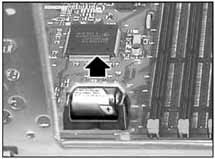
Reverse the procedure with the new battery making sure the + is positioned correctly.Restart your system and reset the date and time and other control panel settings as needed. Note 4.5V Batteries are small square and black. They are stuck down with Velcro. Simply pull up the old battery and unhook the cable. Reverse the procedure. There is only one way the cable plugs back in. Press the motherboard reset while you are in there.
We have illustrated instructions available for iMac Trayload and Slotload systems, available on request with purchase. Call and ask about iMac G4 Flat Panels. We now have backup batteries for iMac G5's, Mac Mini's! G5 Towers & Mac Pro Towers.
How To Change Your Coin Cell Clock BatteryChanging out a battery is not difficult on most Mac systems. Simply pry off the retainer and pull the battery out.
Reverse the procedure with the new battery making sure the + is positioned correctly.After powering down and unplugging your system, open your computer and locate the battery on the motherboard. It may be easier to set the computer on it's side.Slide the battery out from the holder. A small screwdriver may help but use caution, the pro's use a small plastic non conductive tool. A plastic knife or ice cream stick would be a decent and safer substitute for a removal tool.
IMPORTANT: Slide the new battery in, making sure the + POSITIVE symbol shows up. While extremely rare, it is possible for an improperly installed battery to explode.
Button up and restart your computer. Using preferences, reset the clock and check your other settings.
Batteries contain chemicals that may be harmful to the environment. You should dispose of used batteries at one of the recycling centers.
Read about proper battery disposal Once you've replaced the battery, you will want to reset several settings. If you're on a network, you'll want to open the Chooser and enable AppleTalk. Note some Macs may not support all these control panels (preferences in OSX). These are the control panels you'll need to use:
- Startup Disk. Always reset your startup disk. Your system may not boot well or give you the flashing question mark if it gets confused. SET THIS ONE FIRST IT IS IMPORTANT.
- Date & Time. First, choose your time zone, then set the date and time. SET THIS ONE SECOND IT IS IMPORTANT.
- Memory - Mac OS 8.5 and later will usually set this automatically. Set your cache to a Meg if you have plenty and 1 meg over on virtual.
- Network or AppleTalk. If you're on a network that isn't LocalTalk, you will need to reset your network connection on any Mac with a LocalTalk port.
- Mouse and Keyboard. You'll need to reset the mouse tracking and double-click speeds, as well as setting the keyboard delay and repeat.
- Energy Saver or Auto On/Off. Energy saving settings, power-up time, etc. are stored in PRAM and need to be reset.
- Monitors and Sound or Monitors & Sound. You need to reset speaker volume and monitor bit-depth -- and possibly resolution.
Slot Load iMac's EZ BATTERY SWAP - while the official instructions have you take the machine apart my wife's hands are small enough she changes them out from the memory access port. I do it the same way using a pair of forceps. Tray Load iMac's require you take the machine apart. We have illustrated instructions available for iMac Tray load and Slot load systems, available on request with purchase.
More information is available at our site http://mac-batteries.com
SPECIAL NOTE ON IMAC FLAT PANEL BATTERY REPLACEMENT - The newer Desk Lamp iMac's are starting to have their batteries go out. Replacing them should really be handled by a service center. You have to remove the entire base of the unit which requires special tools and when replacing the base you have to clean off and reinstall thermal paste (we have it in stock). Not tightening the screws properly and not applying the paste can critically damage your system and most of all probably void any warranty. We will sell you the battery but if you change it yourself make sure you have the proper tools and thermal paste before starting the job. You do this at your own risk. While you are in there why not install a larger cheaper ram chip. I would put a 512 MB chip in and the ram is right next to the battery. I also recommend a larger faster hard drive and a faster optical drive like the Pioneer unit we sell if you are upgrading. For not a whole lot of money installing a large new hard drive and DVD burner takes very little additional work once you have one this far apart.
Mac Batteries
We know that many of you rely on us for the freshest highest quality 3.6 Volt 1200 mAh Mac PRAM/Clock batteries. We are now buying our 3.6V cells from ABLE Battery as they make a top quality product. Our battery specs meet or exceed system requirements. We think you will be very happy with our new label. Remember nobody sells fresher batteries that we do. The manufacture date is stamped right on the battery.
NOBODY SELLS FRESHER BATTERIES THAN WE DO! NO ONE SELLS THE SAME BATTERY FOR LESS DELIVERED!
Beware of Substandard Batteries
I was looking at some of the pram batteries sold by our competition. No one sells batteries for less than we do (delivered price), and no one sells fresher batteries that we do. I saw a couple who advertised lower prices but by the time you paid shipping and handling you end up paying substantially more. What really bothers me though is some of these low priced specials were lower milliamp batteries. Before buying any 3.6 V Lithium Battery that fit in most of the Macs make sure the batteries you are getting are 1200 mAh. Remember we import these batteries direct and they are not made before we order. While lithium batteries have a long shelf life (up to 10 years), most batteries in the states these days are several years old. Ours are no more than 6 months from the date they were created. The manufacture date is stamped right on the battery.
When pricing laptop batteries you should always compare the milliamp hour rating (shown as mAH). Sometimes a bargain is not a bargain if it doesn't last long in your laptop. More is always better.
Battery Safety
I recently had someone ask if we had the safer Lithium Ion Batteries in the standard 3.6V 1/2AA configuration. He wondered why Apple hadn't moved to this configuration. Here is my reply:
After handling many many thousands of both old and new 3.6V Lithium batteries, and pulling them from 20 year old machines up to today's latest, I can't say I have ever worried about the safety and reliability of the Lithiums. What amazes me is to find batteries still holding the proper charge after all that time. I read almost as much about Lithium Ion batteries exploding as I do the regular lithium. It seems that if you expose batteries to high heat, certain types of punctures, or shorting, you can expect bad results not matter what they are made of. I know of no one who makes a Lithium Ion of the proper size. It seems like whatever physically is close to that size is only 3 Volt and any with the proper voltage are twice that size. It may be the nature of the materials but I am no engineer.
Good rule to live by: I highly recommend you not puncture, heat up, or short out any type of battery.
COIN CELL CLOCK BATTERIES
The new Mac Mini, iMac G5's and certain G5 Towers use a different style clock battery. We stock the lithium coin cell batteries for these units. Some folks have had trouble finding these and when they do find them they are sometimes really expensive. We carry these and have them at a fair price $7.44 including shipping. As always from us they are factory fresh and high quality. Our low price includes printed instructions for your model. It is sometimes difficult to tell unless you really know what model your G5 Tower is. Take a look inside your G5 Tower if you are in doubt and see if you can see the regular 3.6V that Macs have almost always used, or if yours takes the coin cell style.
Coin Cell Lithium
- Power Mac G5 (Late 2005) Single 2.0, Single 2.3, Dual 2.5\
- Power Mac G5 (Late 2004) (Single 1.8 Ghz) (600 MHz System Bus)
Half Height AA 3.6V Lithium
- Power Mac G5 (G5 - 1.6, 1.8, Dual 1.8-Dual 2.0) (800, 900, or 2x1.0 Ghz system bus)
- Power Mac G5 (June 2004) (Dual 1.8, Dual 2.0, Dual 2.5)
- Power Mac G5 (Early 2005) (Dual 2.0, Dual 2.3, Dual 2.7)
Back to Top
ZAPPING THE PRAM:
Usually one of the last things I will try when having trouble is zapping the pram. Zapping the pram forces the machine to relook at all the hardware devices and restores the machine to factory defaults. You will need to reset the clock, possibly network settings, memory and mouse settings, and most importantly identify the startup device after zapping.
To zap the pram: restart your machine and hold down the command key, option key, and the p and the r key. COPR (say the word copper) is how I remember which keys to hit.
The system will chime, keep holding down the keys until the unit chimes three times or perhaps more.
On our Kitchen Sink CD in the Utilities folder is a small program called Tech Tool. It actually ZAPS your PRAM at a deeper level than ordinary keyboard zapping and is easy to use. I usually install it on G3 or better systems we set up in the utilities folder. Check first before installing it from the CD. It is also a better way to rebuild your desktop.
If your computer takes a long time before the screen changes from black to white you might want to zap the pram once to see if it shortens the boot up time. This occurs more frequently on the G3 or better systems. This could also be a symptom of ram not being seated properly though so If it doesn't improve try reseating the ram chips or taking out that one you recently installed.
Type zap pram in the Mac OS help menu if you forget easily.
ANYTIME YOU ARE HAVING TROUBLE BOOTING UNPLUG EVERYTHING FROM THE BACK OF YOUR COMPUTER except the keyboard and monitor and of course the power cord. Fix one thing at a time.
BEFORE YOU GET TO THIS POINT, you may want to ask yourself what happened just before the computer quit working. Perhaps taking out that new stick of ram or that new PCI card will get your system working before going to extreme measures.
DEEP RESET TIP: On G3 and G4 Machines especially when aborting an OSX install really scrambles the computer. You can super reset the computer by Zapping the PRAM 3 times in a row. Then move your fingers from the P R keys to the O F keys (in other words Command - Option - O - F). COOF will bring up a machine language screen. <return> means press the return key you don't type the characters out. At the prompt type the following:
set-defaults <return>
reset-all <return>On iMac's, Blue & White, G4 Towers you may want to include resetting the NVRAM.
reset-nvram <return>
set-defaults <return>
reset-all <return>Back to Top
Where is the CUDA Switch?
- On PCI based Macs like the 75, 76, 73, 85, 86, 95, 9600's etc. it is directly under the back of the processor. You may have to pull the processor to see it.
- On Beige G3's it is directly left of the PCI slots near the edge of the motherboard.
- On Blue and Whites they are left of the processor and there are two. One really isn't a CUDA it is a reset. The CUDA is on the left as you are facing the front of the computer.
- ON G4 Sawtooth systems it in in the left rear of the motherboard near the battery and is called a PMU switch. It other G4's it is always near the battery. You should only hit this button once. If you are still having trouble unpower the system and let it sit a while.
- On iMacs - look for the small aluminum square with the round gray button. it is on the same side as the battery on the motherboard but more toward the front of the machine.
- On G5s it is behind the fan near the bottom edge of the motherboard
Hold it down and count slowly to 5, button up things and push the restart while crossing your fingers. If you are on a 6100, 7100, 8100 etc. you are out of luck. There is no CUDA switch on these models. I remove the battery and unplug the power supply connectors from the motherboard and let the thing set for 10-15 minutes to reset the motherboard (if that doesn't work let it sit overnight). You may have to resort to this on your Blue and White or G4 at some point and it works on other units. Doesn't make sense to me but it works.
HELP! I NEED A NEW POWER SUPPLY (hopefully not):
Try the CUDA (PMU for G5's) switch first and other options first. The Power Supply is sometimes fused on PowerMacs and Beige G3's BUT NOT G4's (usually the little glass cylinder with metal ends like they used in cars way back when) and while difficult to work on you can usually get to it after removing it from the unit and taking out most of the apparent screws. I usually pry the power supply apart slightly and remove and install the fuse with forceps. You can check the fuse visually and if you see the internal wire burned or broken, you know the fuse is bad. Buy the replacement fuse at Radio Shack (ask the clerk if he can test the old one if you can't tell for sure) and try it again. Most techs won't tell you this and will sell you a refurbished power supply and give you a bit for your old power supply when they sell you a new one. They will simply replace the fuse and resell the unit again. Not all power supplies are fused and I know of no way to tell without opening them up and looking.
I had a customer bring by a G4 that the Ethernet port was becoming worn out on. I was going to simply install an Ethernet Card, but we couldn't get the machine to power up. I tried all the tricks. I plugged up another power supply and sure enough the G4 chimed and came up. She said she was going to take it back to the last place that worked on it so I buttoned it back up. After I sat in on the floor I notice her switching the little red switch on the back of the power supply. Sure enough the 230V/110V switch had been pushed out of place. I put it back on the bench after making sure it was switched to 110 and it came right up. CHECK THAT RED SWITCH ON THE BACK OF THE POWER SUPPLY TO MAKE SURE IT IS FULLY IN THE 110V position!
Help! I pushed the CUDA Switch on my G5 and it still is not working
LET ME REPEAT: BEFORE YOU GET TO THIS POINT, you may want to ask yourself what happened just before the computer quit working. Perhaps taking out that new stick of ram or that new PCI card will get your system working before going to extreme measures. Even items that were working okay but recently installed may be suspect. Sometimes things fail. Try taking them out first.
Sometimes computers lose their mind. Don't ask me why or how it happens but it does. Sometimes you simply have to totally discharge the computer. One thing I have learned about the Blue and White G3 and G4 computers is that sometimes pushing the CUDA is not enough. If your machine still is dead, then try the following.
- Unplug the Unit
- Remove the Battery
- Push the CUDA Switch (count to 5 slow)
- Push the Start button on the front of the computer (count to 5 slow)
- Let the unit sit for 15-30 minutes
- Replace the Battery
- Plug it back in, and push the start button
Amazing! It works again!! If it doesn't I usually repeat the steps above, pull the ram, and let it sit overnight. Make sure you only have the keyboard, mouse and monitor plugged in. I usually also remove PCI cards and leave only one stick of ram. If it doesn't work after this it is take it to the shop time (or ship it to us).
Reader John Dilbeck had a few kind words about his QuickSilver coming back to life in his February 10th, 2009 blog addition http://johndilbeckandfriends.com/
IF YOU HAVE TO END UP REPLACING YOUR POWER SUPPLY CONSIDER THIS
There may be a reason your original power supply died. Putting in a replacement without fixing the problem may result in another one failing immediately or perhaps soon thereafter. Apple power supplies are tough and well made. Why would I say this? After dealing in the used market for many years now I rarely have to replace a power supply in the used units we buy in pallet lots. If you have frequent brownouts (lights dim a little several times a day), frequent thunderstorms in your area, or have other power problem symptoms like having to replace light bulbs frequently do yourself a favor and buy a good UPS (battery backed uninterruptible power supply) and plug your computer into it. They are generally available from discount electronics and office supply dealers. Because they use lead acid batteries we don't stock them since shipping would be prohibitively expensive. It not only provides time for you to shut down your system should the power go off it also keeps the voltage up in brownout periods and provides surge protection.
I would also check to see that your ram, graphics card, processor, pci cards etc. to see if they are running excessively warm. Replace any questionable piece. I have seen a single ram stick fail and begin overheating on a working machine. Eventually it should just stop working but in rare instances I imagine it could short itself and cause damage. Other components of your system could be in the process of failing so make sure you check especially after having to replace a power supply.
3 BLINKING LIGHTS ON YOUR G5 - Memory Installation
No chime, won't start and nothing much has changed. Perhaps you just installed more RAM? This usually means incompatible RAM but because it takes a fair amount of pressure to install the RAM, you may have damaged one of the RAM slots. Try putting a pair in the last slots and see if your system comes back to life. If it does work your way down. Usually the first pair of slots are the ones that get damaged since they see the more use. You can still put a lot of RAM in the unit. You just can't use the first two slots.
Do remember the trick of unplugging the unit and holding in the power button for a count of 10. Also the motherboard reset switch near the bottom of the motherboard behind the big fan.
Do give us a call anytime you need PowerMac G5 Help.
OSX DESKTOP REBUILD - use the classic preferences and go to advance and use the rebuild. It is much faster and really the only way you should rebuild the desktop for classic.
OS9 TIP: Tech Tool (Kitchen Sink Utilities) is a small program that deletes the desktop files allowing a complete rebuild. It does a more thorough job. Just make sure you run a drive check before running it.
NEVER KEEP FOLDERS OR APPLICATIONS ON YOUR DESKTOP! MAKE ALIASES!!
All classic and even a few X Mac users I have ever met end up dragging all kinds of files and applications from the hard drive to the desktop. STOP IT! Use the alias feature (command m) to create an alias of whatever you find convenient and place the alias on the desktop. I have had users send in systems or hard drive with literally thousands of items on the desktop and they wonder why the drive failed and their machines slowed down to a crawl. Files on the desktop are in a form of limbo. They are stored in an invisible file in classic (user folder in X). If you make a copy of your hard drive thinking you are backing up everything you are not. The files on the classic desktop are not on the drive (after a fashion) and are stored in an invisible folder. Just don't do it. Not only are you slowing things down you are substantially increasing the risk of causing severe problems and losing your data. Learn to make aliases and use them instead.
Another practice I frequently see is folks pulling the application out of its original folder and move them to the desktop. They can't figure out why all of his plugins quit working. When you pull the app from its original location it loses its links with plugins and other components that are contained in that application folder. Make an alias instead and move it to the desktop if you find it convenient. NEVER MOVE AN APP OUT OF ITS FOLDER.
BOOTING FROM AN EXTERNAL DRIVE:
You probably know that holding down the C key will force your system to boot from a CD. What if you wanted to boot from a Zip or an External Drive? CODS is the answer. Just think greasy fish. Command - Option - Delete - Shift.
TROUBLE BOOTING FROM A CD?:
You probably know that holding down the C key will force your system to boot from a CD. Holding down the Option key during startup will bring up the Startup manager on later systems. Select the CD and start again. This works sometimes when the CD refuses to start with the C key.
I can't get my SYSTEM to boot from a CD:
DEEP RESET TIP: On G5 Machines especially when aborting an OSX install really scrambles the computer. You can super reset the computer by Zapping the PRAM 3 times in a row. Then move your fingers from the P R keys to the O F keys (in other words Command - Option - O - F). COOF will bring up a machine language screen. <return> means press the return key you don't type the characters out. At the prompt type the following: On iMacs, Blue & White, G4 Towers you want to include resetting the NVRAM.
reset-nvram <return>
set-defaults <return>
reset-all <return>You may have to repeat this several times to get it to work but you must get the deep level reset completed. It is amazing how many odd problems disappear when you get the machines deep level settings cleared.
Back to Top
ADDING MEMORY TIPS:
FOR HOW TO INSTALL MEMORY on G3 and later systems try Apple's Customer Installable Parts Page at: http://www.info.apple.com/usen/cip/
TIP: ALWAYS INSTALL THE LARGEST CHIPS in the first slots accessed. Use Apple System Profiler to show you which slots are used first.
Zap the pram 4 or 5 times in a row. It should get faster and faster between resets. This many times will fix slow startup problems. Don't know how? Type zap pram into the Mac OS help menu. I have had "so called experts" tell me that once is all that is necessary. Well why the difference in times especially on the older Beige Desktops and Towers. After repairing a few thousand machines once is never enough and a couple of extra never hurt anything.
While we all like to have the most ram possible, sometimes keeping that older small chip in with the newer large chips you installed slows them all down to match the speed of the slowest chip. Leaving that old small chip out may be the best thing you ever do it terms of improving your performance.
Use Apple System Profiler to determine what size chips you have installed and in what slots they appear.
If you are having trouble getting ram to show up, and you are sure that it is seated properly (because you did this twice already), you may want to clean the contacts (only on older ram). I use a paper towel dampened with alcohol to clean the oxidation and oils from the gold contacts. I always hold the chips by the chip surface and never touch the contact surfaces. Skin oils are acidic enough to cause oxidation. If the sockets are oxidized I use a piece of small card stock and slide it back and forth in the slots to remove oxidation. Use caution since these are delicate and static sensitive areas. Contact the metal case frequently to prevent static charge build up.
If it still isn't showing up, zap the pram. Don't know how? Type zap pram into the Mac OS help menu.
BAD RAM or improperly seated RAM, causes all kinds of grief. If your machine crashes frequently and you have nothing external hooked to the machine, begin taking out one ram stick at a time (assuming your unit doesn't require pairs) and restarting. If your unit straightens up you probably have located the problem. Don't assume the ram is bad at this point though. Try the chip in a different slot. Still bad? Try cleaning the contacts. If it still doesn't work with that chip installed retire it or return it.
New ram sometimes will fail after a short period of use in a machine. If your machine quits working and you installed ram recently before doing anything else pull out the new chips and try booting again.
ABOUT MONITORS:
We recently started carrying some of the LCD type monitors. We look for bright sharp units at good prices and personally test to see that they perform well with the Macs. These monitors feature the regular VGA HD15 connectors that hook right up to most Macs. We have adapters even for the old Beige Macs but you may also need to upgrade your video ram a bit to be able to display on these larger units. We stock both VRAM upgrades and graphics cards if you are in need. Refresh rates under 10, brightness over 300, contrast over 500 etc. doesn't necessarily make the best monitor. Synching up with your Mac with a resolution you can read and giving you legible sharp text and vibrant colors are more important to me than stats.
We don't carry much in CRT monitors. You see old Apple Monitors out there are 6-13 years old now. They are heavy to ship and the larger ones are subject to damage in shipping. If you can dig up a 15 to 17" CRT PC monitor we recommend you use our low cost Mac to PC monitor adapter (see our monitor section). Easily adapt most any PC monitor to your Macintosh including flat panels LCD's that use the HD15 VGA connector. Compare at $24.99 to $44.99 our Special Price $19.99 includes domestic shipping.
There are some PC monitors that simply will not work with a Mac. Some of the bargain 14" simply will not support a standard sync rate. Beware of any small OEM PC monitor. Get permission to return it if it doesn't work or don't buy it.
Older Macs normally had a 2 row 15 pin connector called a DB15. PC monitors use a 3 row 15 pin setup called an HD15 and are sometimes referred to as VGA.
Blue & White and later Mac usually take an HD15 three row. There were a few educational units that had the traditional DB15 and usually also have TV out features. The 16 MB cards have enough VRAM to even playback DVD movies with the appropriate drive and software.
Early G4's have both HD15 and DVI. If you are bucks up buy a DVI capable monitor or LCD flat panel since these use the straight digital output from the card without having to convert the signal to analog of the older style HD15 connections. The later G4's have ADC which work nicely with the older Apple Cinema Displays and with an adapter will connect to a DVI monitor. All also have the HD15 connectors though that are common to the PC market.
Now I find out there are many different forms of DVI and that the industry will be moving to pure digital. Pure digital is called DVI-D. Apple used DVD-I on their G4's and probably all of the G5's (I haven't personally seen all the G5 models out there). DVD-I can use an adapter to go to VGA (we carry them). The pure digital DVI-D cannot use adapters. I have never seen a pure DVI-D monitor yet. Most are still the older standard.
I JUST GOT A GREAT DEAL ON A CINEMA DISPLAY BUT DON'T HAVE ADC ON MY GRAPHICS CARD! WELL MAYBE IT WAS A GOOD DEAL, BUT MAYBE NOT.
I don't like talking about ADC. Even Apple finally gave up. Their newest Cinema Displays are all DVI. ADC requires additional power to the monitor via the ADC connection. You will find this on later model G4's and some G5's. Personally if you have an ADC model computer I would buy a DVI adapter (from us) and a DVI LCD Display from one of the discounters or use one of the LCD Flat Panels that work via the HD15 VGA connector.
If you have an ADC Cinema Display and an ADC supporting computer good for you. They go together and work wonderfully.
If you have a DVI system and need to hook up your ADC display, we do carry an adapter to supply an ADC Style Cinema Display. This has its own high quality power supply. They are getting harder to find and are selling in excess of $120. Add that to the cost of your bargain and you probably could have had a brand new high performace DVI monitor from the discounter that is bigger, brigher, faster, and sharper.
By the way, you can't just stick an ADC card in your unit and have it work. The internals are different since ADC requires additional voltage. That goes for the ATI cards that feature DVI and ADC on one card. It will not work via ADC since the voltage is not there. I learned this one the hard way! Read that ATI fine print.
HELP, MY MONITOR IS ALL WAVY
Move the fan dummy. Any device that has a small motor in it can cause monitor interference, including an unshielded PC nearby. I learned this the hard way after spending time trouble shooting a machine and 100 pound 22" monitor. Every time I put it on my bench there were no problems. When I moved it back to the employees area it would start wobbling and waving but only in the afternoon. I eventually found out that one of the gals on the other side of the cubicle would run her fan after lunch. Once we moved the fan it cleared right up. I had a sore back moving that stupid thing back and forth for no reason.
HELP, I LOST MY INSTRUCTIONS FOR MY 10 SWITCH MONITOR ADAPTER
I just ask Cheryn, she knows the settings in her head. If you do have the little book use the MODE 5 settings column. For a 17" generally the settings 1,4,6,7,8 will work. For a 19" 1,4,6,7,9 usually works. Just remember you have to restart the computer for it to synch up after you change the switches. If you are still having trouble sometimes zapping the pram will force the computer to synch to the changes.
CORE SUPPORT - QUARTZ EXTREME - GRAPHICS CARDS
With Tiger Apple introduced Core Support. Not many older graphics cards have Core Support even if they do have a lot of memory. It takes one of the newer Graphics Engines to handle it. We now stock a few replacement cards that offer this feature and they really make a big improvement in high end programs. OSX offloads its graphics handling to the GPU of these cards allowing the processor to do its job and letting the graphics card do what it does best. See our monitors/video section or give us a call.
Another lower level of graphics support is called Quartz Extreme. They say that OSX speeds up 10-15% with a Quartz Extreme enabled graphics card. The requirements are much less (32 MB of VRAM) in a normal AGP Graphics Card will do the trick. Unfortunately there were lots of G4 machines sold with the 16 MB card. These work fine but for less than a $100 you can pick up a bit of speed in OSX if your card is enabled.
Unfortunately for Mac users there are not too many choices out there when it comes to these cards. You might be able to find a good used pull from a later model G4 that meets the Quartz Extreme requirements but they aren't usually cheap. Finding a Core Enabled Card means you shell out over $250 for an ATI Radeon 9800 Pro Mac Edition which are in short supply. Check with us we may have alternatives that are more affordable and will meet your needs.
ABOUT VIRUSES:
I STILL GET THIS QUESTION A LOT: Do I need anti-virus software? If so...what's my best bet? 5/5/14
I still get people who want to argue about this. Look it up! Still no viruses for OSX. There were and still are viruses for the earlier classic OS versions and of those only 3 were significant. You can use the old free program Disinfectant 3.7.1 (Kitchen Sink CD for OS8/9) to catch most all of them. Trojans (also called Malware) are always around but you have to give it your name and password to install. Just don't. If you have any doubt about something go investigate at snopes.com or securemac.com I hear rumors of drive by problems (a drive by is something you catch just by looking at a web page) with flash but have yet to see it. Always it ends up that someone installs it. Do keep your flash updated (only from the Adobe website) it still has the biggest potential for trouble. Another web site to review is http://www.thesafemac.com/mmg/
No AntiVirus software can protect you from whatever someone is cooking up. Especially if you download and install it. It is always after the fact and usually there is a free fix. Trying to catch something up front is a waste of your system resources.
The best and smartest thing you can do is visit: http://securemac.com/ like once a week or at least a month. Don't buy anything that is advertised on its site it collects advertising money from Google. If you notice they always have free fixes up for people who stupidly installed something.
I do admit these guys are getting more diabolic in the way they convince folks to install there software. The last one I saw recently tried to convince you that you had a virus and that the free software you would download would fix it. They then try to convince you to pay them for the full version. If you do you just gave your credit card to criminals.
Lastly if you must install something the FREE ClamXav (SuperSink utilities) is still supported and updated regular. It will clean out the PC only viruses that are sometime attached to emails that do your system no harm. Some mixed PC-Mac shops insist that something be run since a Mac user can accidently pass on a PC virus to a PC user. Personally I don't worry about them since their machines are already infected. PC users still can get viruses just by visiting a web site.
There are several things in the Utility section of the SuperSink for the most common trojans (malware). If you worry you can install and run them. Anti Flashback is one. Boonana Remover is another, DNS changer, and lastly Mac Defender killer. Run these if you are worried but after proving to yourself you don't have any you can simply delete them. You can also download these from MacUpdate.com
Work for Microsoft, buy a PC
We had an Apple Engineer visit our local Mac User Group a short while back. He said that SARC.com reports that there are over 71,000 known computer viruses. Of those 26 affect the Macintosh (all of those 26 only affect classic mode or the older OS versions), and of those only 3 do anything significant, most are simply nuisances. I am glad that I don't have to download virus updates and system updates every other day. I wonder when a PC user has time to do anything other than work on getting the viruses off or updates loaded to his system. Wouldn't you rather buy music in the iTunes store (or whatever you enjoy doing) instead of spending money on antivirus software?
First let me say that Macs are as a rule virus free! I don't normally run Virus software on my systems as they interfere with most normal work flow. There hasn't been a new virus for Macs since 2001, and most of us missed it. It was email based and running it was supposed to let you view unreleased versions of the Simpsons.
I picked up nvirus-a and nvirus-b the other day (very very old) from a machine we purchased. It wrote itself to my diagnostic hard drive I use to boot systems from. I didn't catch it immediately because I run a program that checks the hard drives of the repaired or refurbished systems when we prep the machines initially. I only do a quick check before we ship a system (since I already tested it). Once I discovered it I ran Norton Antivirus on it and the other systems I had prepped that day. It cleaned it off quickly. I had to remember to check all zip and floppies that I may have used that day. I made up a few bootable disks with Disinfectant 3.7.1 on it as well as a system folder and locked the disk. Disinfectant is in the Anti Virus folder of the Kitchen Sink CD and does a good job of removing "classic" viruses like the nvirus variety. You need to boot from another CD or Floppy for it to thoroughly clean off a system. You can run it from your utilities folder though just to check to see if you are safe. The virus came from a school computer by the way. If your kids bring home media and use your system you should be more diligent. Disinfectant is a small program and while not completely up to date it is fairly fast to run and takes care of many virus types. Keep a copy in your utilities folder and run it every once in a while, especially if you recently get files on disk from others.
The AutoStart virus was a big thing several years ago. Worm Gobbler from the Anti Virus folder of the Kitchen Sink makes short work of it. You should also turn off both boxes in the AutoPlay section of the QuickTime Control Panel. If you bought a system from us it is already turned off.
Macro Virus are something else. I don't use Microsoft products because of it. If you do you should run Norton Anti Virus periodically and only if you run OS7-9. There are still no viruses for X.
A Mac virus or worm is a fairly rare thing. Unless you are an ISP or Service Bureau I would not install a virus program on my Mac (the kind that runs all the time), especially on a home unit. I would run the program from the CD a few times a year. While not impervious to problems, the Mac is not nearly as vulnerable and the installed Virus programs interfere with the machines operation. I like and use Norton Antivirus from the CD. I don't use Outlook for Mail or Microsoft Office. You may be a bit more vulnerable if you do. I recommend Eudora as an alternative mail program. Never forward emails with .pif, .bat .scr or .exe files to your PC friends. These are most likely virus programs and they won't find it funny. Check http://www.securemac.com/ the next time you start worrying about it.
Mac Spyware Removal
Sorry to disappoint you. There is no Mac spyware either for the classic OS or X. Clean out your cookies under your browsers preference file periodically and remove any you don't recognize as they can and do store information about you. This can be a good thing when you do business with someone so leave those you recognize. Use a HotMail or other secondary email account for the return address in your browser.
NORTON UTILITIES - Just don't use any version of Norton on an OSX system period.
BACKUPS:
Before getting up from your computer make a copy of the files you just worked on to another media, before quitting! Floppy, Zip or CDR or DVD-R it matters not. JUST DO IT.
There are two types of computer users. Those that are going to have a hard drive crash and those that have had a hard drive crash. Everyone should back up their work. Retrospect is the premier backup utility but really requires a supported Tape Drive or some type of external hard drive to be all that useful. Backing up with an automated program and a CDRW is a ludicrous idea. They are not dependable enough and Retrospect may not support your CDRW. Even if it does it is not dependable enough to automate. I use CDRW's to make backups but I use Toast and only do it periodically and I sit there while it does it. If you are a large business you should keep and offsite copy of the CD's in case of major catastrophe. I back up everything frequently to an external hard drive using Retrospect.
Simply making a copy to a Zip Disk (or even a floppy) of your work is what most people need to do. Simply drag and drop and copy to a Zip Disk periodically. We include a program called SilverLining on the Kitchen Sink CD, that will help if you want to back up more than that.
We now carry a small low cost USB drive that makes it cheap and easy to back up your files and or move them around. Check the external drive section. Use the free SilverKeeper utility (Kitchen Sink Utilities Folder) to make backups. Even easier simply drag and drop the files you want to back up. Any version of Retrospect that will work with your OS version will allow you to compress files backups on the fly.
THUMB DRIVES - Cheryn and I both recently purchased USB Memory Chips (we call them Thumb Drives). They plug into an open USB port and mount on your desktop like a hard drive. We use this for quick backups and to move files around the office. They come in 32, 64, 128 and 256 sizes (probably even larger). While I have a few smaller units in the store, the discounters have been almost giving them away with rebates. We use these to move large files around to other machines rather than tying up the network and we copy and carry any mission critical data with us in our pockets. They are not 100% dependable so use other methods to back up your crucial data as well. Periodically you should format the drives as they have a tendency to become corrupt with lots of usage.
Periodically replace your main hard drive (they are not that expensive these days and we can move your old material to a new drive if you want) and relegate the old drive to slave or store it. I know folks who were happy they did since they lost their main drive but still had the old drive they retired and at least were able to recover some material.
FOR OSX - I recommend a second (Firewire External) or internal slave drive. It can be slightly smaller but should be as fast as the one you are using. Maybe put a new larger fast drive in and use your old drive for backup. I use Carbon Copy Cloner (OSX Kitchen Sink) to make a complete bootable copy of my system installed on the other drive. Use it to move your X system to your new drive and then make the new drive master and the old one slave and reboot from your new faster drive. Some folks like SuperDuper I guess because they don't mind hunting down an OS version specific program and having to pay for it. Recently I started using RsynchX 2.1 (on the X Kitchen Sink) to do incremental backups on my OSX systems and servers.
If you don't have the money or room for a second drive at least burn your user folder to a CD.
DON'T BE CHEATED! SUBSTANDARD EQUIPMENT DEALS ARE NO BARGAIN!
Someone called recently and said they found a real deal on a USB compliant external CDRW mechanism. While it was much cheaper than our Silver Bullet CDRW the drive housing is a piece of junk. No OXFORD 911 chips so he won't be using the Firewire at full speed. I don't know what they use for USB since they don't list the specs. It had a Lite-On CDRW mechanism. While these work the promo models are the cheapest piece of junk to come along in a while. (That's why you see them for $20 after rebate for internals and they only work in PC's). It certainly isn't Mac bootable and they are so poorly made, I doubt it lasts a year if it works at all. We tested the Lite-On mechanisms early on since they were so low cost and Apple did indeed use some in a few models. After making a few dozen coasters instead of useable CD's even when I used good media, I ended up giving them to someone who used it is his PC since I consider them poor performers and not Mac compatible. Apple apparently used some LiteOn units in some models but I still don't think much of them. While Toast may make them work they are a very poor solution. They are no bargain. The same is true for the refurbished IOMEGA mechanisms. They were junk and that is why there is so many refurbished ones available. We use the best housing available with new Pioneer mechanisms and include Toast 5.2 OEM with our Silver Bullet units. While they may be a bit pricier than some they are the real bargain. By the way, the person called back and said it didn't work as advertised and was angry because they had to pay a restocking fee to the company they bought the junk from.
The same goes for our Firewire/USB Hard Drives. We install brand new Hitachi or Seagate 7200 rpm Hard Drives in brand new quality "Silver Bullet" housings.
I can tell you how many bargain Firewire drives I have spent time recovering for people. How much money did they save after paying me 3 hours labor to recover their work. How much is your data worth? Buy a quality FAN COOLED unit, you will always save in the long run. Didn't you ever wonder why those Western Digital hard drives are so cheap? Notice I don't carry any of their new units.
INSTALLING A 52X SONY CDRW/SONY Combo DVD/CDRW/ SuperDrive (updated 5/17/05):
Remember ALL G5 Computers need the jumper set to CABLE SELECT when replacing your optical.
Apple Updateable Items has instructions for replacing your DVD/CD (optical) for most newer computers. We include instructions in PDF format on the supplied disk.
Some mechanisms will not work properly with certain types of machines, and some will allow DVD movie playback if you have the proper graphics card installed and the appropriate player. There are too many variations to go into here but our product descriptions tell what machines these different units work best with.
I have installed literally 100's of these units into Beige Desktops and Towers of all versions, B&W's and G4's including the early models up to the later G4's. These also work with the Sonnet ATA cards (and not any bargain card) in the older PCI Macs like the 7500-9600's! Almost all of the installs had OS 9.2.2 installed, although I have installed a few on 8.6 and we have used it with OSX 10.2 installed. You simply replace your existing mechanism. It also works under OSX straight up and with the patch included on the Kitchen Sink it will work in iTunes. You must run repair privileges after installing on OSX systems. Assuming it is a stock mechanism it is set as a Master Device on the IDE bus as is the SONY mechanism. If you have a second item on the bus it should be set to slave. The CDRW should always be a Master. The newer SONY 52X mechanism seems to work fine in the Blue & White G3 and G4 units. I have done a half dozen installs now with no issues!
You may have to file the top of the CD opening in the case to clear the slightly taller mechanism. Generally this is only true of the G3 Desktops and usually not even them. I use a small file and cut a 45 degree bevel on the upper lip of the case when required (don't let your wife catch you using her emory boards). On desktop units I sometimes also fold card stock and shove it above the CDRW on the right side (a rubber foot from a PowerPC works great!) to force it down in the case to clear the slightly higher door. You may also need to shorten or remove the little dimple on the CD button (on the drive itself). If your drive door comes open at unexpected times this is probably the case. Simply use an emory board or file and level the button off. Try it first you really usually don't have any clearance problems!
Make sure the three cables are plugged into the back of the new mechanism (only two on the G4).
Restart and install Toast from the CD. Restart again. You should be good to go. Your drive should appear in Apple System Profiler under the Devices and Volumes Tab. It will identify the mechanism and show Apple Disk Burning Supported (assuming you are on 9.2.2). If the mechanism doesn't show up it either isn't plugged in our you have a Master/Slave conflict. One other possibility on Beige G3's is that you have an A-ROM machine that only allows one device per bus and you are trying to put two devices on one of the buses.
Toast (OS9) automatically disables Firewire and USB Authoring Support. DON'T turn the extension back on!
Give Toast a bit more memory (OS9) by getting info on the closed file and pulling down to the memory settings. I usually double the memory it asks for. Double click the Toast icon. It should recognize your mechanism straight up (it will show the model number at the bottom of the Toast window). If it doesn't check your plugs and see that the CDRW is showing up in Apple System Profiler. If it isn't then you have a master/slave settings conflict or it ain't plugged in.
BURNING TIPS
When buying DVD media make sure you stick with the -R media and not the +R media. Some of the older DVD players in older Mac systems out there will not read the +R media.
In Toast under the Edit Menu select preferences and set your ram cache to 64 MB assuming you have that much memory available. Giving Toast as much memory as you have available will help insure fast consistent burns.
If you have a zip disk plugged in and try to burn a disk I will guarantee that you make a coaster instead of a copy. The Iomega software really interferes with the bus when a disk is mounted.
I have always bought whatever media was on sale and had good results with most brands. I recently bought some AZUL labeled CD-R media and had very bad luck and it was on more than one spindle. They would run through the burning and then fail to close the tracks. What is odd is that it wasn't the complete spindle that was bad. Media from the middle seemed okay and those near the top failed one after the other. Sometimes paying a little more for brand you have had success with may be worth it.
ALWAYS Eject all Zip media before burning!
TURN OFF FILESHARING!
I usually restart before making disks and don't run anything else. I also buy good media if I plan on high speed burns. You can save money by buying the cheap stuff but plan on only burning at 24X.
Do know that a G3 with a 266 mhz Processor and the small 512MB backside cache will usually on burn at 24X on good media. I always turn virtual memory off and rebuild the desktop if I am burning from 9 and I haven't done it recently. If you want more reliability on these older units purchase a processor upgrade. I use a G3DT machine in our daily operations and use it to recover and or move materials off to CD or DVD media. I like and use the current Pioneer or Hitachi/LG mechanisms for burning.
Compressed graphics or a lot of files? Slow down. Burn 24X or even 18X. If I have only a few files to burn and good media I run 40X and 400 mhz or faster machines. Toast will many time suggest a slower speed after you insert a disk. I guess it knows you bought cheap CD media.
TIP: Still having trouble? Use the TEST BURN feature to see how well your system is communicating with the drive. If the files you are burning are dipping down slow set your burn speed to match. I sometimes set up a disk image using disk copy (in your utilities folder) and copy the files to it.
MAKE IT WORK WITH ITUNES:
We also include the Authoring Support modified file in Bobs CD Fixes on the Kitchen Sink. Replace the stock one in the Extensions Folder/Authoring Support Files. Make sure the filename matches. You may have to copy it to your desktop first to change the name to simply SonyCDR. This will allow you to burn from iTunes.
Place the file in OS9 system folder extension authoring support in place of the original to allow iTunes burning on SONY 175E, 175A 210 220E 225E and most recently 230E models CDRW. Remember to keep a copy of this somewhere. If you reinstall Disk Burning etc. it will overwrite the modified file. We include a special patch for the Combo drive, simply follow the same instructions.
Remember the filename should be changed to simply SonyCDR after you copy it from the Kitchen Sink CD to match the installed file that you are replacing. Simply replace the stock file from the Authoring Support Folder with the updated version.
I now have an updated authoring file for OSX available. Contact Us if you need it. I install these by booting into 9, use Sherlock to locate the file and replace it with the patched on. Reboot into X and run repair privileges (disk utility in the Applications folder). Reboot again and iTunes should allow burning. We now include the Patchburn program for OSX when you purchase the combo drive and we have recently added it to the Kitchen Sink in the OSX programs folder. Simply run the program from within OSX and follow the instructions. Run the Disk Utilities built into OSX and repair permissions.
TIP: THERE ARE THREE VERSIONS OF PATCHBURN NOW. One is for Jaguar (PatchBurn1.1en.sit) the other for Panther (PatchBurn 3). Patchburn 4 is for Tiger and we recommend you install it even though iTunes normally will recognize the burner. If you are patching for a SONY device simply click on the drive in the left menu and pick a SONY device driver to replace. Works the same for Pioneer or Hitachi/LG. Run the Disk Utilities built into OSX and repair permissions after installing. The guy that writes Patchburn makes the versions expire periodically. If the one you are trying to use says it is expired just download the latest from the guys website http://www.patchburn.de
ENABLING THE DVD (assuming you bought the Combo Drive or SuperDrive):
Are you on a G4? You can use the stock DVD player. If you are on a G3 Blue and White or a Beige G3 install the patched DVD Player from the included CD. This patched version doesn't require the DVD Decoder Card that originally was used on some of these models. Drag the folder to your desktop and from within the folder take and move the extensions into your extension folder. Restart and you will be good to go. The program we include allows DVD playback without having the special DVD decoder installed. If you have the Decoder you can skip the installation and just use the standard player. You must have an ATI Rage Pro Card with 16 MB of ram or more installed. Many B&W G3's came with these and the G4 also have that or better installed. If you have a Beige G3 Desktop or Tower you must install a card. We used to stock the discontinued ATI Radeon 9200 which has 128 mb Ram and TV out, but usually have tested used ATI7000 cards available. You can hook your computer up to your TV and watch DVD's that way if you want. No patch is necessary for OSX, the built in DVD player will work great with the combo drive. Keep in mind that the Sony Combo Drive and Pioneer Drives are not bootable in Beige G3's. You will have to install your old CD player if you have to boot from a CD for any reason.
TIP: When buying DVD media make sure you stick with the -R media and not the +R media. Some of the older DVD players in older Mac systems out there will not read the +R media, and that goes for older DVD Players as well.
ERROR MESSAGE PLAYING A DVD
Are you on a G4? We test your unit with a DVD Movie before your system leaves here. Sometimes when you plug a movie in and you get an error from the software it is because of region codes that are imbedded in the DVD itself. The easiest fix is to install Apple DVD Player 2.7 which is available as a download from Apple or on our Kitchen Sink CD in the Apple files area. Throwing the prefs away would have likely worked as well but hey you needed the later player installed anyway.
ENABLING THE DVD FOR OSX (assuming you bought the SuperDrive):
After you install OS X, you'll need to run Patchburn to create a driver for the Super Drive.
PatchBurn1.1en.sit is for OS 10.2 Jaguar
PatchBurn3 is for Panther
PatchBurn4 is for Tiger
Nothing required for Leopard - Apple finally stopped requiring certain mechanisms.
If the version says it is expired go to http://www.patchburn.de and download the latest version listed for your OS.
Here's what you do on the Jaguar version (the Panther & Tiger version does it for you).
Run the appropriate program.
On the Left side of the window it shows your drive.
On the right side, gives a list of Manufacturer's.
Select Pioneer (or whatever your brand is)
Under Pioneer, select A03 and it will write the driver for you. (or whatever your brand is)
Restart
Run Repair Permissions from the Disk Utility Program.
USE PACIFIST TO INSTALL THE DVD PLAYER ON OSX SYSTEMS
I had someone else call and said they bought a SuperDrive (not from us) and installed it with the patches on a G4 and could not get the DVD to play movies back in OSX. My guess is that they installed the mechanism and didn't have the DVD Player installed since the OSX install doesn't put the player on the system if a DVD player is not present during the install. If you just copy the DVD Player from someone else's system and add it to your system it will not work. You need to use a program called Pacifist (on the X Kitchen Sink/Diagnostics folder), This will allow you to install parts of the OSX software (much like Tome Viewer does in OS9). Use it to locate the DVD player on the original CD and let it install it with all the parts and pieces. Run the disk utility and repair permissions always before and after installing software. Out of the dozens of Pioneers I have installed in both 9, Jaguar and Panther, I have never had a problem. Of course we sell brand new drives with our 30 day warranty and the full 1 year factory warranty from Pioneer, beside including the 9 and X patches so that all Apple software sees the device as a fully recognized drive.
DVD RAM DRIVES:
Internal Apple DVD RAM Drive DVD-ATAPI require an ATA systems with an open IDE port. NOT FOR SCSI machines. Great replacement for G3 Desktops and Towers. These work straight up with Beige, B&W, and G4 Towers. These use the DVD RAM media for recording up to 4.7 GB per disk (or side on double sided media). Great for backup! Just plug in a cartridge, format the disk and use it like a hard drive. Low cost media available at most all office supply stores! They do require an ATI Rage Pro 16 MB Card or better and the appropriate player software for DVD playback. They also read and play CD media. We tested these on a Beige Desktop with 9.2.2 installed and they worked straight up! On the G3 Desktops you may have to put a shim at the top of the drive to help the slightly taller drive door clear the case.
BURN DVD's IN OS9 (Oh Roxio why hast though forsaken us?):
You need the full version of Toast Titanium 5 if you can find a used copy. It is also required for making VCD's and other exotic formats. This runs in both 9 and X but obviously doesn't have some of the advanced features and support the 6 version does which is OSX only. They appear to have removed the link, and I cannot find any information at all about version 5 any longer. It seems Roxio has abandoned the OS9 market.
It looks like Charismac's Discribe is the only OS9 compatible DVD burning software available these days. http://www.charismac.com/Discribe/index.php?option=content&task=view&id=79&Itemid=62 You can download a free demo and it costs $69.95
OLD CD OR DVD DISK WON'T MOUNT OR PLAY?
The bottom of the CD or DVD is what gets read. Sitting these down on dirty surfaces and getting your grubby paws all over them are sometimes the culprit. If they aren't too bad I just use spit and a Kleenex. Hey millions of Mom's can't be wrong.
If you have more than a little spit and Kleenex will remove buy one of our cleaning kits which includes a better solvent than spit. I don't carry them but they make a polisher that will remove minor scratches.
One of our customers swears that putting a little Pledge on a cloth and buffing the CD bottom works for him. He says the small amount of wax fills in the scratches and allows some formerly unusable media to work as new once again. I would recommend you backup anytime you have a damaged CD.
You can send your damaged CD's to us and for a small fee we will make a copy on fresh CDR media. Our duplicators have a feature that allows them to reread minor damage over and over until it recovers the data. No charge if it doesn't work (except for return shipping of your original media).
CLEANING YOUR MAC COMPUTER
Let me say first that is you are a ham fisted klutz get someone to do this for you. You can really ruin a computer by using the wrong cleaning materials and using them the wrong way. This is how I do it. I will tell you though that you do this at your own risk. I make no claims or warranties about this information and working on the insides of anything electronic may result in you messing the things up.
Every year or so you really should clean out your Mac. PC users will not understand this since they have to replace their computer every year or so. They never get dirty enough before having to be replaced.
First and foremost take it outside (or at least the garage). The first time I blew the dust out of my servers power supply after a few years it turned the house dark. Boy was Cheryn chapped. After opening up the housing, I use compressed air to blow out the power supply area and to blow dust out of the nooks and crannies. A small soft bristle brush comes in handy (just don't use your wife's makeup brushes or if you do destroy the evidence). I use canned air on the floppy. A lightly dampened rag is good to wipe off the external housings, being careful not to get moisture on any of the circuitry. If you smoke you may want to use a citrus type cleaner on the moist rag for the surfaces safe to clean internally.
FOR G5's: the outside housing I use GooGone to remove any stickers, and alcohol to remove any ink. I then use 409 (you can use the cleaner of your choice but nothing works better than 409) spraying it liberally and let it soak for a few minutes. I then use a clean damp cloth to wipe all the surfaces. I then buff it with a clean dry cloth. I sometimes use automotive compounds to buff out small skins and scrapes but use caution as this can do more harm than good if you are too heavy handed.
I use Windex on monitor screens. A light mist followed quickly with a paper towel does the trick. Never spray heavy or allow it to run down into the components. I would never use anything on an LCD screen by the way, other than a lightly dampened microcloth, followed by a dry microcloth. If you must clean it I would check with the manufacturer.
Cleaning a keyboard is more of the same. Turn the keyboard over and slap it on the back and shake it around. Blow it out with compressed air. I use 409 spraying the keys MISTING LIGHTLY. I use a brush to get all the grime off the keys, then a damp cloth. I hit is with compressed air again to make sure I got all the moisture out. I then spray it with a small amount of Armor All and polish it with a dry cloth. On the newer style keyboards be very careful not to get moisture under the keys. You will have to replace the keyboard if you do. Rather than spraying cleaner directly on the keyboard I spray a clean towel to lightly dampen it and use it to clean with.
ABOUT PRINTERS updated 6-12-14:
Check often we get a few StyleWriter's and other brands in that work with your older Mac. We most always carry USB printers and we include the needed USB cable and shipping in our low price. No USB? OS8.6-9.2 and a card will put you PCI bus PowerMac owners in business. Remember to get your cables from us even if you buy your printer elsewhere. Our 6 Ft USB A-B Printer Cable sells for $4.99 shipped. I have seen them for as much as $30 in the discount stores. I don't care if they are gold plated that's too much.
BOB'S PRINTER RULE - never buy any printer without first checking the companies web site to see if they have drivers for the version of the Mac OS you are running.
Visit http://www.fixyourownprinter.com/ . They have free tips and tricks in their forums that may get you back up and running. They also sell repair kits for many types of printers.
Always give us a call first. Many times we will have a refurb printer that may suit your needs. Since they are getting rare these days though if you must print then you may want to consider this alternative. The Printer Pros rebuild older laser printers. While they won't know much about the Mac OS and especially the older ones you can check with the printer manufacturer site to see if OS9 printer drivers are available for that model. If so you can rest assured that the model will work. I recommend the networkable units since you can network several machines to take advantage of the laser's high capacity. These will cost several hundred dollars but should last you for years and most will also work with OSX as well.
Here at Headgap we use a networkable HP printer 4100 Series and we print from OS8 all the way up to OSX 10.9 Mavericks. In fact I set up my Mac Mini running Maverick that is connected wirelessly from our bedroom. The HP Lasers are dependable and you can affordably get ink or even repair kits down the road. They are a black and white printer only. This is the same printer we use daily in our operations. Whichever model you buy make sure you can get the appropriate driver for the OS version you are using. The link below is to an unrelated company from us. You are on your own working with them but remember most places may know very little about Mac computers. YOU MUST TAKE THE RESPONSIBLITY TO MAKE SURE A DRIVER IS AVAILABLE FOR YOUR MAC OS VERSION!
This may seem very complex but what you need to do is order this $179 printer so you can plug this printer into your router or if you don't have a router you can plug an ethernet cable from your computer into the network port via ethernet cable. We have these in stock and cables don't generally come with the printer.
You can download the drivers from macupdate.com: http://www.macupdate.com/app/mac/5680/hp-laserjet-driver
This is the place that has them in stock: http://www.theprinterpros.com/product-p/ypc-4100n-b3.htm
HP LaserJet 4100N Printer - Refurbished C8050A
List Price: $1,095.00 * Our
Price: $179.00 * You save $916.00!
Plus Shipping * Warranty: 6 Months
HP LaserJet 4100 Series printers are HP's most advanced, user-friendly workgroup printers. Unique communication features make it easier to set up and manage printer operation, minimize the need for user intervention, and take the guesswork out of printer status and printing supplies levels. The HP LaserJet 4100 workgroup printer provides 25 ppm speed, 600-sheet capacity, 150,000 pages/month capability and 16MB memory. This amazing printer comes with a variety of intelligent management features and is easily expandable. Each unit is refurbished and certified by our HP Authorized Technicians to meet factory specifications. Many of our competitors simply clean up each unit and claim it is refurbished. We install a brand new complete HP maintenance kit which includes Fuser Assembly, Transfer Roller, Pick-up Roller and Seperation Pad/Rollers. Our Technicians are available to answer any hardware questions you may have.
You set these up like any other printer in OSX using the printer setup utility in your OSX applications folder/utilities folder. Do make sure your ethernet connection in networking set up has AppleTalk turned on.
Below is instructions for using your Laser with OS9
https://discussions.apple.com/message/15768809#15768809
the AppleTalk control panel, be sure it is set to Connect via Ethernet.
One characteristic that can interfere is that if you connected the ethernet cable while the G4 was running, you should restart the computer. Be sure the cable is connected and the printer on and warmed up a bit before restarting the Mac. The reason for this is that on many older Macs, during startup the ethernet bus will be disabled if a live device is not detected as being connected. One solution for that is to use an intermediate ethernet hub, switch, or router. This intermediate device acts as the neded live device, and allows taking the printer out of use in order to fix a paper jam, etc.
If you are running a machine that boots into OSX and you have a compatible OSX printer you can use the program called PrintToPDF. It shows up in chooser under 9 or classic and allows you to send your print output to a PDF file. OSX will load these files in Preview and allow you to print them from your OSX printer. PrintToPDF version 2.4.5 appears in the Printer Util folder on our OS9 Kitchen Sink CD or you can dowload it from the author at: http://www.jwwalker.com/pages/pdf.html
Need to hook up a dot matrix printer to your G4 or any PC printer to your Mac? Try Strydent software's PowerPrint program. They offer both a serial and USB version. Includes drivers for many PC printers. Unfortunately I recently checked the web site and Strydent is no longer making this software and cable. Try Ebay. or give us a call.
Have an old working serial laser? Check to see if it still have drivers available for OSX in the OSX printer tips below. We carry the Stealth Serial Port for your G4. It goes in place of the modem and allows a regular serial connection, with drivers for both 9 and X. We can no longer get serial cards of any kind and the Stealth cards are also no longer available. Do call and check to see if we have a used one.
You need to make sure you have the later USB components installed to work if you are using a Beige Mac with a USB Card. Also always check to see that the printer you are buying is supported on the OS version you are installing.
Headgap customer Brian Groppe writes that his S9000 printer started giving him an error message. It reported that his ink cartridge was near full and that he needed to take it to the nearest Canon dealer. He says the Canon dealer in Nashville said it would take him 2.5 hours at $60 per to fix the problem. I sent Brian to http://www.fixyourownprinter.com/. After reviewing the forums he found out it was a matter or internal reset switches that only took him a few minutes. Obviously Canon put the gotcha in this printer to force you to buy a new one or get held up by the dealer. I recommend anyone having trouble with a printer visit http://www.fixyourownprinter.com/ before doing so. That and choose a different printer brand than Canon.
From Cheryn: For the Apple StyleWriter 2400 and 2500, the units are actually made by Canon and you can easily substitute the more affordable and high quality ink. Listed below are the Canon Stock #'s:
LBC-10 Large black only ink tank
BC-11E Cartridge with print head that holds a black tank and a color tank
BC-11C Color ink tank that fits in BC-11E
BC-11BK Black ink tank that fits in BC-11E
For the Apple StyleWriter 1200 - the cartridge is a BC-02
The same holds true for the LaserWriter's which were made by HP and Canon mostly. Find out what yours is internally and by the cheaper and more easily available equivalent. By all means a good quality generic is also something you might want to consider.
Apple LaserWriter II uses the same as HPLJ II/IID/III/IIID, Canon, LBP-8 Mark III, Brother HL-8
Apple LaserWriter Pro 600/630/16/600PS uses the same as HPLJ 4/4M/4+/5/5N/5M, Canon LBP-8 Mark IV, LBP-850, Brother 1260/1660
Apple Personal LaserWriter 300/320 uses the same as HPLJ 4L/4LC, Canon LBP 40/430
Apple LaserWriter Select 300/310/360 uses the same as a Xerox 4505/4510
Apple LaserWriter 8500 uses the same as Xerox/Fuji P880.
From Cheryn: Apple has included PPD's (Postscript Printer Description) for many of their old laser printers, as well as a variety of third-party printers. To check if your printer is supported or not, check the links below.
If your printer is not equipped with Ethernet capability, you may require an Ethernet to LocalTalk adapter (sometimes called AsanteTalk and other brand names). These are still available refurbished. Check our website under Printers to see if we have in stock
OS 10.2 Jaguar- POSTSCRIPT http://docs.info.apple.com/article.html?artnum=107002 INKJET - http://docs.info.apple.com/article.html?artnum=107001
OS 10.3 Panther POSTSCRIPT - http://docs.info.apple.com/article.html?artnum=25587 INKJET - http://docs.info.apple.com/article.html?artnum=25588
OS 10.4 Tiger - http://www.apple.com/support/tiger/printing/
OS 10.5 Leopard - http://docs.info.apple.com/article.html?artnum=306684#appledrivers
Sometimes Apple has the information you need. Below is a list of links that we find handy.
Apple
Product Manuals
Legacy
Product Support
Apple
Software Downloads
Apple
Spec Database
AppleCare
Knowledge Archive
Apple
Updateable Items
Apple
Hardware Test Images
- make up bootable CD's that allow you to run Hardware Diagnostics
on your system.
Our friends at EveryMac.com have valuable information about legacy Mac Systems including the original specifications of many of the machines we sell. Click the button to visit their site.
CLOSE WINDOW TO RETURN
Prices subject to change without notice.
Apple, Apple Macintosh, Macintosh, Mac, MacOS, Mac Pro, Power Macintosh, iMac, iTunes, Disc Burner, iPod,
Quadra, Centris, Performa, FireWire, LaserWriter, StyleWriter, Finder, SuperDrive, Aiport, Airport Extreme, iChat, iSight,
Safari, Sonoma, Ventura, Monterey, Big Sur, Catalina, Mojave, High Sierra, Sierra, El Capitan, Yosemite, Mavericks, Mountain Lion, Lion,
Snow Leopard, Leopard, Jaguar, Tiger, Panther, Spotlight, Xcode and QuickTime are trademarks of Apple Computer, Inc.
All other trademarks are properties of their prospective owners.
All pages for this web site were built and hosted using our used refurbished Power Mac computers.
Still no viruses for OSX systems, why would anyone use a PC?